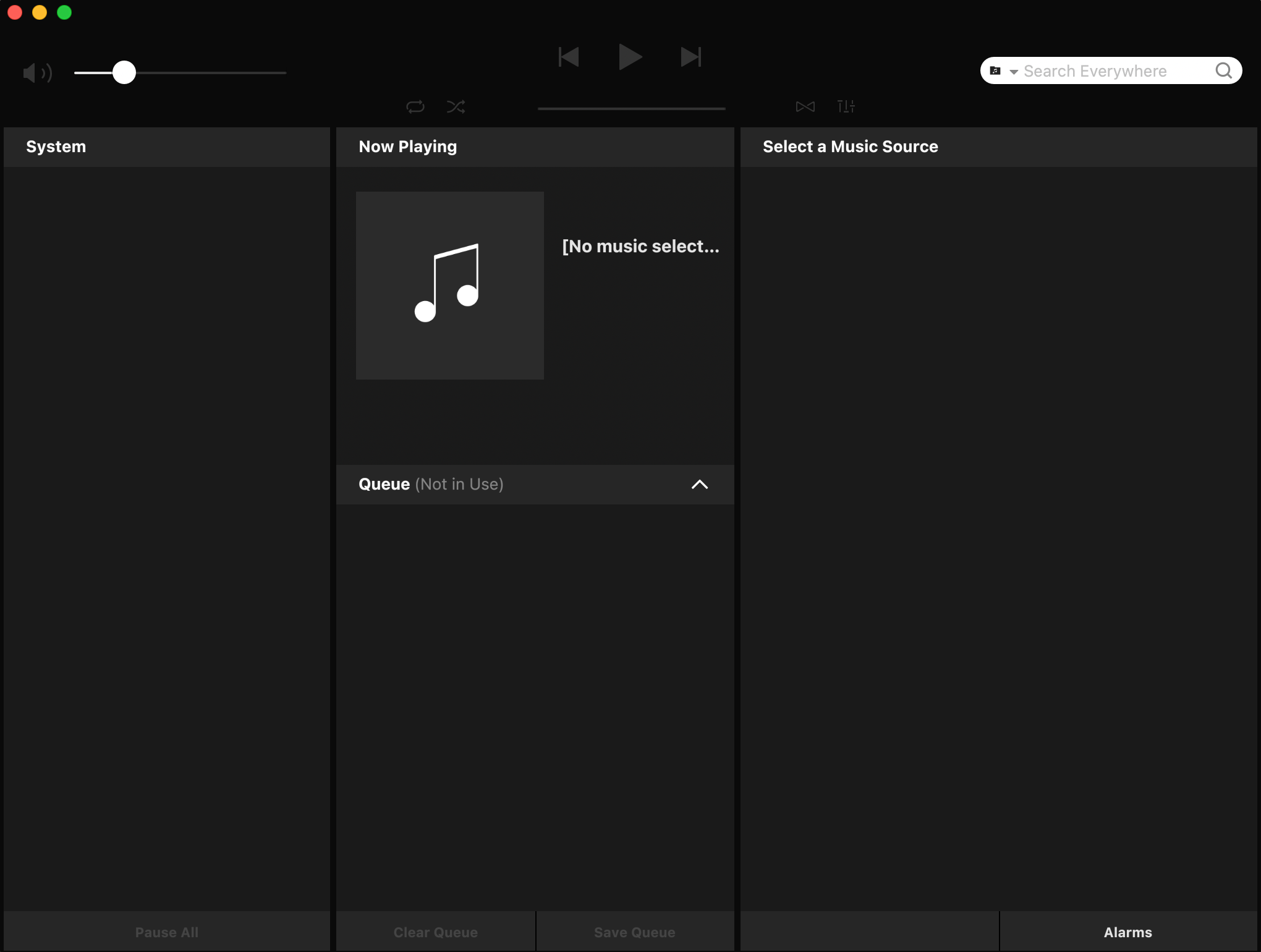That’s odd, as I’m using the 15.2 S2 release on my MacBook running Ventura 13.3, without any issue at all. Not that I did anything special to it to get it to run, it just continued as before.
To the OP, if I were to guess, there’s something blocking the Sonos from “discovering” the system out there. Could be that the computer and the speakers are not on different subnets, could be a VPN or virus protection issue, could be any of many more issues.
One thing I’d certainly suggest trying is wiring one of your Sonos devices directly to your router with a cable, at least temporarily, to see if that makes any difference. I’d probably also be calling Sonos Support directly to discuss it.