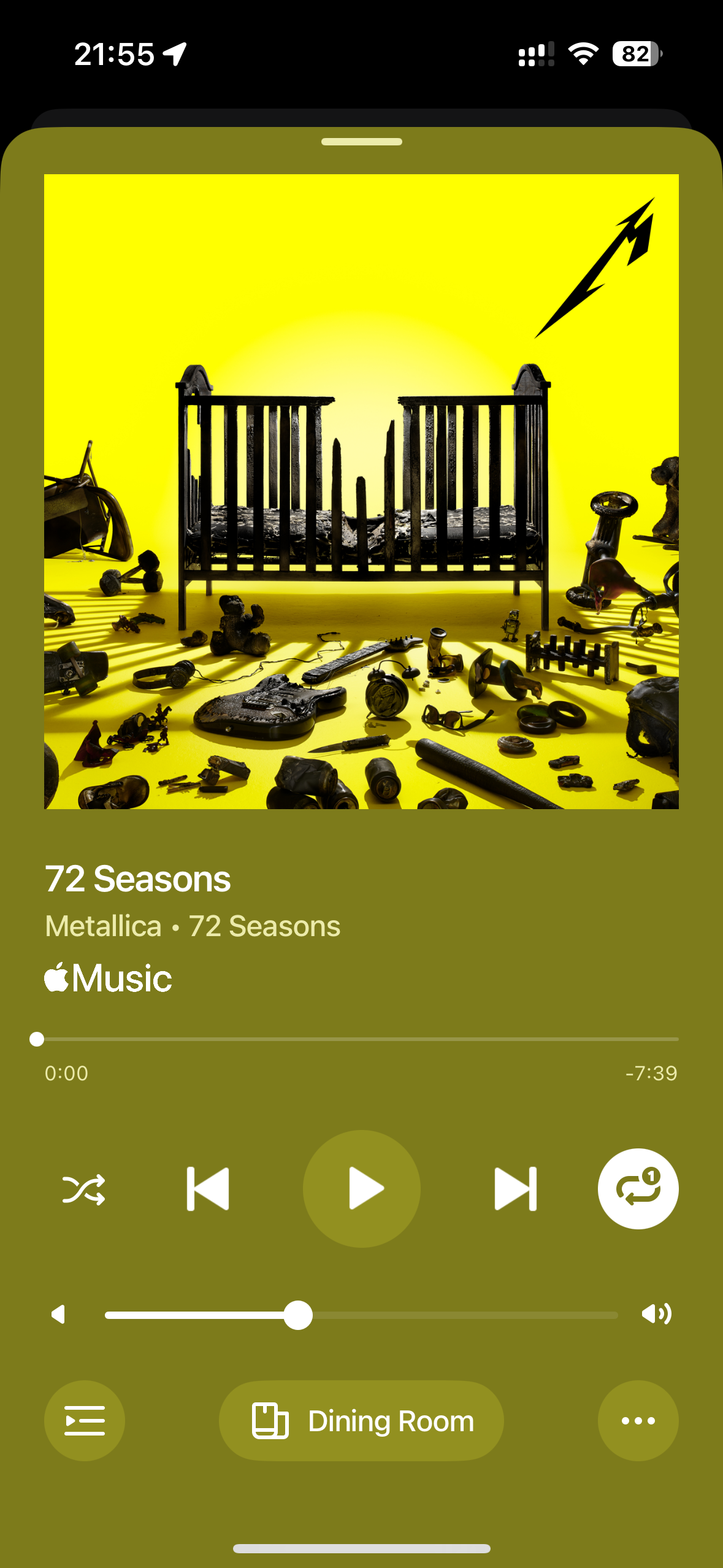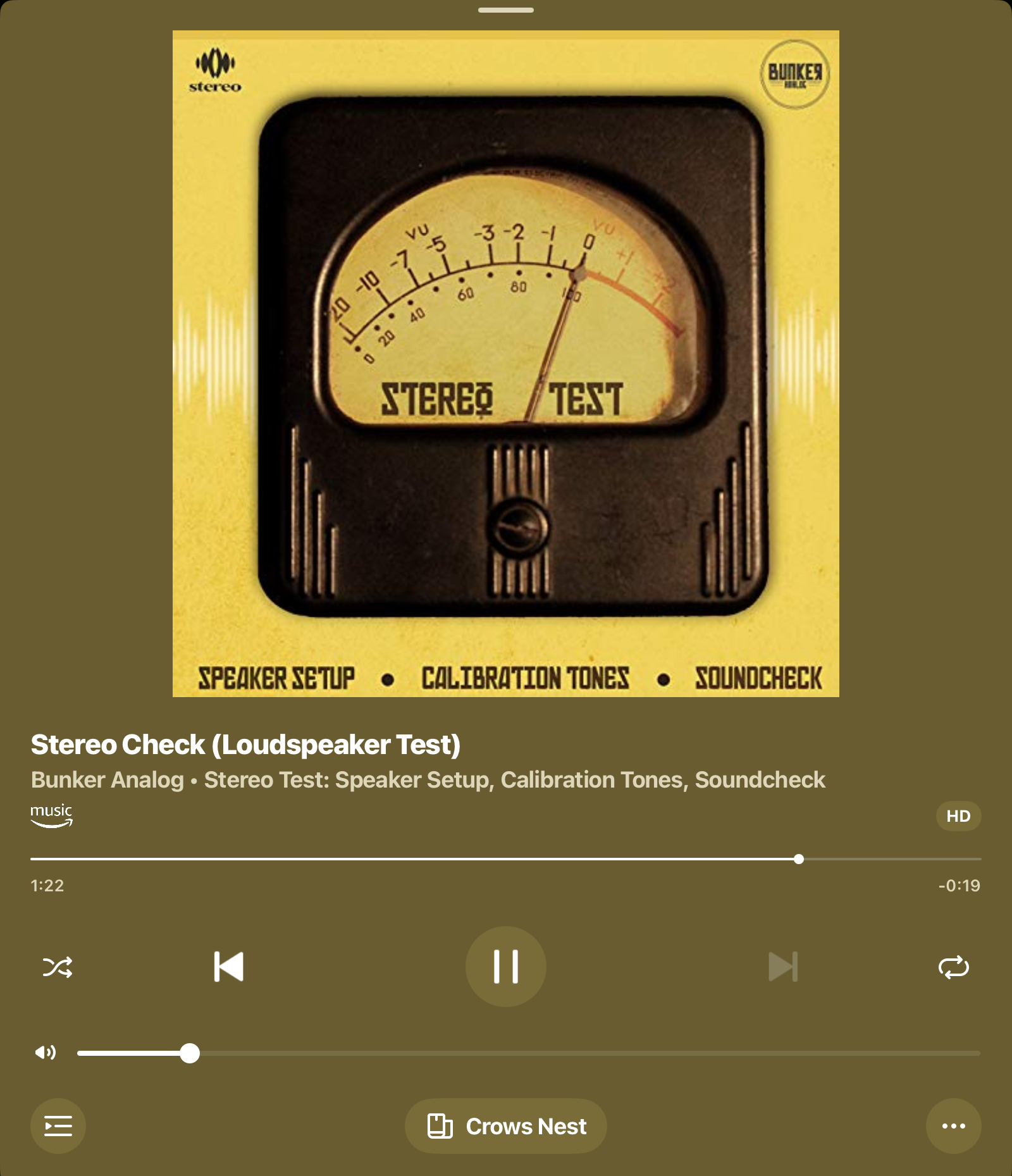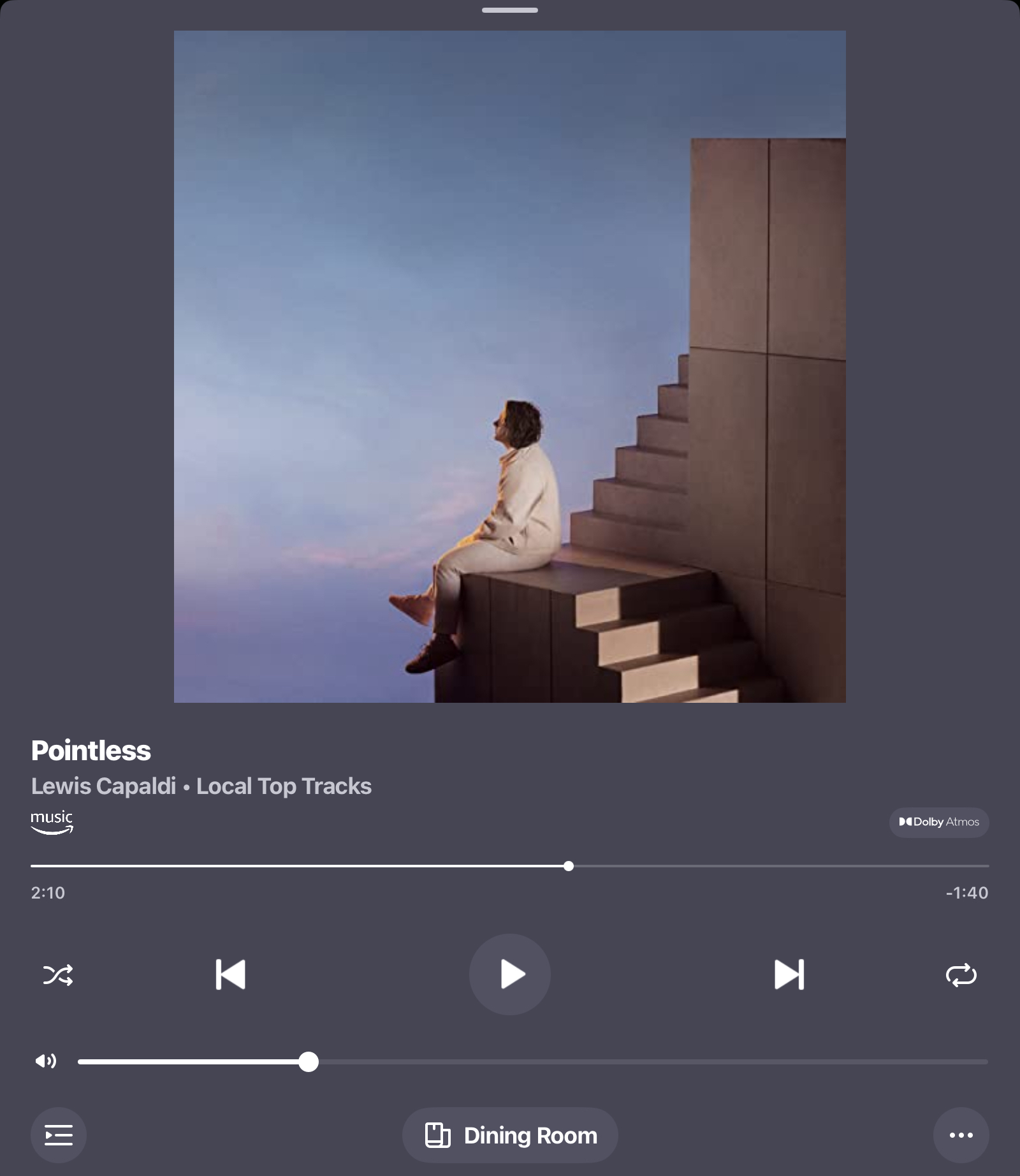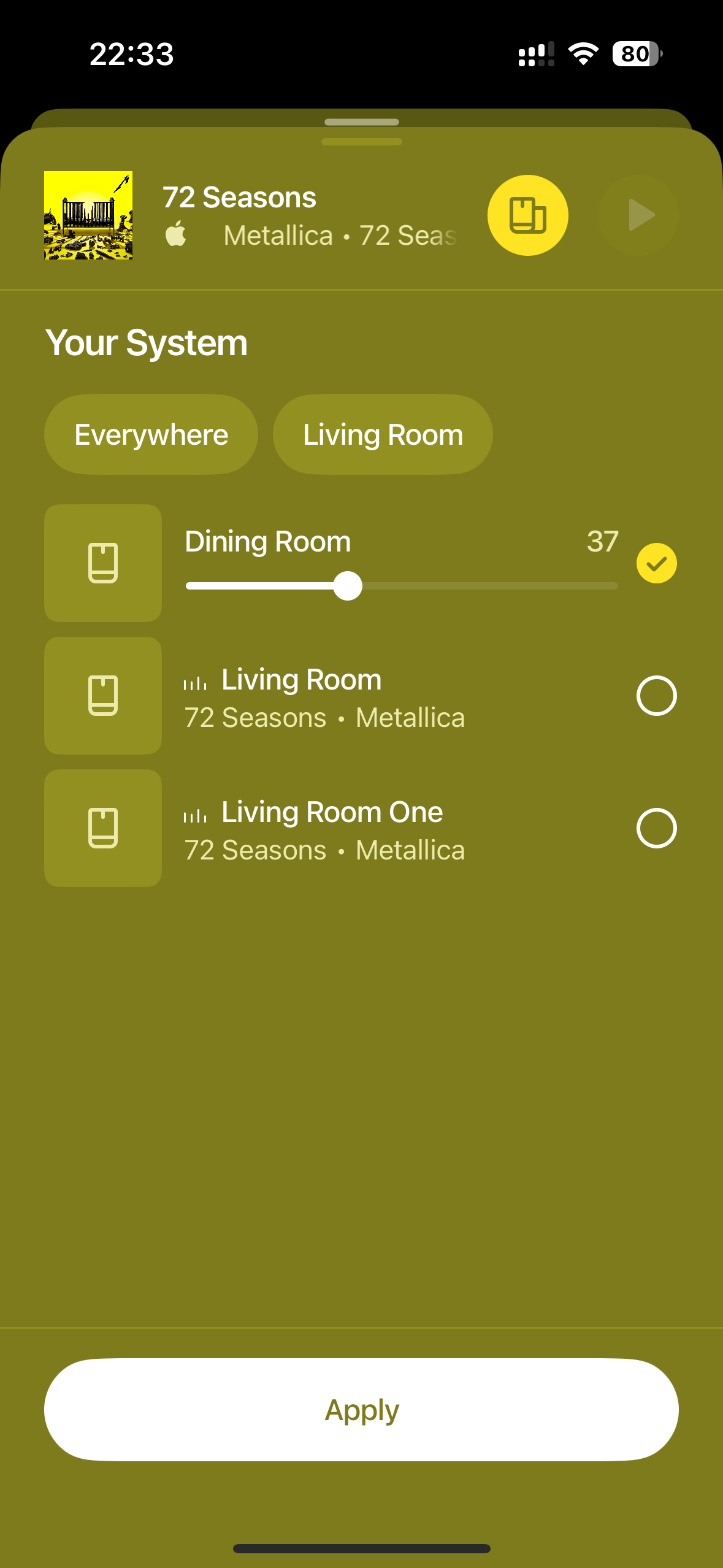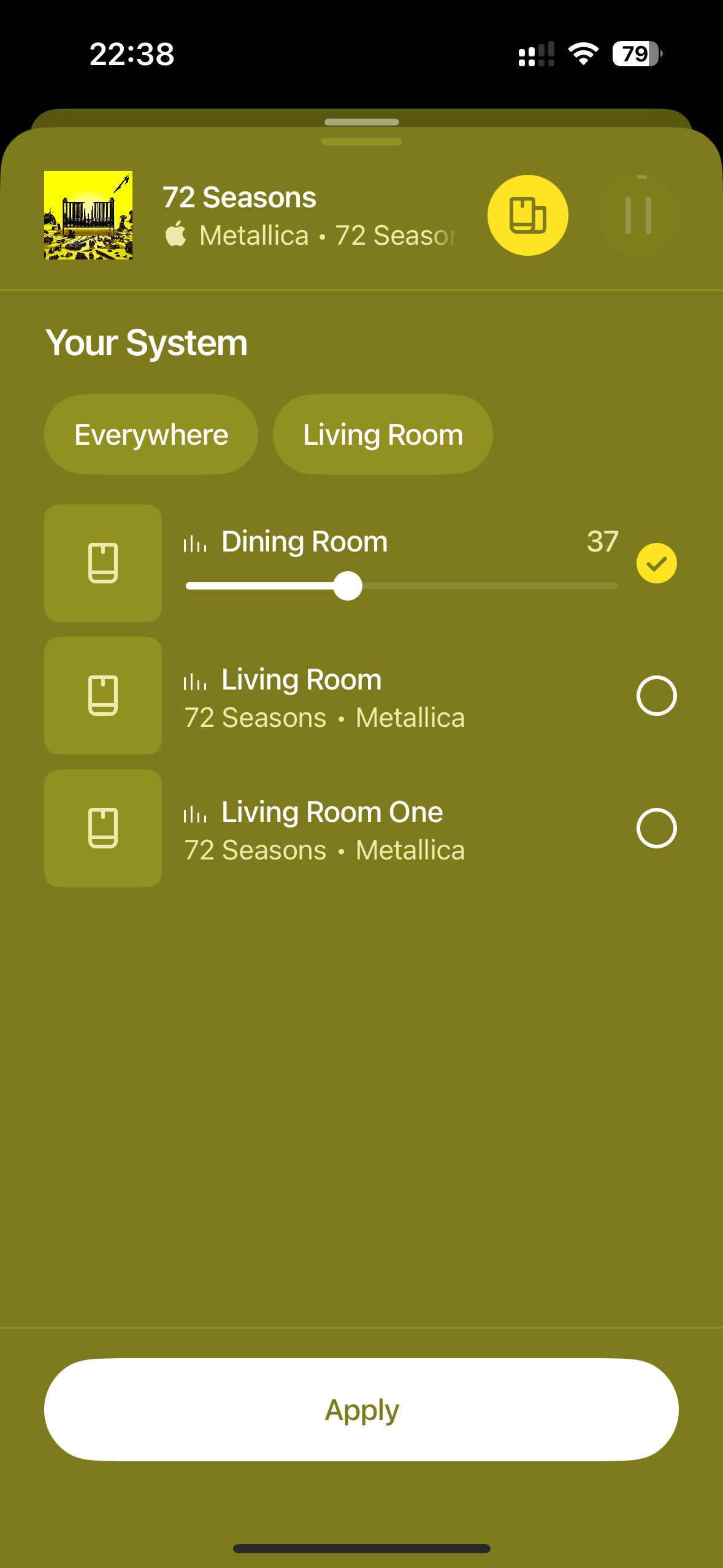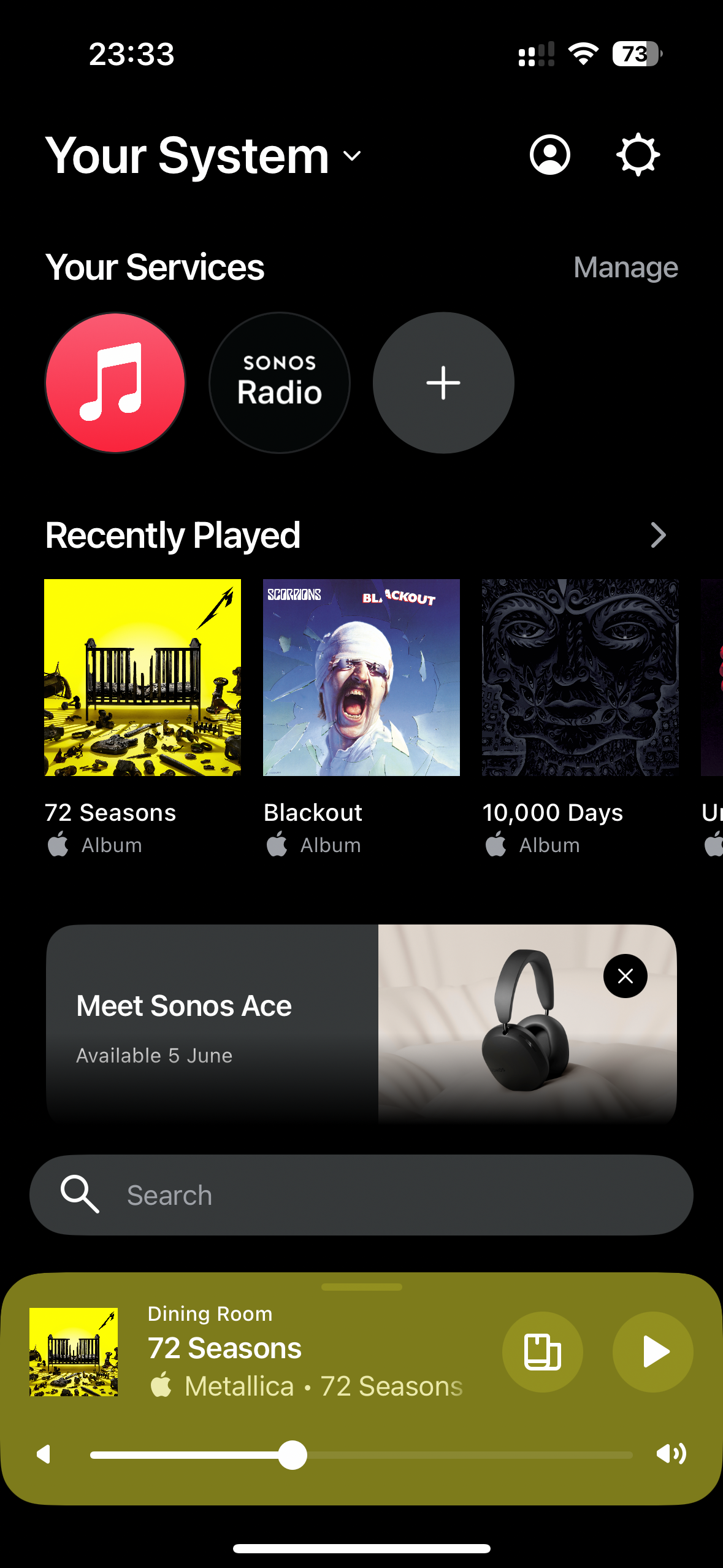Hi all,
is anyone else having trouble since the new update? We have sonos products in three different rooms in our house, all on same WiFi. Network.
since the recent changes every time we change a track it defaults to the same room even if we haven’t used or changed to those speakers. We can be playing a track on one set of speakers but in the app it is showing a different track in the what I’ll call the default speakers (our dining room). So every time we try to change what we’re listening to we have to change back to the speakers we want to use because it keeps defaulting.
my gut tells me this is linked to the new queue system which I think is awful.
anyone else got anything similar going on? Its making us so frustrated.