On MacOS 13.1, running on an M1 MacBook Pro.
Consistent error message when trying to update the MacOS Sonos app (on prompt in app). Only solution is to uninstall and reinstall.
Very frustrating!
Any ideas how to stop this happening?
On MacOS 13.1, running on an M1 MacBook Pro.
Consistent error message when trying to update the MacOS Sonos app (on prompt in app). Only solution is to uninstall and reinstall.
Very frustrating!
Any ideas how to stop this happening?
Best answer by ewolkoff
The true fix is to go to Settings-->Privacy and Security--->App Management--->Turn on Sonos Installer. Then you won’t have this update issue anymore and the app will update as intended.
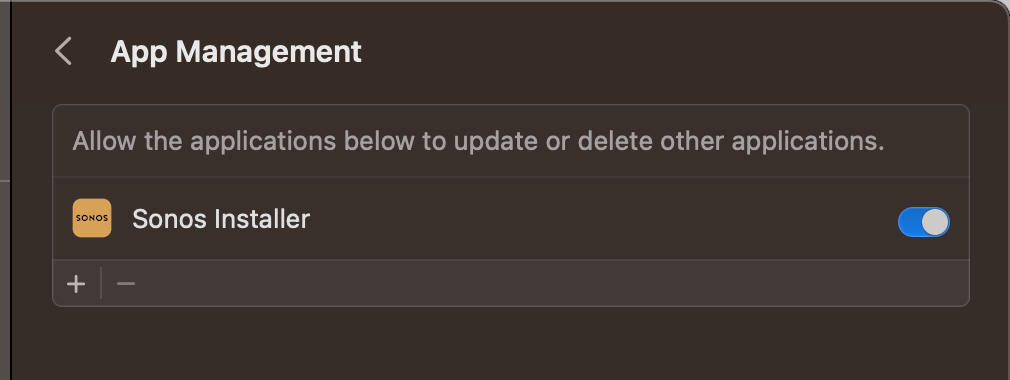
Enter your E-mail address. We'll send you an e-mail with instructions to reset your password.