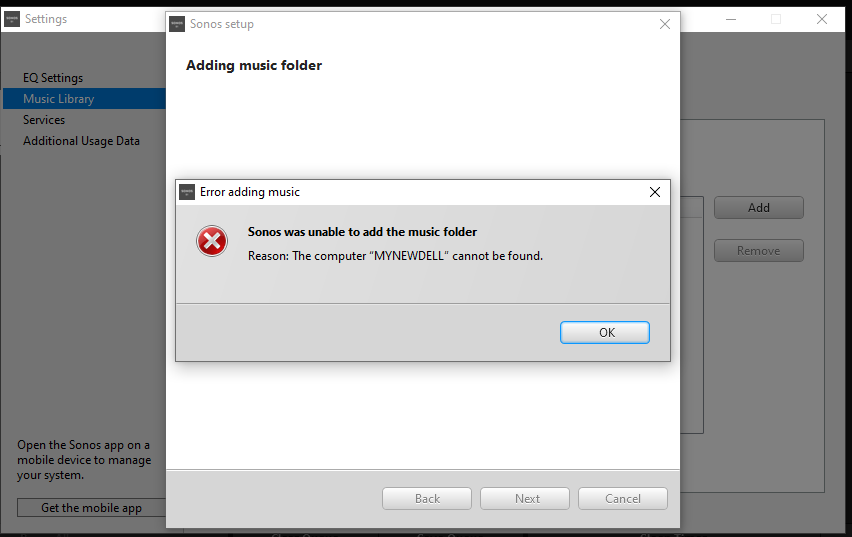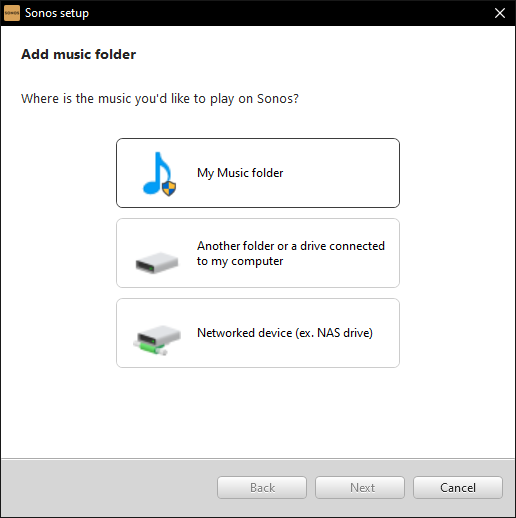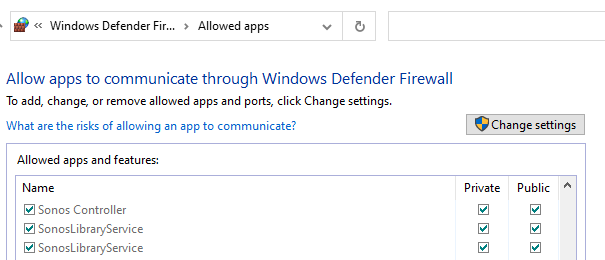No problems hooking up the Sonos Play1 speakers or the app on my iPhone. I can listen to podacasts through Tune-in just fine. My problem is I’m trying to share my iTunes folder Music Library on my PC and the Sonos app on my iPhone doesn’t see it.
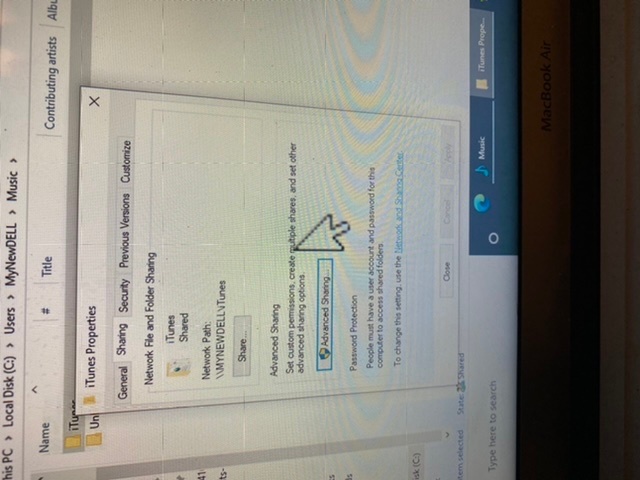
As far as I can tell the folder is being shared successfully. But if I go to the Sonos app on my iPhone and type in “\\MYNEWDELL\iTunes” I get the error “The computer MYNEWDELL cannot be found.” Please help!