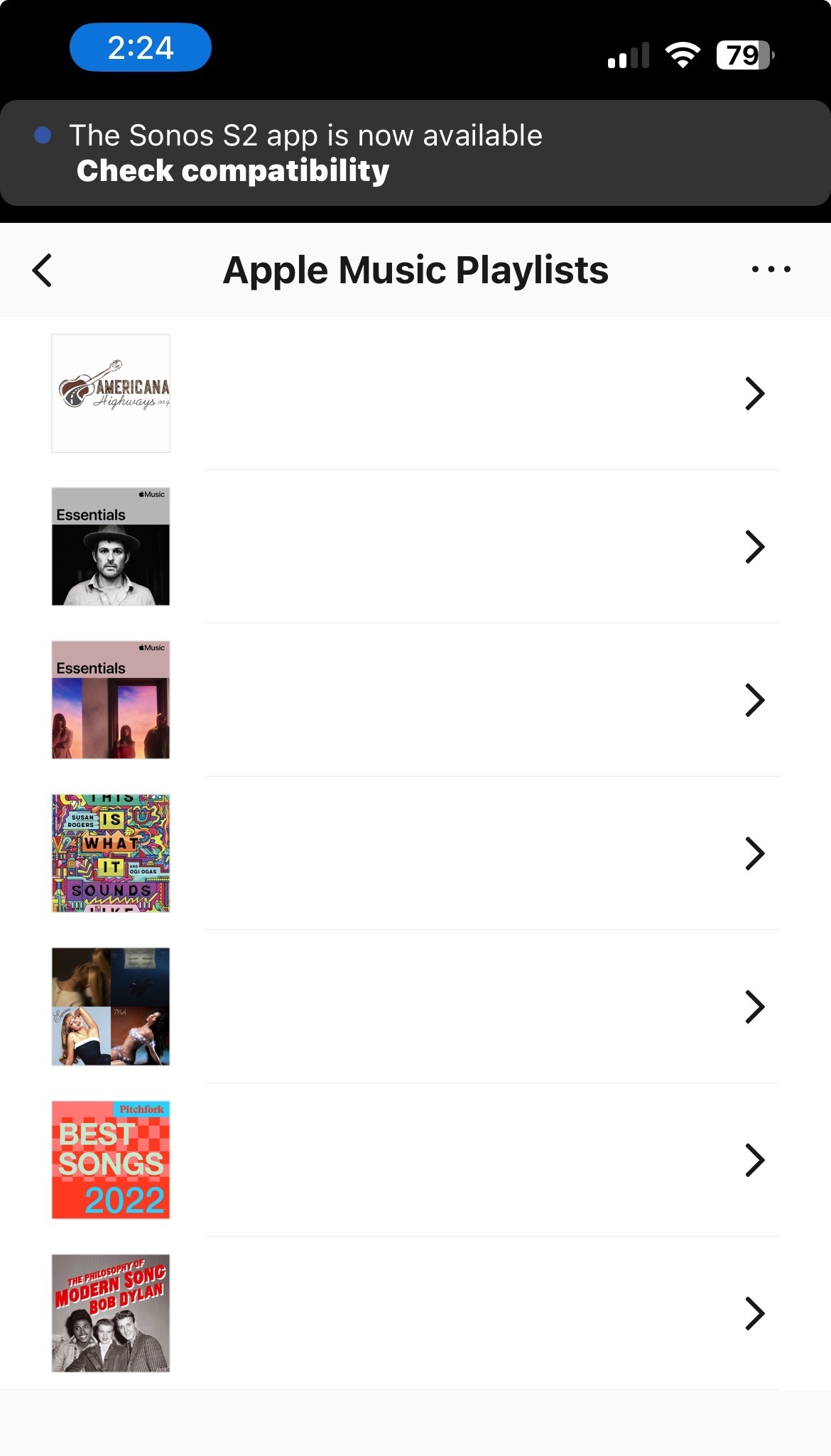Just what the title says. The names of my Apple Music playlists are just blanks, just white space. This is true on my iPhone, my iPad, my desktop controller (Windows) and my Apple Fire tablet. All are S1; don’t get me started on how Sonos has abandoned users of S1.
This seems to be a system problem and not a matter of deleting-then-adding my Apple Music service, which I’ve already done. Do any other users see this? Is Sonos aware and are they addressing it?