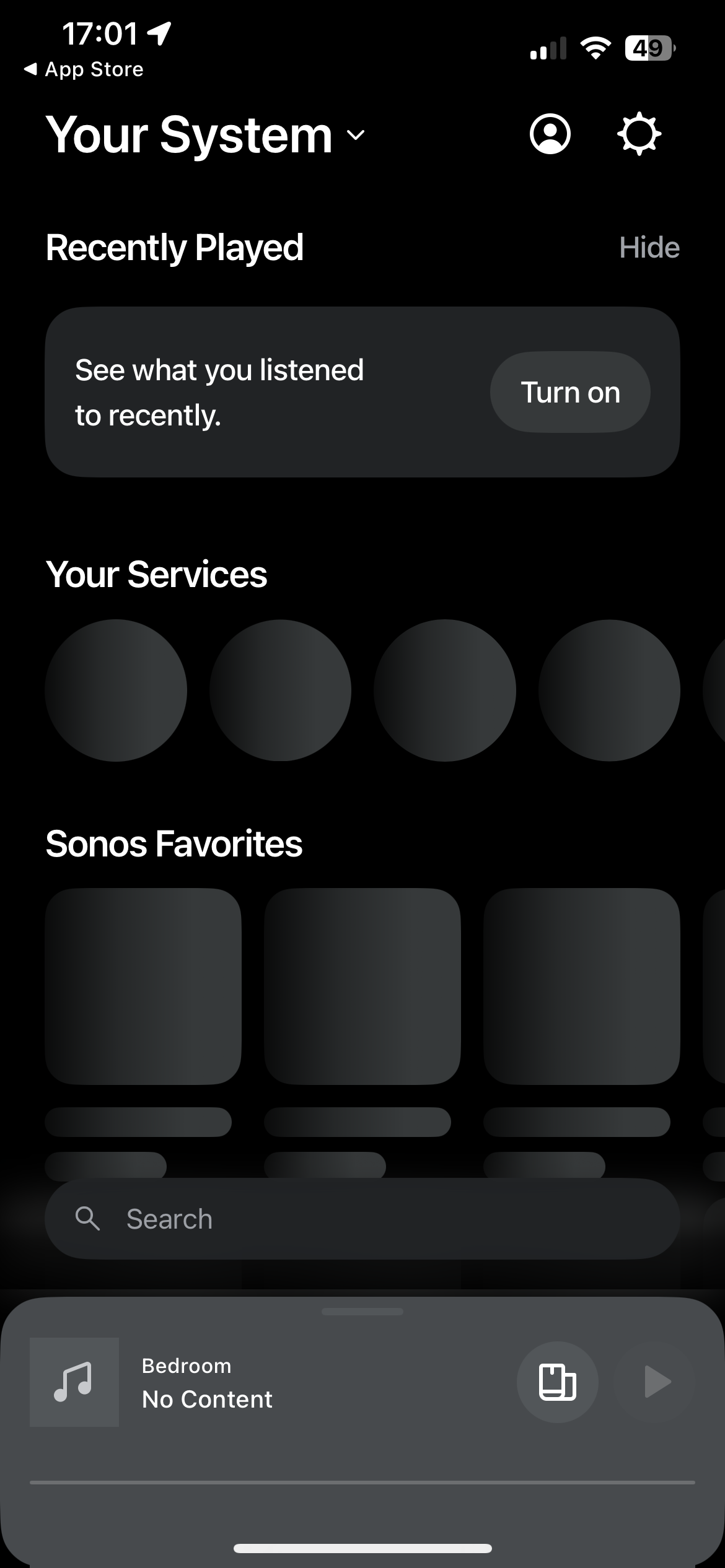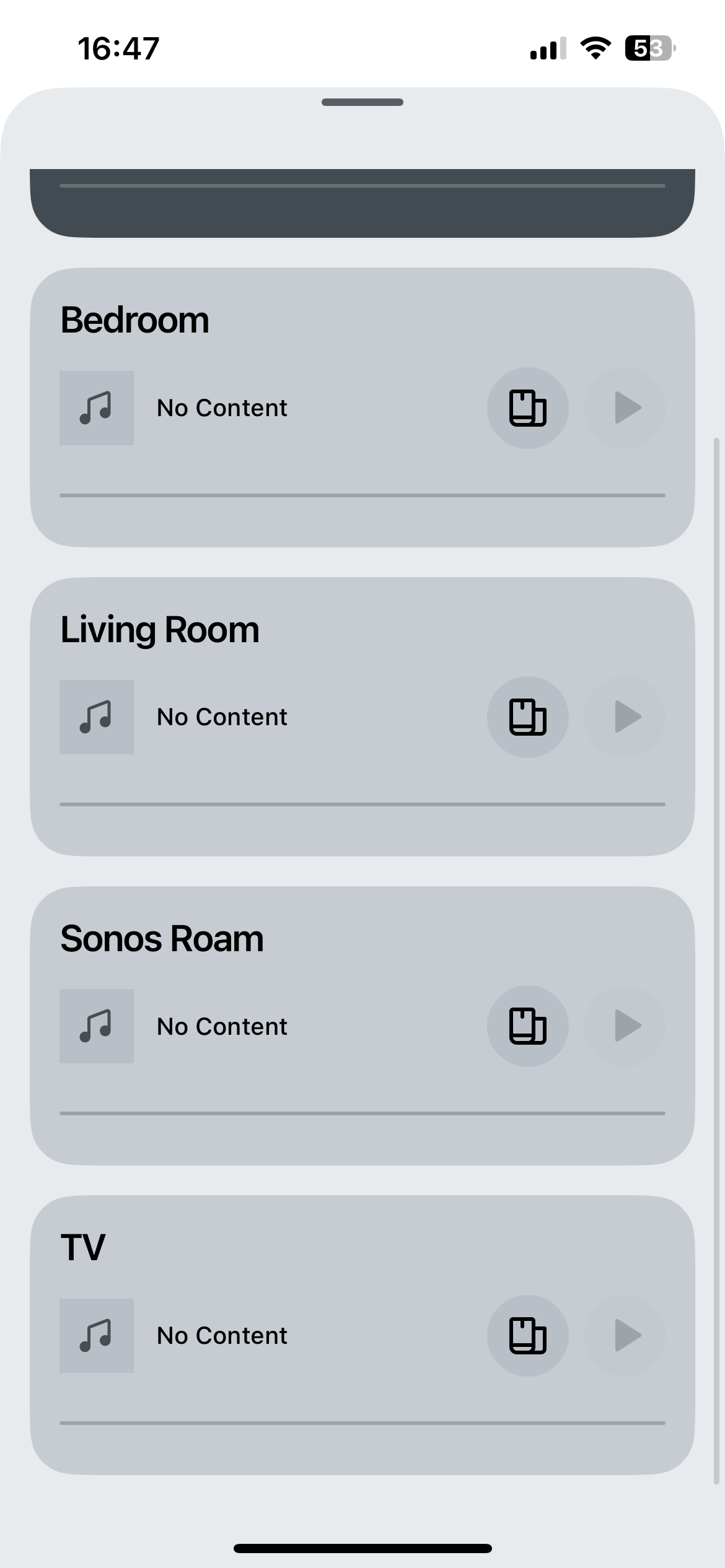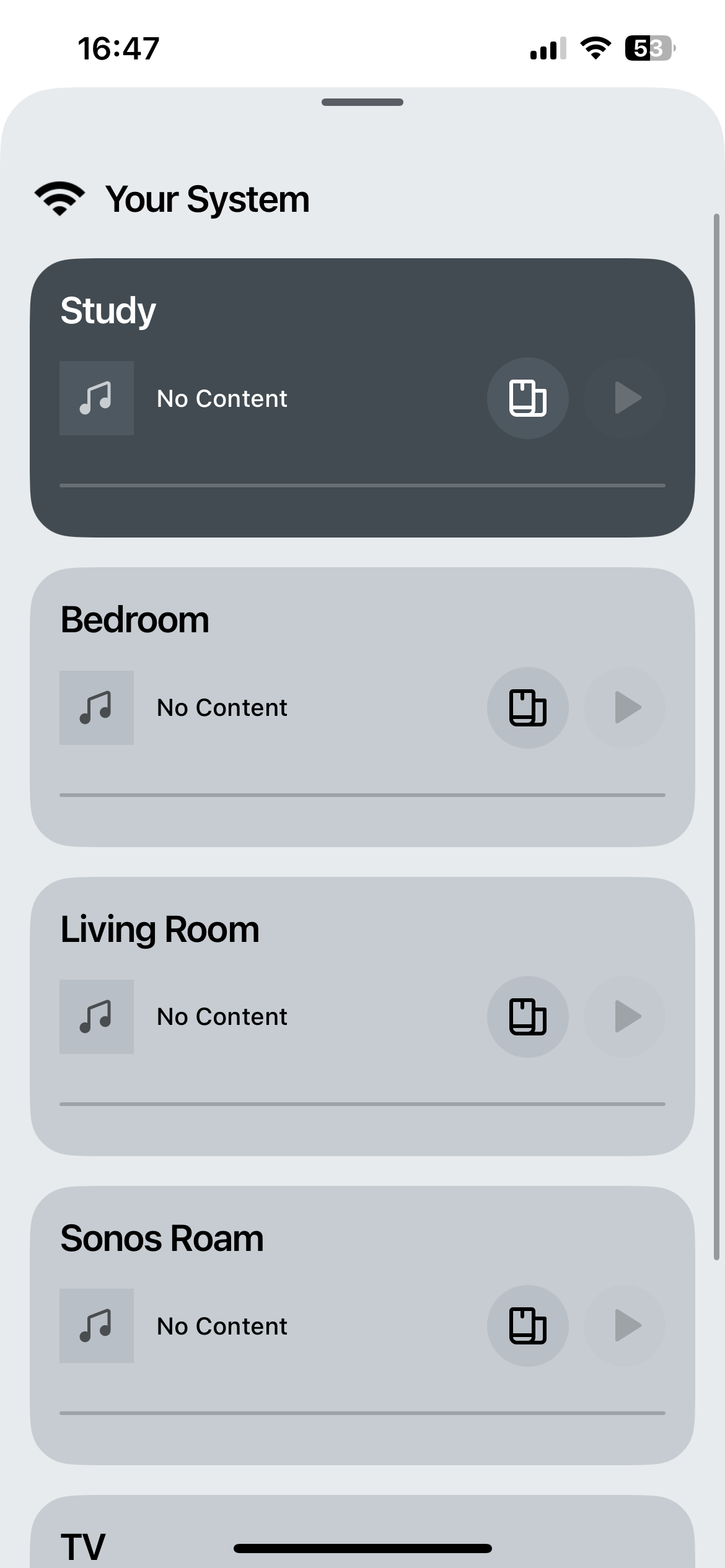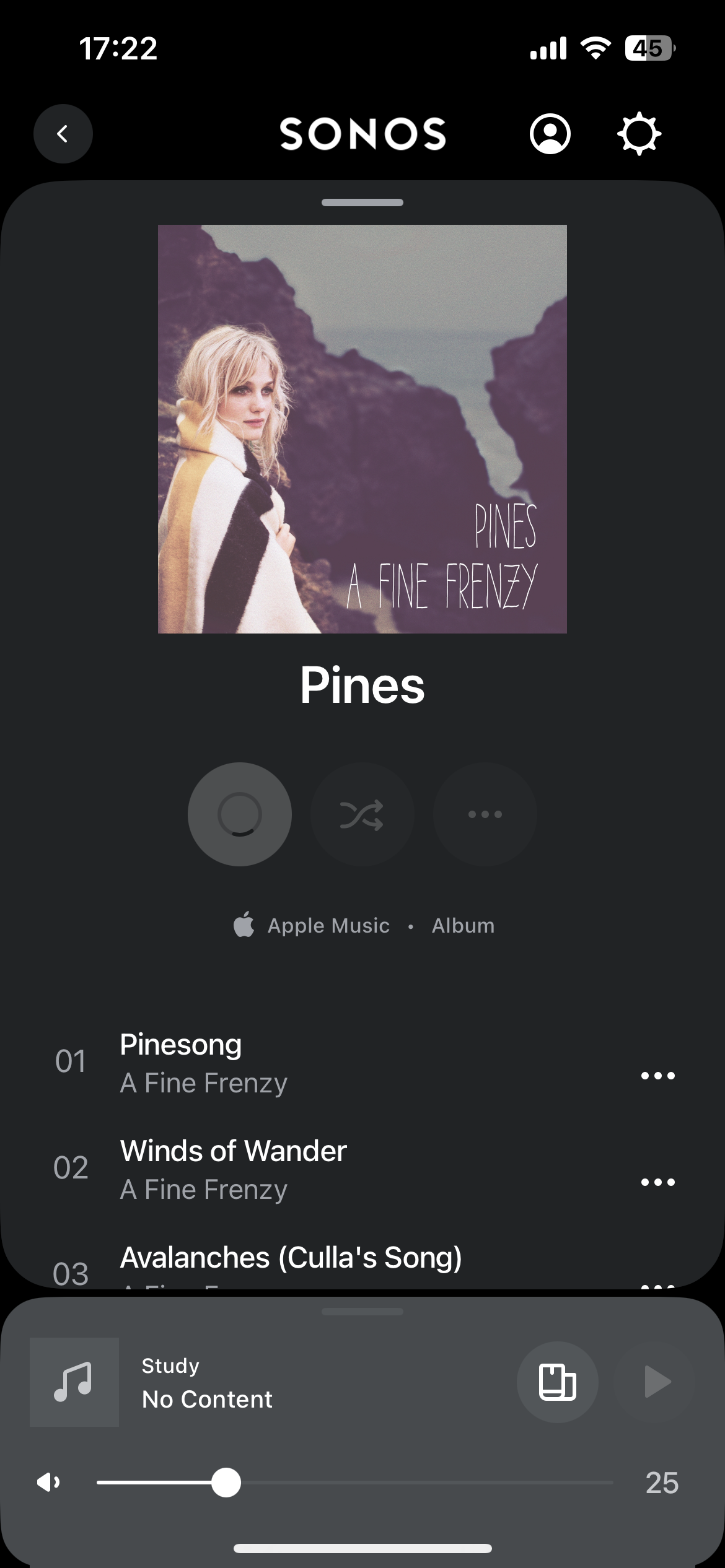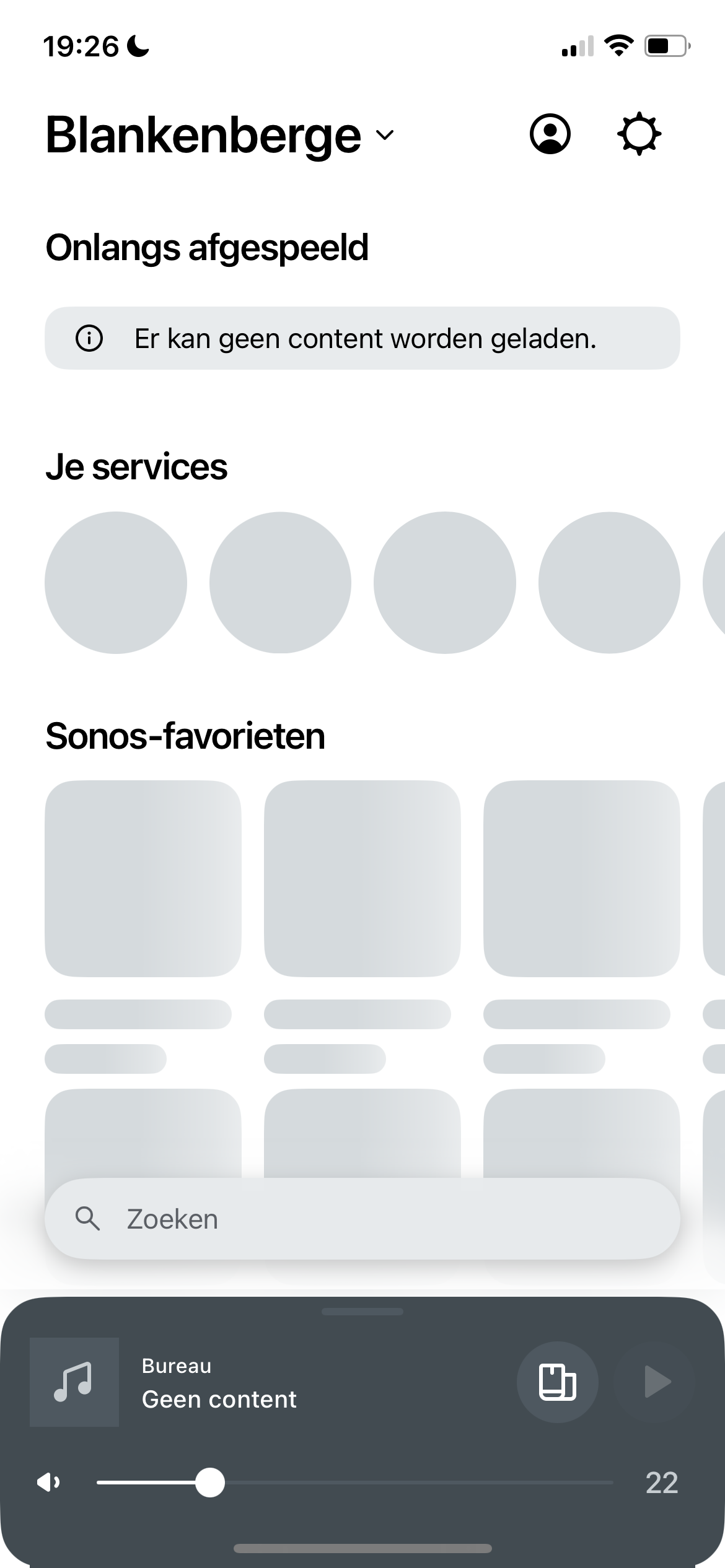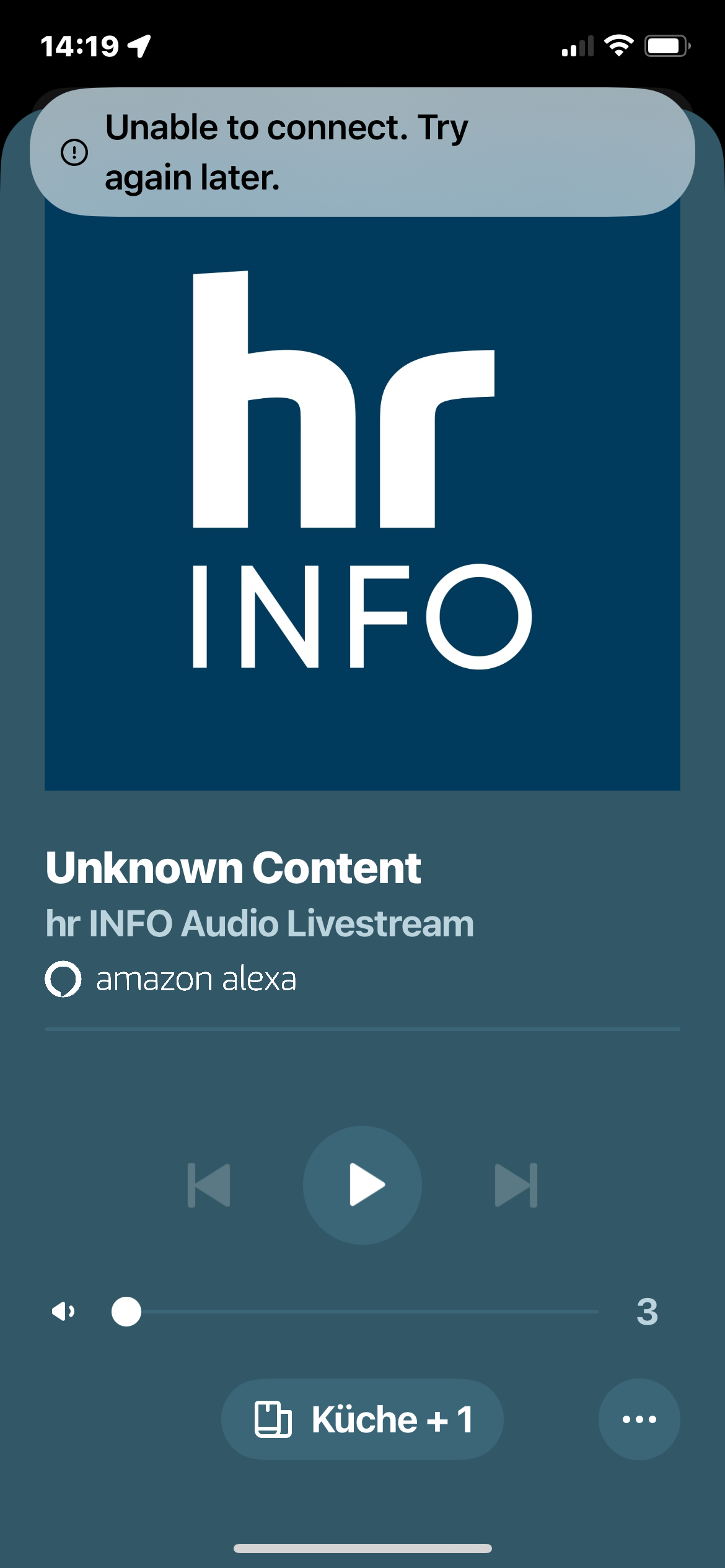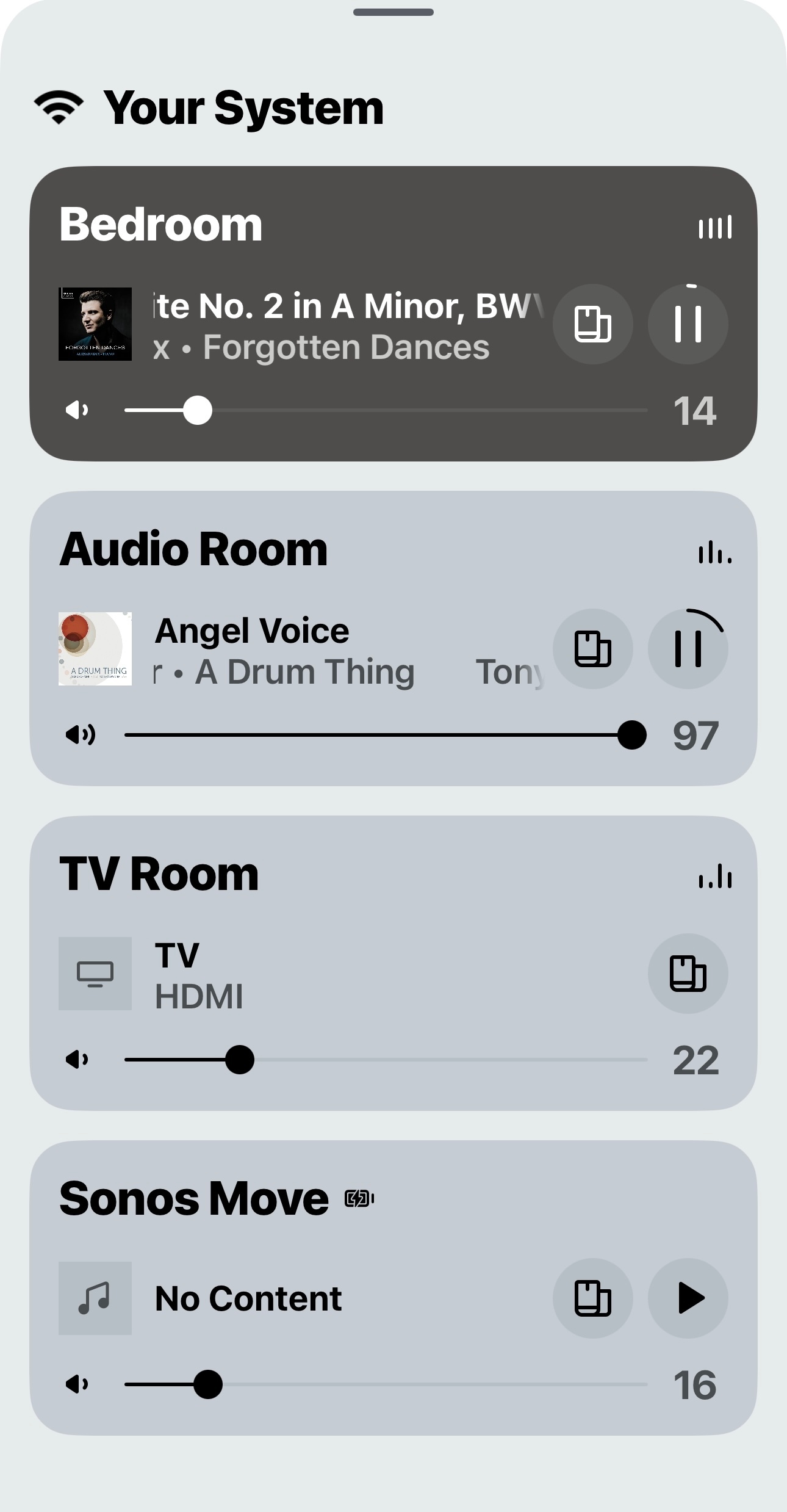I am unable to select and play either music or other audio using the Sonos app. The app will not allow me to select the speaker I want to use and Ifmi try and play anything via the currently selected speaker I get an “unable to connect.Try again later” notification. However I can use Alexa to play music or radio stations to different speakers.
i’ve also had problems with the app not showing all my system without constantly powering speakers off and on again.
yesterday I logged out of the app, deleted it and reinstalled the app again. My system then appeared in it’s entirety and I could select Speakers and play both radio stations and Apple Music, however today the previous issues discribed above are back.
My Sonos system includes: port, Beam Gen2, Roam, Era 100 and One. I use Apple Music and various Radio providers. I use an iPhone to run the Sonos app.
Any advice on how to resolve would be appreciated as currently my whole system is practically unusable :-(