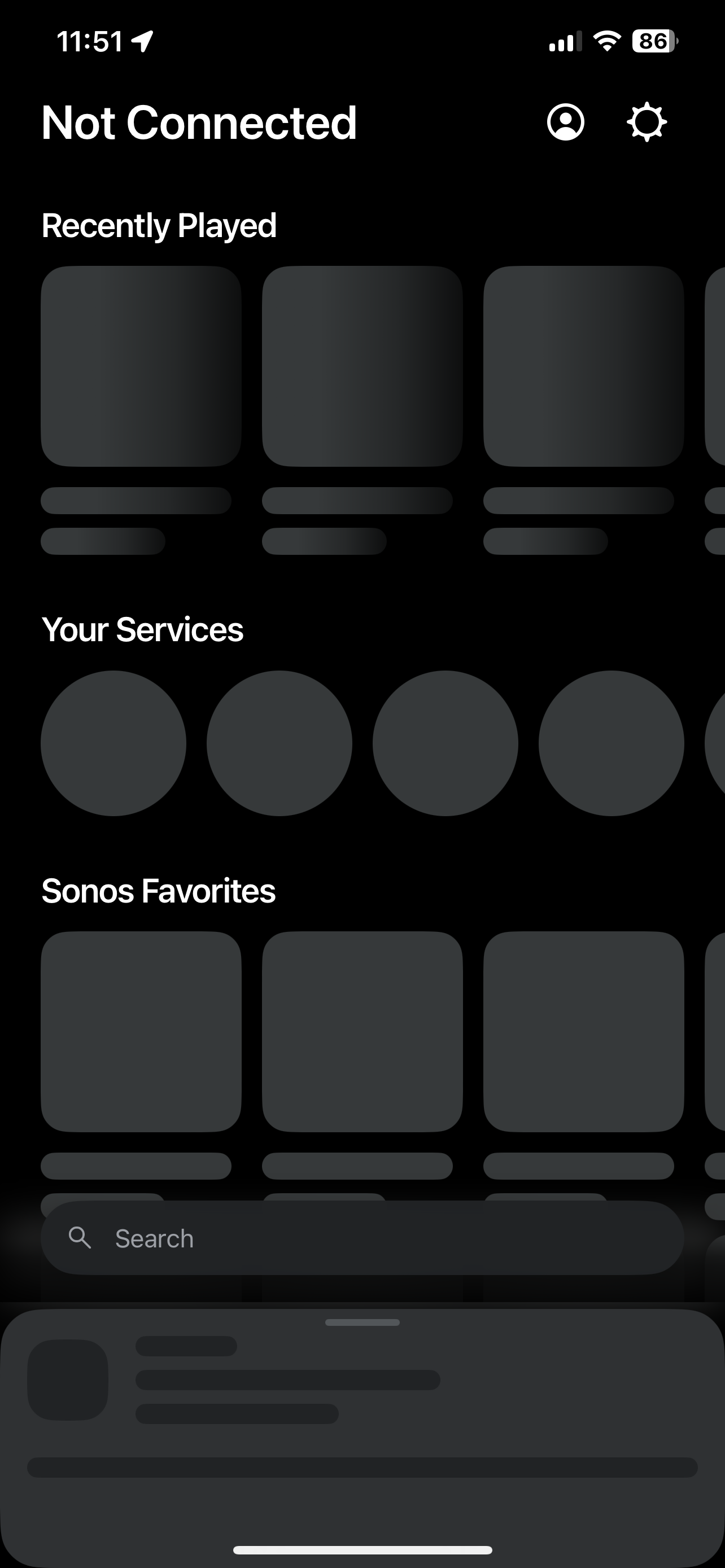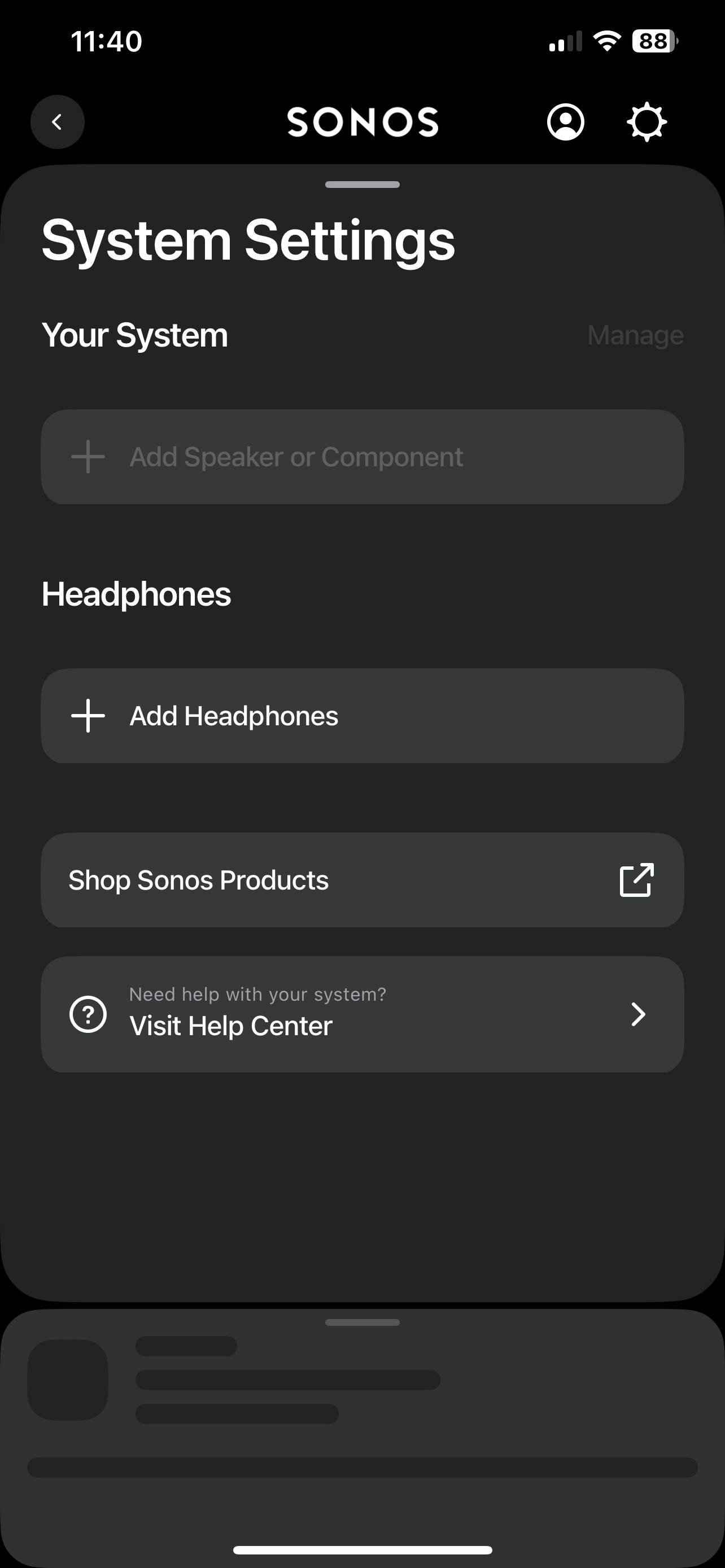Hi @monique20, welcome to the Sonos Community!
I’m sorry to hear that you’ve been having issues accessing your system. So from what I can gather from your post, the app keeps asking for an update when you open it? If it keeps asking for the update even after you do it, I’d suggest deleting and re-installing the app. I think a fresh install should have the most recent version and stop you getting that error.
If it’s a speaker firmware update rather than an app update, then wiring a speaker to your router via an Ethernet cable can help with making sure the update goes through. You can always un-wire the speaker after it’s updated. Another step would be to use a different controller, like another phone or a tablet, to try and update your system.
I’m not sure what you’ve done with support already, so if you’ve done these steps already then let me know and I’d see what else we can try. I hope these steps help though!