Hi all, I have this issue since a few weeks. The Sonos App keeps saying that I need to login as system owner, bur of course I am the system owner. So I cannot add new devices or change settings. I have already tried to uninstall the app but nothing has changed, I also tried to use a new Android device to connect with the Sonos system but I still have the same message. I have contacted the Sonos assistance online but no help so far. I am using an Android device. Thank you in advance for your help.
To my knowledge, this error was fixed in the latest release of firmware/software. Have you installed that?
Hi
Welcome to the Sonos Community!
I’m going to jump in here as I can tell you something that customers cannot - you have no system registered to the email address that you have logged into here. If you are using the same email to log into your Sonos app, it is the wrong email. If you have another email that you use, please try it instead. Or, if you have someone in the house who it might be registered to, try their account instead.
I hope this helps.
Thanks Corry, in fact I just found out that I had initially opened my Sonos account with a different email address years ago. It seems to work now! Thanks
I am having this same issue. I don’t believe I used another email. I am trying to set up a beam and getting same message. Could my wife who has Sonos account allow my email to sign into her account? Which is why I’m not owner? Any help is appreciated.
Hi
Apologies for the delay - I have been off work.
I can confirm for you that the account that you have used to post here has one Sonos device registered to it. If you have more than one Sonos device, you may well need to use a different account.
Please note that you can sign into the Sonos app with any Sonos account, but only when logging in with the account to which the speakers are registered will you be able to configure the system, so it is possible that you may need to try another account.
If the above is not of sufficient help, I recommend you get in touch with our technical support team who have tools at their disposal that will allow them to give you advice specific to your Sonos system and what it reports.
I hope this helps.
I am the system owner. My wife wants to set an alarm with her phone. How can she do that without me having to login on her phone with my credentials?
Hi
Any regular user that should have full access to the system should be signed in to the app with the system owner account.
If they are signed-in with any other Sonos account, they will not be permitted to configure the system, but they will be able to pick music and tell it to play.
I hope this helps.
This happened to me today. Sends you through a loop not acknowledging the login
The same thing is happening to me. I have some products on the new app and some on the old and every time I try to do anything I am told to sign in as the owner.
I also just bout two new Sonos five speakers I am ready to send back because it won’t let me add to the system until I sign in as the owner which I am
And the solution above does not work for you?
Same thing when trying to add my new Sonos arc today.
I was so exited to get home and start using my new Sonos Arc, but I can not lock-in as system owner 
I have tryed all diferent kinds of trouble shooting. Uninstalling the Sonos app, rebooting my Galaxy S24 Ultra, installing the Sonos app again.
But it is the same. I remember using the Sonos app at my sisters home, and it worked perfectly, but in my home, it is 
Anyone fix this?
Hi
As per our messages, you have no system registered to the account you are using to post here. Please go to Settings icon » Manage » Transfer System Ownership to re-register the system to your account.
I hope this helps.
Thanks. Weird. But I can’t transfer without knowing the email of the system owner
Hi
My apologies! Please log out of the app before attempting Transfer System Ownership: User icon » Sign Out.
I hope this helps.
Bro appreciate your help and replies a lot but if signed out… there is therefore no option to transfer system?
this is my signed out screen. Where do I go?
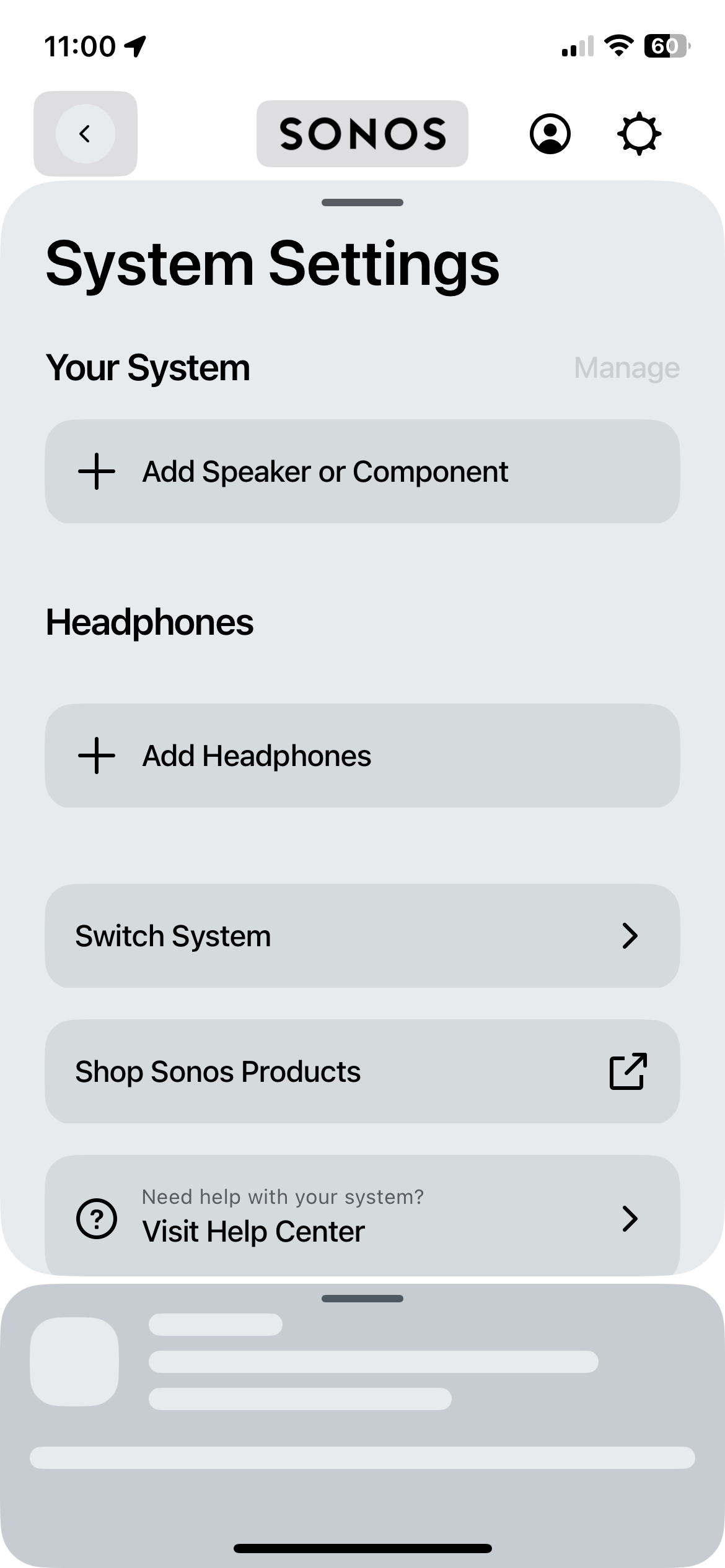
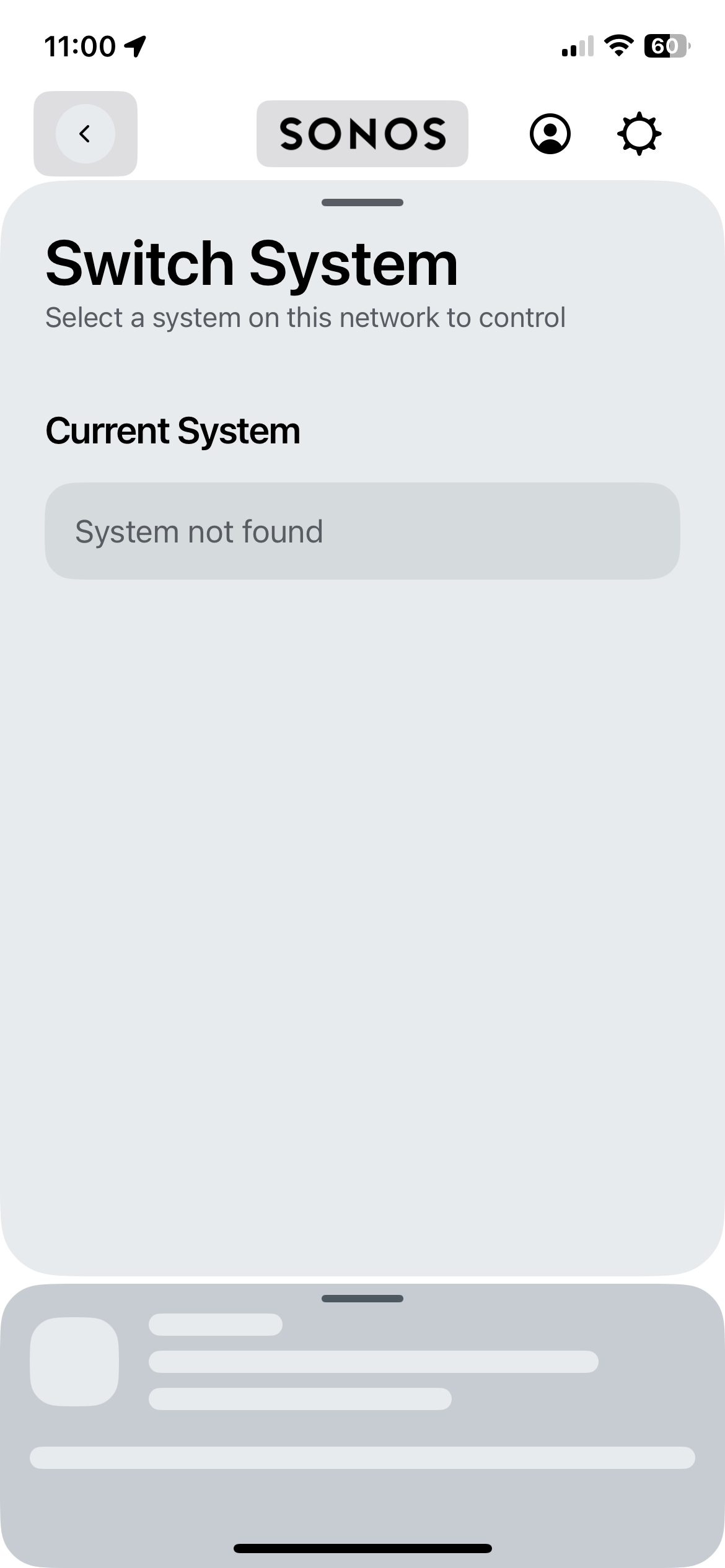
Hi
That is weird - you should still get connected to the system even if you are signed-out. Please force-close the app and reopen it - if you then get connected, go to Settings icon » Manage » Transfer system Ownership.
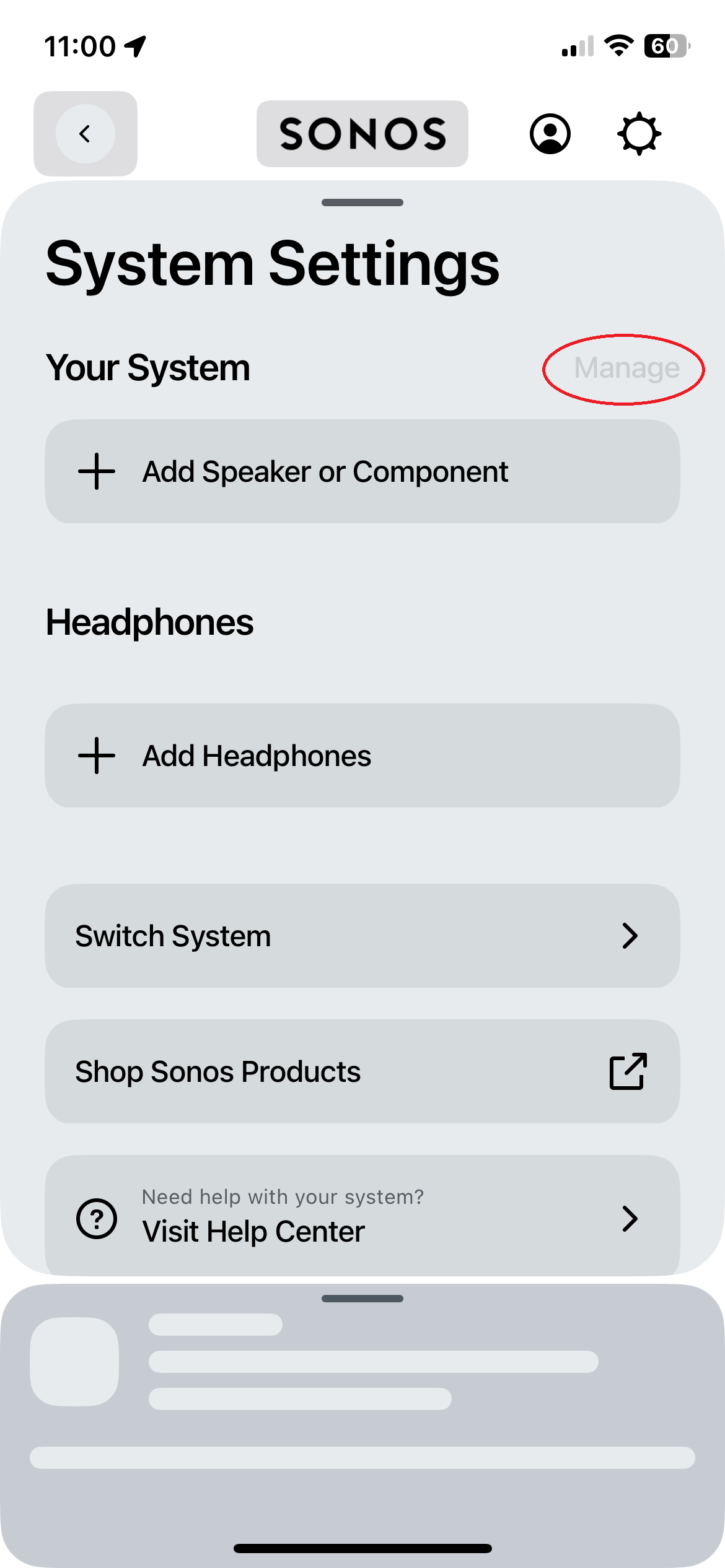
You can force-close an app on iOS by double-tapping the Home button, swiping left/right to the app, then swiping it up and off the screen.
I hope this helps.
Reply
Enter your E-mail address. We'll send you an e-mail with instructions to reset your password.
