I have the sonos app downloaded on two iPhones and an iPad. Out of the blue one of the iPhones says it does not recognize an existing Sonos system, but the other iPhone and iPad work fine. Try to connect the iPhone and I can’t find anything, wants me to reset my router. this is absolutely stupid, because it worked literally two hours ago. What could go wrong? What kind of a glitch in the software creates this glitch, how ridiculous!!
- Community
- Get help and assistance with your Sonos system
- Controllers and Music services
- sonos app doesnt recognize system on iphone but ipad does!! both worked an hour ago?!?
sonos app doesnt recognize system on iphone but ipad does!! both worked an hour ago?!?
- December 19, 2023
- 27 replies
- 4812 views
27 replies
- December 19, 2023
Not being able to contact the Sonos speakers is usually an issue with the network. What can you tell us about your network? Are you running any network extenders, or perhaps a mesh network? Is the WiFi on this iPhone connected/on?
- Author
- Contributor I
- December 19, 2023
Bruce,
I think you’re missing the point, the system is playing fine on 1 iPhone and the iPad. However, the other iPhone, which we use the most on normal days to control Sonos, is saying it doesn’t recognize a system near it. Keep in mind, the iPhone was used earlier today to play the system.
- December 19, 2023
In addition to
- December 19, 2023
Nothing you’ve said changes the fact that the phone may now be connected to an alternate WiFi access point, or even than the WiFi got turned off, for any reason, on that iPhone.
Given the information, I stand by my response. There is no reason why, given a correct download, proven by the apps use earlier, that it would not connect to the Sonos speakers now, except potentially in the circumstances I asked about. The fact that your Sonos continues to work from the other two devices means it’s not a Sonos per se, other than the one device can’t reach across the network to find the Sonos.
- Lead Maestro
- December 19, 2023
If the problem phone has a VPN on it that also could be an issue.
- Lyricist I
- February 8, 2024
I’ve resolved the same issue with my iPhone via iPhone settings >Sonos App> toggle ‘local network’ to on.
No idea why it was off.
- Lyricist I
- February 20, 2024
- Lyricist II
- March 27, 2024
This is driving me insane. My wife and I each have an iphone. Neither iphone will reliably find the existing Sonos speakers (two Era 300s). An ipad will, and Android phones do, but not the iPhones.
Yes, they’re on the same network and no, there’s no active VPN. I have tried toggling all the network related settings mentioned here, and in various other, similar, threads. Nothing.
When started, the Sonos app just defaults to the profile page, but with all the system-related UI elements grayed out.
Any other solutions?
- March 27, 2024
This is driving me insane. My wife and I each have an iphone. Neither iphone will reliably find the existing Sonos speakers (two Era 300s). An ipad will, and Android phones do, but not the iPhones.
Yes, they’re on the same network and no, there’s no active VPN. I have tried toggling all the network related settings mentioned here, and in various other, similar, threads. Nothing.
When started, the Sonos app just defaults to the profile page, but with all the system-related UI elements grayed out.
Any other solutions?
Are they iPhone models that perhaps have an older iOS version that’s only partially supported by Sonos? See this support link for supported controllers/operating systems…
https://support.sonos.com/en-us/article/sonos-app-requirements
- Lyricist II
- March 28, 2024
This is driving me insane. My wife and I each have an iphone. Neither iphone will reliably find the existing Sonos speakers (two Era 300s). An ipad will, and Android phones do, but not the iPhones.
Yes, they’re on the same network and no, there’s no active VPN. I have tried toggling all the network related settings mentioned here, and in various other, similar, threads. Nothing.
When started, the Sonos app just defaults to the profile page, but with all the system-related UI elements grayed out.
Any other solutions?
Are they iPhone models that perhaps have an older iOS version that’s only partially supported by Sonos? See this support link for supported controllers/operating systems…
https://support.sonos.com/en-us/article/sonos-app-requirements
No, they are a 14 Pro and a 15 Pro Max, all fully updated with the latest iOS. And it’s specifically the iphones. Laptops can reach the speakers via Bluetooth, and two different Android phones (on v14) with the Sonos app work just fine.
- March 28, 2024
I’ll go back to my post from 3 months ago…is this a mesh network? Is there a possibility that the phones are connected to a different subnet than the Sonos speakers?
- Lyricist II
- March 29, 2024
It is a mesh network, with Google (Google Fiber) hardware. I’m aware of reported difficulties with mesh networks but I’m unaware of why exactly they would pose a problem. It’s not as if the tech is new.
There is only one network, with no VLANs or any such. All the devices in the house are on the same subnet (192.168.1.0/24). And again, it’s the iPhones. I also have a Pixel 8 Pro and a Nothing Phone 2 (don’t ask; it’s a lot of phones) and both of them work perfectly, mesh or no. The iPhones will not find anything on the local network but the Pixel finds the speakers immediately without error.
Given that the iPhones are our primary devices, I’m not inclined to keep the speakers around if they won’t work with our hardware--and I’m not going to make elaborate changes to the network in order to backstop some oddball failure on Sonos’s part.
- March 29, 2024
Did the iPhones connect and show Sonos previously or have they never done so?
- Lyricist II
- March 29, 2024
The iPhones have never connected. I set up the Sonos speakers with an Android, which is what I happened to have next to me when I did the setup. My wife used an iPad to drive the speakers. It was only after setup that we discovered the iPhones categorically would not work. Given that the other devices work fine, it seems like there is a specific issue with Sonos and some aspect of iOS. If the mesh network were the problem, then I would imagine the other devices would not work either.
- March 29, 2024
You probably won’t like this answer but here it is….Yours essentially is an iPhone issue and not a Sonos issue. The operating systems for iPhone and IPad share the same basic codes. However since each device has exclusive features there are some differences. The link below is an independent source that can further explain:
https://www.esper.io/blog/what-is-ipados-and-how-is-it-different-than-ios
Here’s another possibility… you may have a corrupt iOS on both iPhones. That can occur in two ways:
1. The download was interrupted
2. The OS transfer from a previous iPhone had issues and are now manifested in your current iPhones.
The issues pyramid if each subsequent iPhone was setup using an iCloud transfer of a previous OS. Doing so maybe the easiest way to setup a new iPhone but can also bring over problems that embed themselves in the new iPhone
Typically the only way to resolve the issues is to erase the iPhone and download a fresh OS. Yes…it is painful because you literally have to setup your iPhone from ground zero. As long as you backup your photos to iCloud they will still be available when you sign in with your AppleID. Apps back upped to iCloud will still be available as well.
I know you are skeptical as you don’t want to believe it could occur on both phones. The only other explanation is that you have a setting on both phones that you have not mentioned; or are unaware of assuming someone else setup your phones.
BTW…click the link on how to restore an iPhone:
https://support.apple.com/en-us/118107
Below is how Sonos should appear in settings:
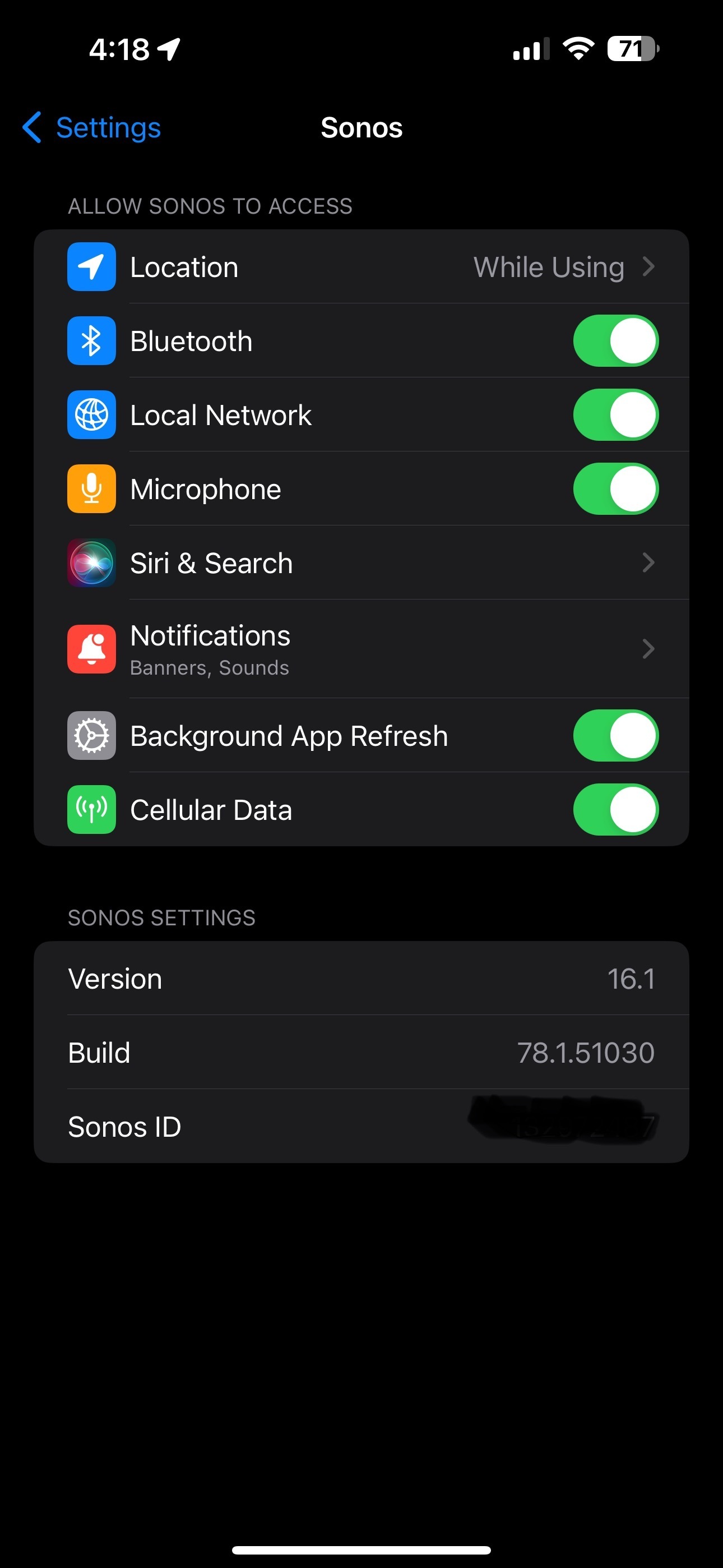
- Lyricist II
- March 29, 2024
I’m reasonably well acquainted with the histories of Apple’s OSes, as I was a NeXT and FreeBSD user even before Apple bough NeXTStep. Seen the whole thing unfold from zero :-)
Corruption of the OS in case 1 would be nearly impossible, since there are multiple stages of checksum verification in the update process.
For case 2, I suppose there could be issues there, but one of the two iPhones WAS set up as new. I usually do that with new hardware. So I don’t *think* there’s anything there.
I have made some progress though. Turning off Cellular Data allows the Sonos speakers to be found. I can toggle it back on, and the speakers continue to be visible. However if the phone is subsequently rebooted, it loses the Sonos speakers, and the Cellular Data must be toggled again.
Cellular data is active on the Android phones and never caused a problem, and I’m puzzled as to why it would for iPhones. I could understand if the phone were in an iffy wifi environment, as the phone would be switching between wifi and cellular data to maximize throughput. However, this happens literally feet from an access point that connects to a 5Gb fiber line. There is no way cellular data could be in contention for wifi in terms of quality.
- March 29, 2024
I’m reasonably well acquainted with the histories of Apple’s OSes, as I was a NeXT and FreeBSD user even before Apple bough NeXTStep. Seen the whole thing unfold from zero :-)
Corruption of the OS in case 1 would be nearly impossible, since there are multiple stages of checksum verification in the update process.
For case 2, I suppose there could be issues there, but one of the two iPhones WAS set up as new. I usually do that with new hardware. So I don’t *think* there’s anything there.
I have made some progress though. Turning off Cellular Data allows the Sonos speakers to be found. I can toggle it back on, and the speakers continue to be visible. However if the phone is subsequently rebooted, it loses the Sonos speakers, and the Cellular Data must be toggled again.
Cellular data is active on the Android phones and never caused a problem, and I’m puzzled as to why it would for iPhones. I could understand if the phone were in an iffy wifi environment, as the phone would be switching between wifi and cellular data to maximize throughput. However, this happens literally feet from an access point that connects to a 5Gb fiber line. There is no way cellular data could be in contention for wifi in terms of quality.
I meant to state that Cellular data being on is a personal option 😊
I have an iPhone 15 Pro Max with no such issues. I also have an Asus Ai Mesh consisting of three (3) Asus ZenWiFi Pro ET12’s with Ethernet Backhaul. I’m running 32 Sonos units in addition to other devices all on WiFi. As you mentioned “access point” that leads me back to your network. I recommend a reset of the iPhone network settings to see if that helps. Also have you checked available internal storage?
- Lyricist I
- April 7, 2024
JMG - I have a new 15 Pro, Sonos working on 2 macs and 12 pro. Sonos set up on 15 pro failed multiple times. Your tip on turning off cell service - it now is fully functioning ..until TY!!
- Lyricist I
- April 7, 2024
Thank you to “Just this once” above - this immediately worked for me! It was driving me nuts because my husband could access Sonos on his android but I could not on my iPhone.
I’ve resolved the same issue with my iPhone via iPhone settings >Sonos App> toggle ‘local network’ to on.
No idea why it was off.
- Lyricist I
- May 28, 2024
It is a mesh network, with Google (Google Fiber) hardware. I’m aware of reported difficulties with mesh networks but I’m unaware of why exactly they would pose a problem. It’s not as if the tech is new.
There is only one network, with no VLANs or any such. All the devices in the house are on the same subnet (192.168.1.0/24). And again, it’s the iPhones. I also have a Pixel 8 Pro and a Nothing Phone 2 (don’t ask; it’s a lot of phones) and both of them work perfectly, mesh or no. The iPhones will not find anything on the local network but the Pixel finds the speakers immediately without error.
Given that the iPhones are our primary devices, I’m not inclined to keep the speakers around if they won’t work with our hardware--and I’m not going to make elaborate changes to the network in order to backstop some oddball failure on Sonos’s part.
I also have a mesh network, but even with only one of the wireless access points powered on I am unable to use my iPhone (latest version of iOS and the Sonos app) to connect speakers to my system. However if I use my iPad (also on the latest OS and app version) it pairs perfectly. My iPhone will start the pairing process but not be able to connect the speaker to my wifi (I even tried turning all the wifi radios off other than 2.4GHz).
I was just on hold with Sonos for close to an hour and couldn’t get through to ask them.
- Lyricist I
- June 2, 2024
Hello,
i am having issues with the Sonos app on my phone. I purchased an arc today and could not get it set up it would not work on the app. It would get to the point where it said it was connected and to unplug and plug back in to complete setting up but wouldn’t get anywhere after that
ive had some friends since come over and the app works fine on all their phones and set up the new arc fine but my iPhone will not work with the app and I cannot connect to the system
- Lyricist I
- June 6, 2024
I recommend a reset of the iPhone network settings to see if that helps.
This. This finally worked for me. Thank you.
Enter your E-mail address. We'll send you an e-mail with instructions to reset your password.
Scanning file for viruses.
Sorry, we're still checking this file's contents to make sure it's safe to download. Please try again in a few minutes.
OKThis file cannot be downloaded
Sorry, our virus scanner detected that this file isn't safe to download.
OK
