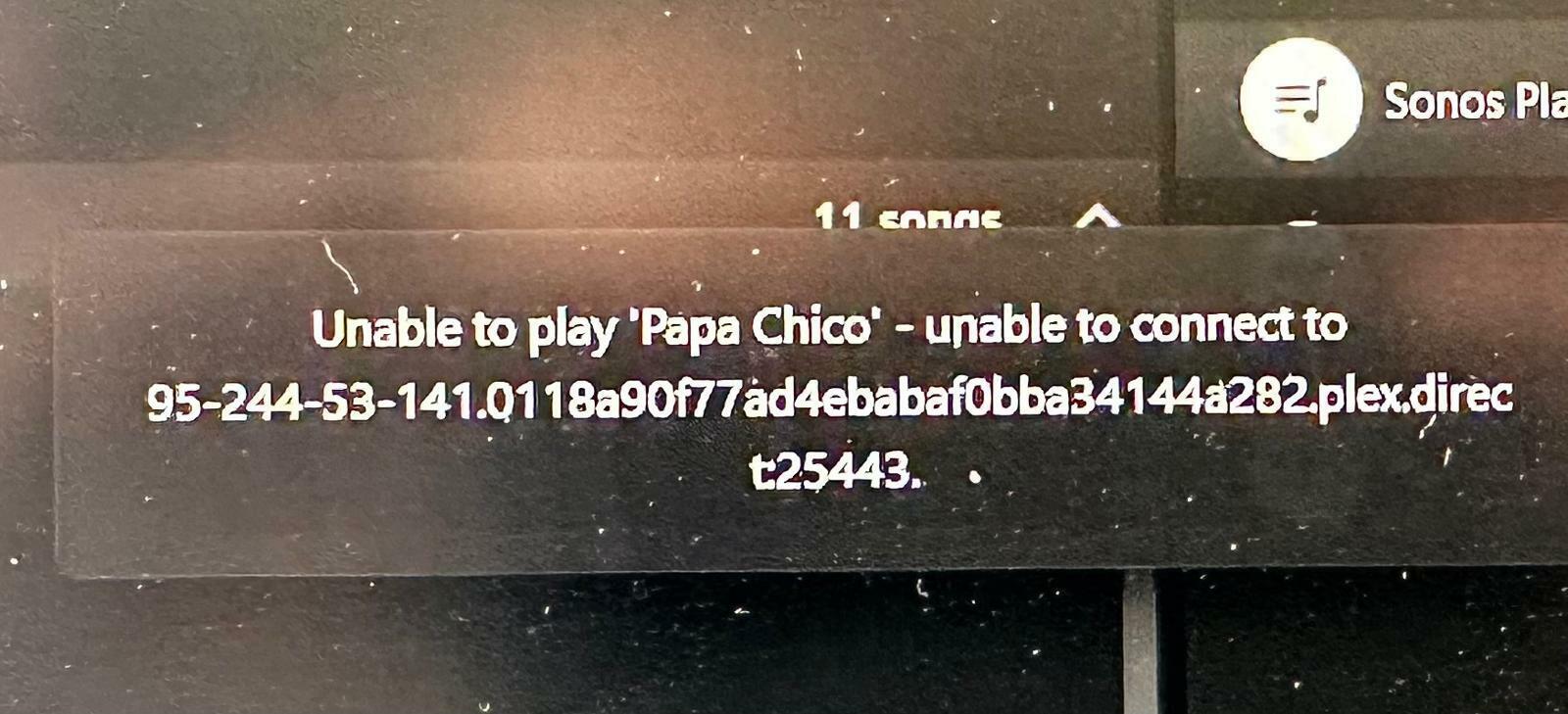I’m having trouble triyng to play music on my Sonos system through the Plex app, it works fine playing music located on my Plex library using the Sonos app but just won’t work the other way around. When I try to do so I get an error message like this in the picture, both on my sonos app for desktop and on the sonos app for iPhone. I’ve been talking to the Sonos call center for support and they tell me Sonos is no longer allowing Plex app to directly control the Sonos app, but can’t find anything related to this on the internet.
Can anybody help? Any suggestion would be much appreciated.