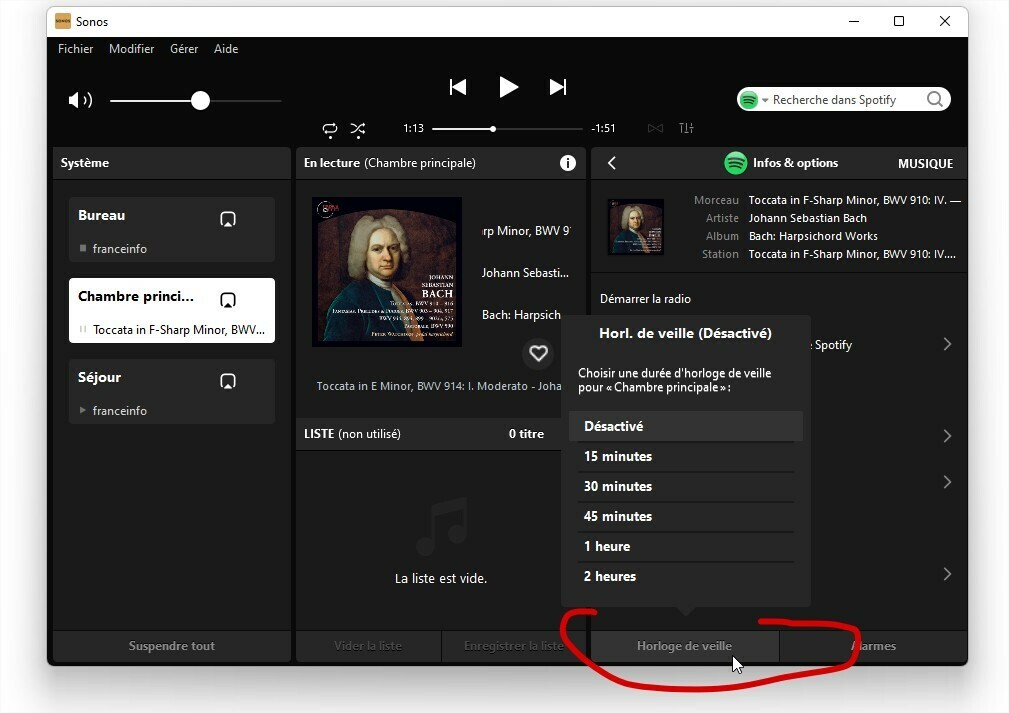Why have Sonos removed the sleep timer function in the new App . This makes my speaker useless to me.
Waiting for a response from Sonos but if nothing forthcoming I will have to ditch it and change brands as I use it all the time.
if you’re having the same issues please email Sonos as well, the more that do should hopefully make them take some action !!