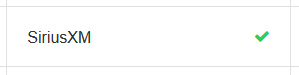My Sirius is not playing on Sonos.
Amazon Music and Tune In Radio stations are playing fine.
Saved Sirius stations sping and return, “Unable to play the Radio station.”
If I go to Browse=>SiriusXM=>Live and Extra Channels, it spins for a moment and returns “Unable to browse music”.
This is happening on PC, Android, and iPad controllers.
I first noticed it this afternoon; Sirius had been playing fine all weekend.
https://status.sonos.com/ does not indicate any problems. I have gone to Settings=>Services & Voice=>SiriusXM=>Reauthorize Account and confirmed I’m signed in.