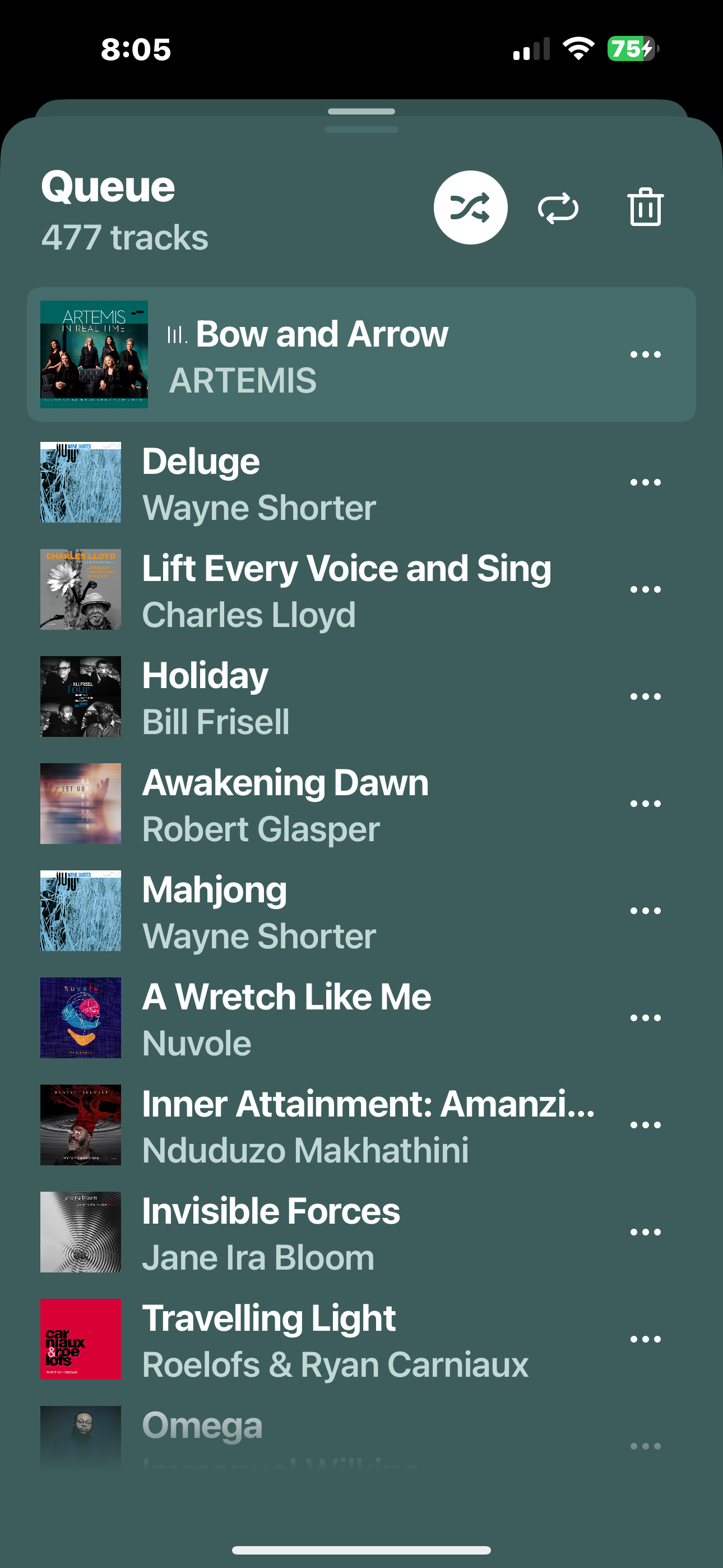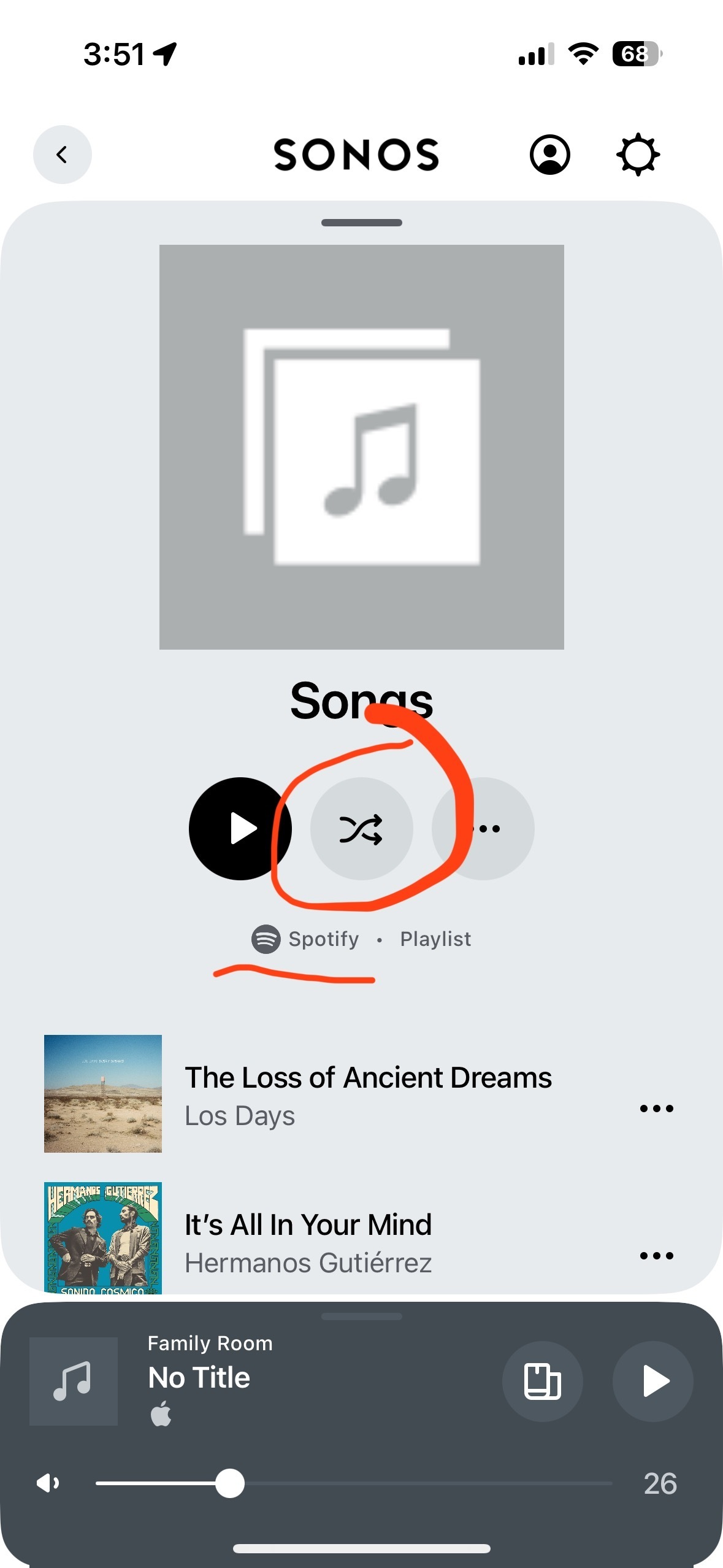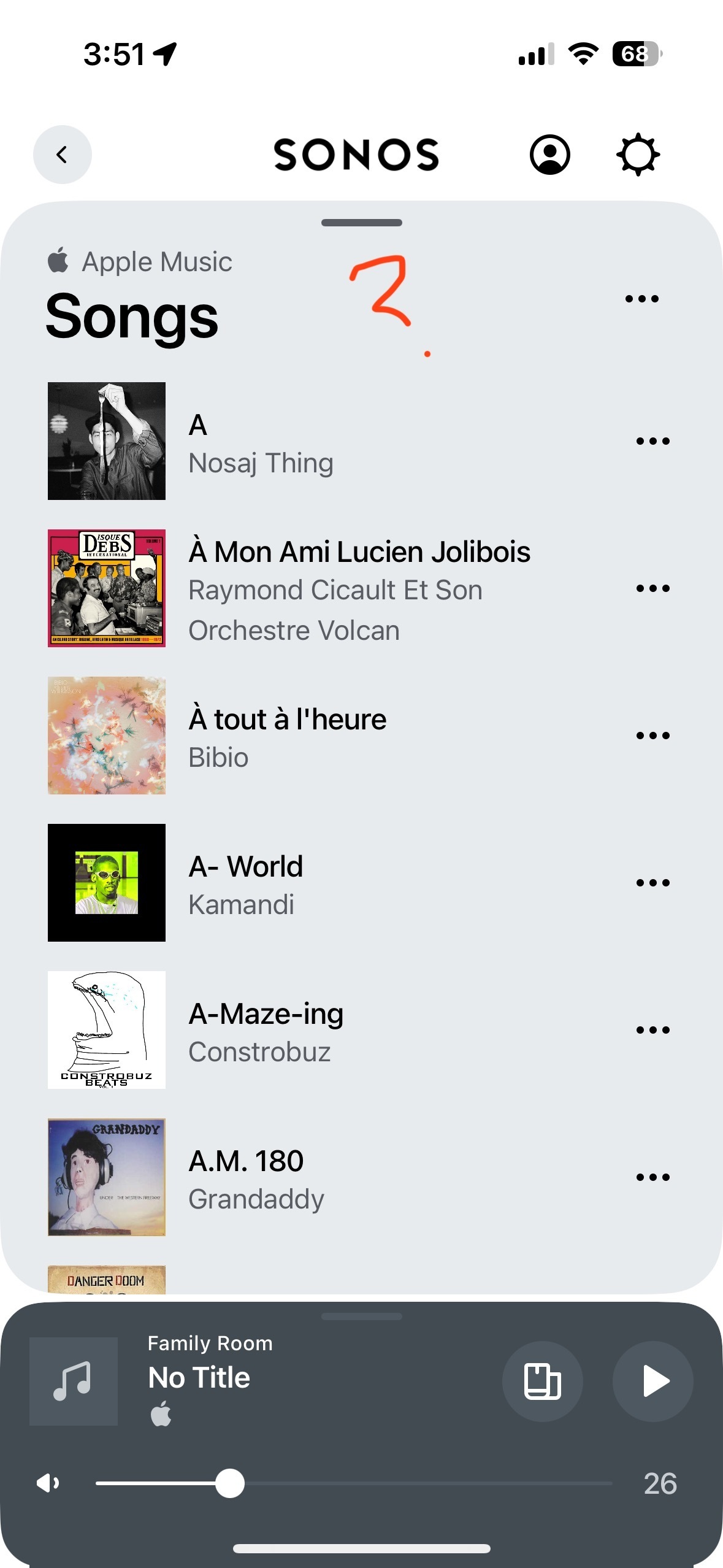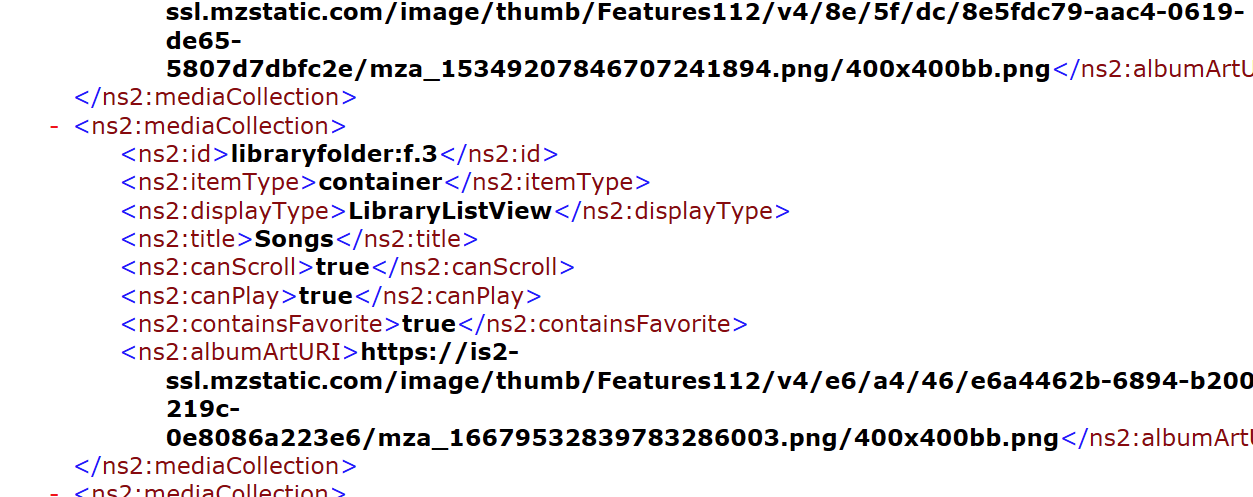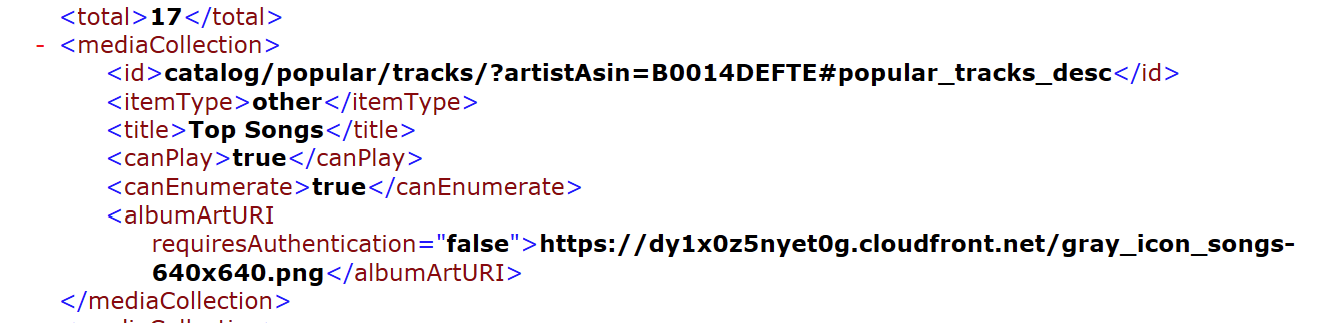PLEASE add an option to Shuffle the Songs in Apple Music Library. This exists for Spotify, it exists for our local music library, it should be able to exist for Apple Music.
Here are the “workarounds” and why they are bad:
- “Just shuffle play in the Apple Music app and airplay to your sonos!” - Then we miss out on Lossless quality, which is reduced over airplay. Plus it’s much better to keep things within the Sonos ecosystem and limit the number of different apps we need to do simple things.
- “Just start playing any song in your library, and then enable shuffle” - This does not work. The queue will be empty.
- “Just use the My Station feature in Apple Music” - this is not the same as shuffling an entire library. It’s just some playlist that an algorithm creates, so you can hear familiar songs over and over.