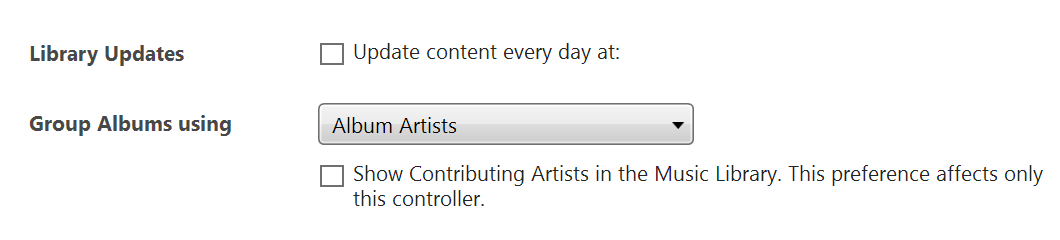I have a NAS on my network where I have a music library of thousands of CDs I have collected over the past 20 years. All of the other systems that use that library are able to easily identify multiple albums with the same name as being different. When I index on Sonos - these multiple albums all combine into a single one. Are there settings that allow me to identify the datapoints that define an album? Example:
I have multiple recordings of the same Opera - They they are all called ‘Faust’ but they are performed by different opera companies, different release dates and different cover art. When I look at the album Faust on Sonos - I see track 1 5 times. etc. I would like to be able to define an album based on the Title, the Year, the Artist. I have a similar situation with Broadway Musicals… the same album with different cast recordings.
Has anyone been able to overcome this? I don’t want to have to include the artist as part of the album title when there is a tag for the artist, and the year and the composer, etc. I would like to select which data elements combined define an album.