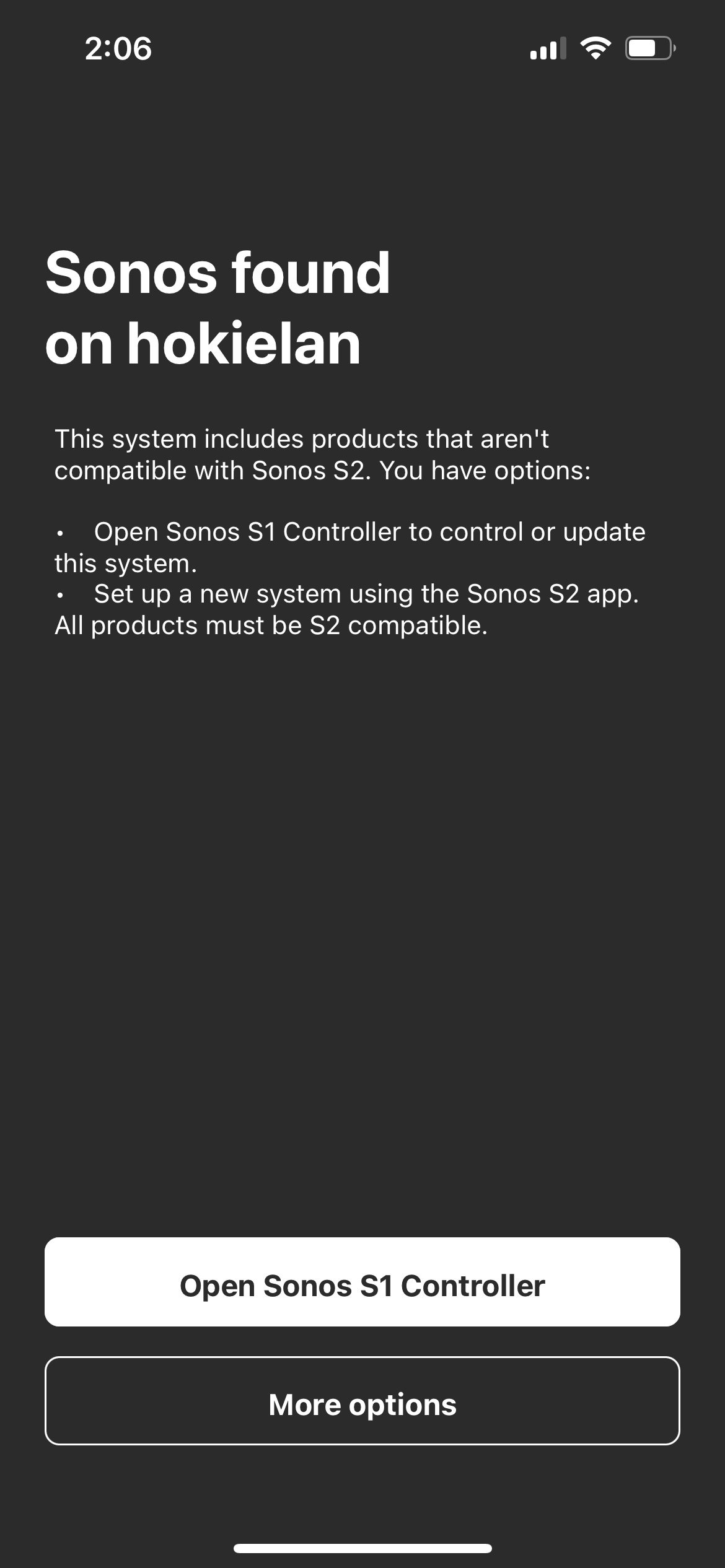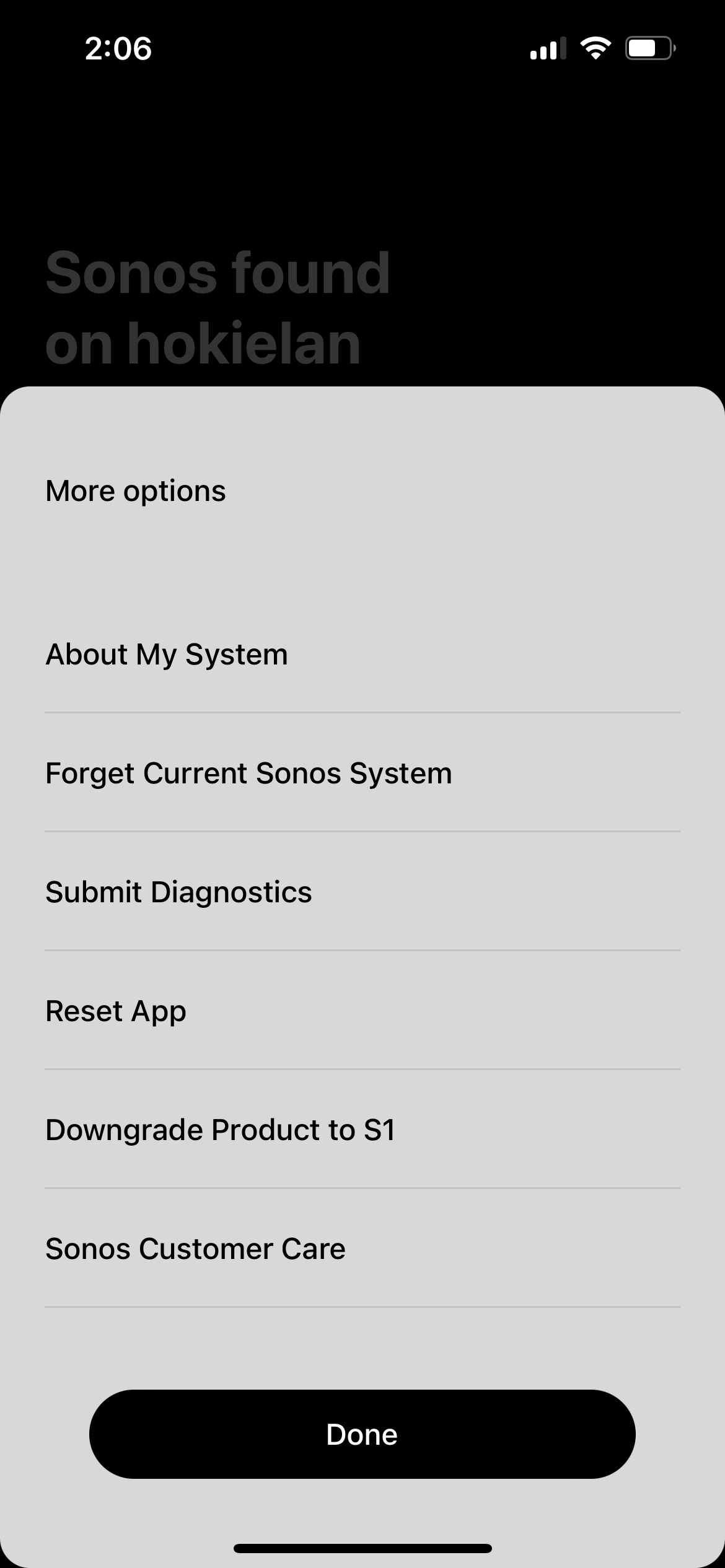I have some older S1 sonos gear and recently got a couple of S2-only speakers. I want to set up a separate S2 system which is supposed to be possible.
When I open my S2 app, it says it recognizes that I have an S1 system and I have two options: to just open the S1 controller or set up a new system.
But the buttons only show “Open S1” or “More options”. None of the “More options” involve setting up a new system. I’m a bit lost as to how to proceed. Why don’t the buttons mirror the choices I’ve been given?
I previously had started setting up my roam, but after I thought I finished it told me that in fact someone else had started setting it up already and I need to factory reset it to use it. So I factory reset it and now I just see this screen. I’m not sure why this is so difficult?!