I have updated to the new app. Like the new layout, but how do I access, set and remove alarms on my system, now?
Anyone using Apple, if you still cannot see the alarm in settings, it might be best to delete the app and reinstall from the store. That’s what I had to do and now I can see the alarm
Didn't work for me - still no alarm options where it's shown in the screenshots in this thread.
Anyone using Apple, if you still cannot see the alarm in settings, it might be best to delete the app and reinstall from the store. That’s what I had to do and now I can see the alarm
Didn't work for me - still no alarm options where it's shown in the screenshots in this thread.
Make sure there are no further updates by checking the local App Store on your device and also run the update process separately in the Sonos App afterwards. Then perform an App reset from the "User Account/App Preferences" area of the App (image icon next to cog icon at top right of App) and fully close the App… on reopening accept the T`&C’s and any permissions requested etc. and let the App search and reconnect to the local Sonos system.
When complete goto ‘Settings (cog icon)/Manage’ and see if that brings the Alarms feature into the App for you. If not, then it’s likely something is blocking the service locally like a VPN client, ad-blocker or other security software.
Anyhow I hope the suggestion gets Alarms back working for you.
Anyone using Apple, if you still cannot see the alarm in settings, it might be best to delete the app and reinstall from the store. That’s what I had to do and now I can see the alarm
Didn't work for me - still no alarm options where it's shown in the screenshots in this thread.
You aren’t the only one. It isn’t a vpn or something on my network. Alarms still work with the windows desktop app for me.
It’s the buggy POS app.
Anyone using Apple, if you still cannot see the alarm in settings, it might be best to delete the app and reinstall from the store. That’s what I had to do and now I can see the alarm
Didn't work for me - still no alarm options where it's shown in the screenshots in this thread.
When complete goto ‘Settings (cog icon)/Manage’ and see if that brings the Alarms feature into the App for you. If not, then it’s likely something is blocking the service locally like a VPN client, ad-blocker or other security software.
Anyhow I hope the suggestion gets Alarms back working for you.
Hi Ken.
I’ve done all that, but unfortunately no joy. No VPN in action here…. and TBH if Sonos alarms require me to stop ad-blocking on my network, then they need to go back to school!
The alarms that were set before the update still work… and I can manage them in the macOS app (which is clunky and not available when going to bed and I want to turn off the next day’s alarm for whatever reason)… but this is pretty poor from Sonos. The new app seems to be a bit unfinished anyway, and now a major part of the functionality has vanished. Hardly impressive...
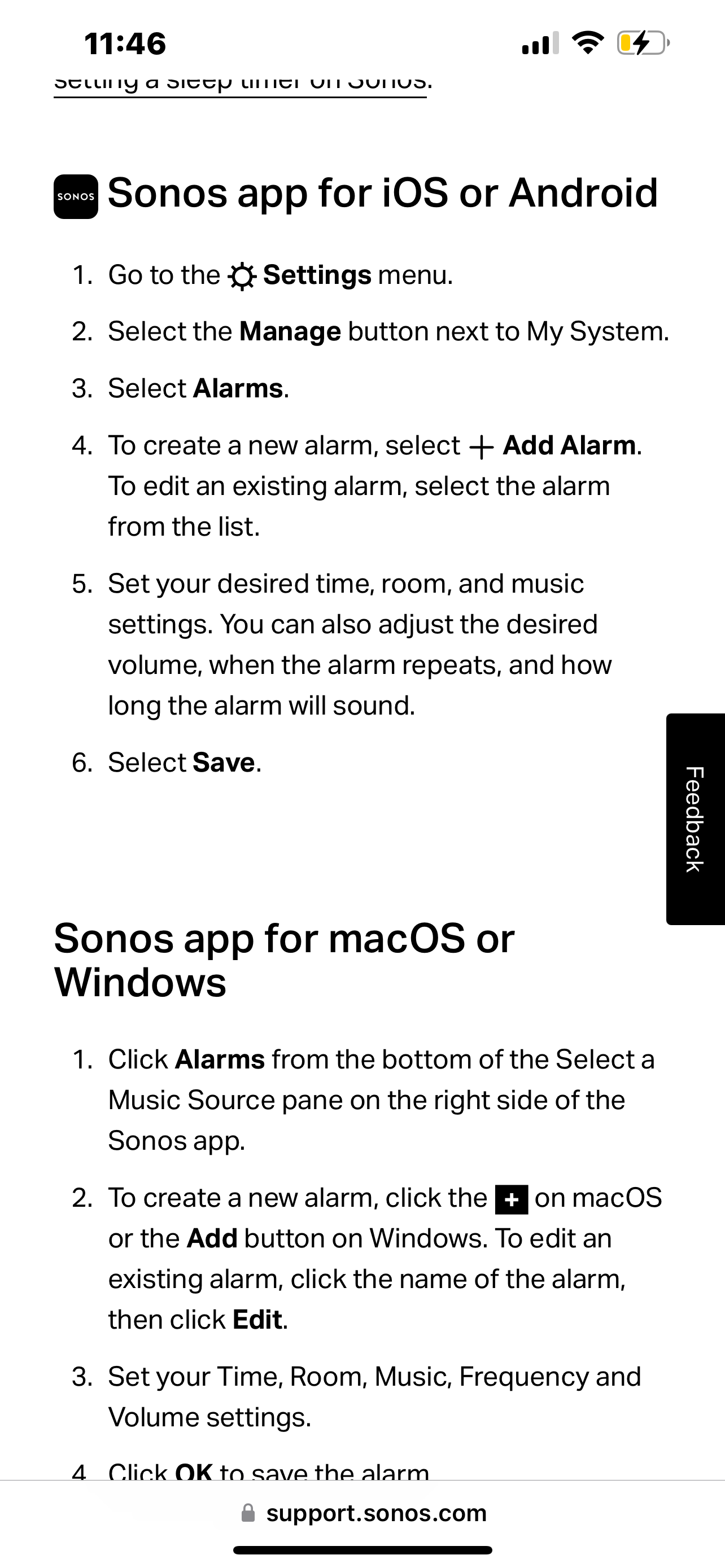
What a braindead company. Update an app and not include an important feature like ALARM? And then don't tell you so we waste time trying to figure it out. Sorry I updated the app. Sonos has been a headache from the beginning years ago. Not user friendly.
So try follow the posted instructions above. Settings - Manage - Alarms. NO Alarms button. No Add alarm button. Of course Sonos Help (so called) does not tell you that.
Like Darren above. Reinstalled app. Stopped VPN but still no alarm button. Yes Darren is correct. They need to go back to school.
Enter your E-mail address. We'll send you an e-mail with instructions to reset your password.
