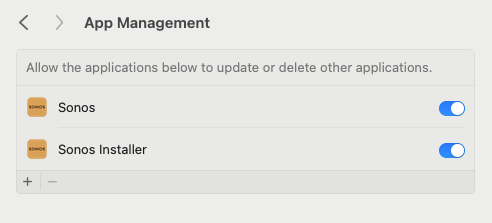Just applied recent Sonos App update on up-to-date mac (Ventura 13.2.1 (22D68)), and right at the end the Mac popped up an error that the upgrade was blocked by apple Security and Privacy setting.
When I clicked on it, it just went away. App seems to function, but leaves a mystery of what went wrong, and raises the spectre of potential future problems from a partial update….