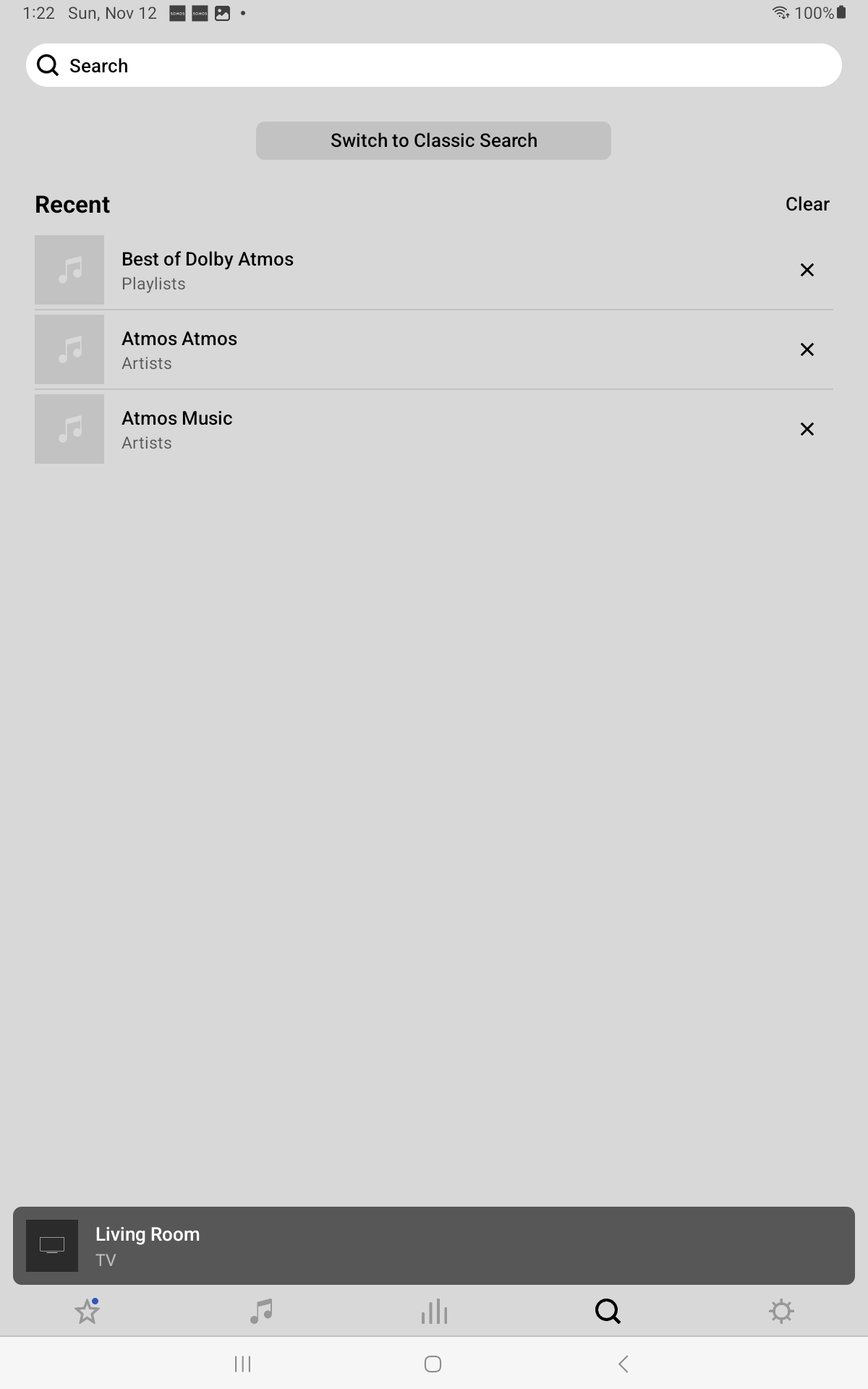I have a Sonos system with a Western Digital NAS, and in the spring I upgraded Sonos to S2.
From the S2 app, I can see my NAS and select albums, songs, etc. I can also search ("classic search") and get results from both Spotify, TuneIn, etc. - incl. my NAS's "music library".
But when I select "try the new search" - I get no results from my NAS.
Others who have experienced the same?
Is there a solution, or is it a "feature" - where Sonos "forgets" that there are also NAS users among their customers?
(playback from the NAS is no problem, so I don't think it's a "protocol problem")
Regards
Martin Frøland
Answered
S2 - new search dont show NAS music library
Best answer by Ken_Griffiths
It seems Sonos haven’t included the local library search ‘by design’ - my own personal thoughts are that the Sonos developers may have other plans in this area, perhaps🤔, but as many community users know, Sonos very rarely announce their development roadmap in advance.
My own workaround method has been to use Plex to index/share my local library, as that service is available in the new Sonos search, otherwise you will have to just switch back to the (still available) ‘classic search’ instead.
This topic has been closed for further comments. You can use the search bar to find a similar topic, or create a new one by clicking Create Topic at the top of the page.
Enter your E-mail address. We'll send you an e-mail with instructions to reset your password.