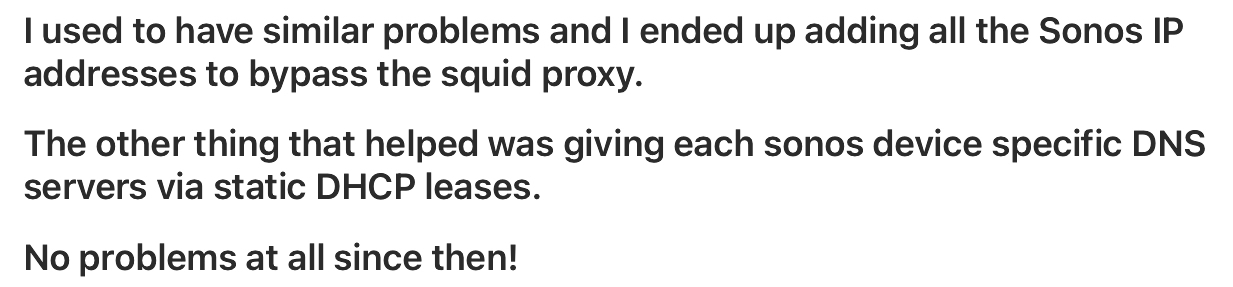So here is my setup:
-
Living Room - Arc (hardwired), Symfonisk frames, and sub
-
Master Bedroom - Beam, Symfonisk frames
-
Dining Room - Beam
About two weeks ago I was having this weird issue where I couldn't play any music to just Master Bedroom, it kept giving me some weird error (I cannot remember now what it was). Now, it would work if I played on the Dining Room and then added Master Bedroom to the group, but not the other way around.
Now for the past few days when I'm trying to use Sonos, it says there are updates available, but when I try to update it I get "Error 30" or “Error 1001”.
I have a firewall running pfSense for my router. Currently what I have done is unplugged every piece of Sonos I have, rebooted my router multiple times, and have started with the Arc in the Living Room, both wired and unwired, and keep getting update errors. Can anyone help please?