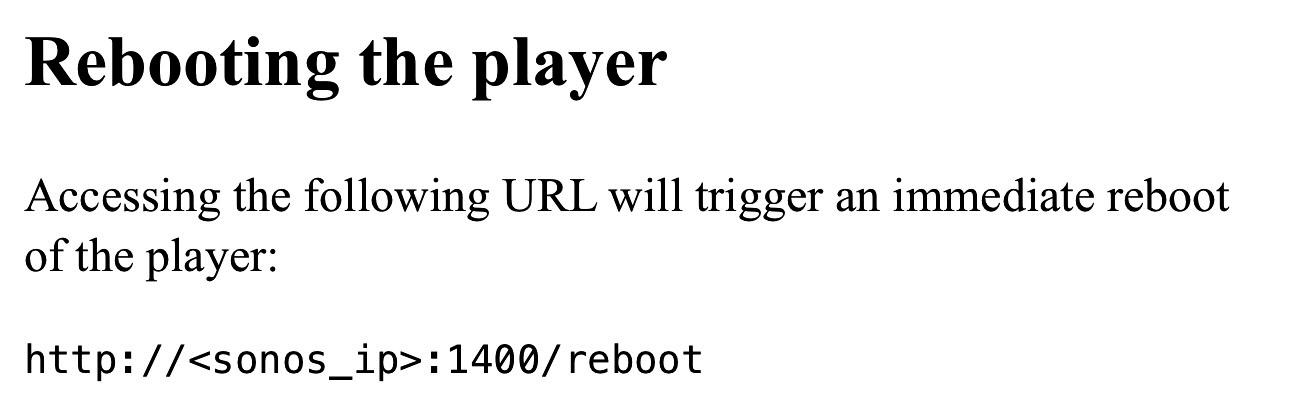I am sure this must have been done to death but is there a reason — that is, we do it this way because “x” — why Sonos doesn’t have a soft power cycle option in its apps? We all know for myriad wifi issues on any networked device power cycling is a go-to, but speaking for anyone who has more than a couple of bookshelf-type speakers, this is a real pain for Sonos. For those where the wall plug is concealed, the power cables are really jammed in. (And to the Reddit guy: no, I do not want to flip breakers for half the house.)
I am thinking of exactly the same implementation as Eero has, and Apple’s AirPort range also had.
This seems so obvious I am wondering what I am missing? Is it a kind of communist thing that putting the option there would reveal that Sonos knew there was a use-case?