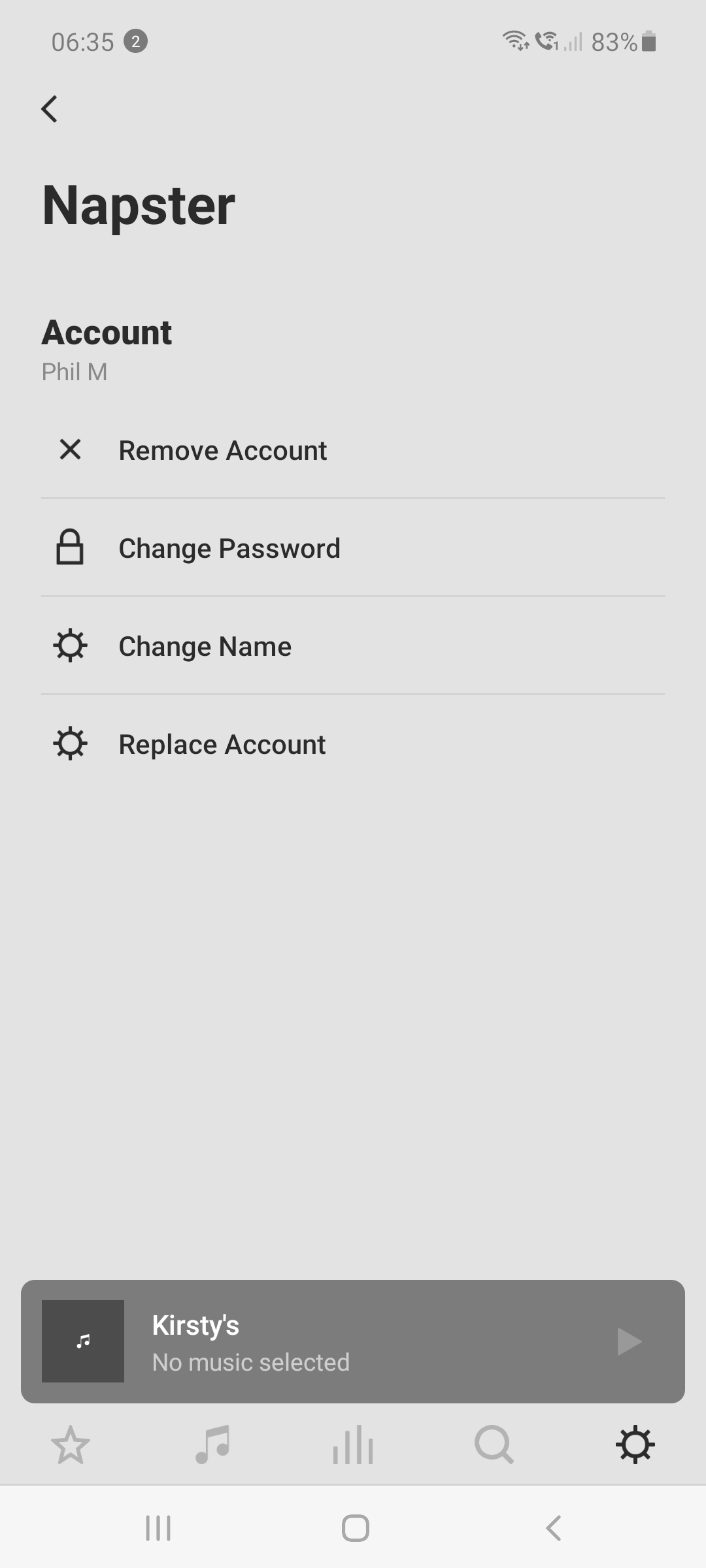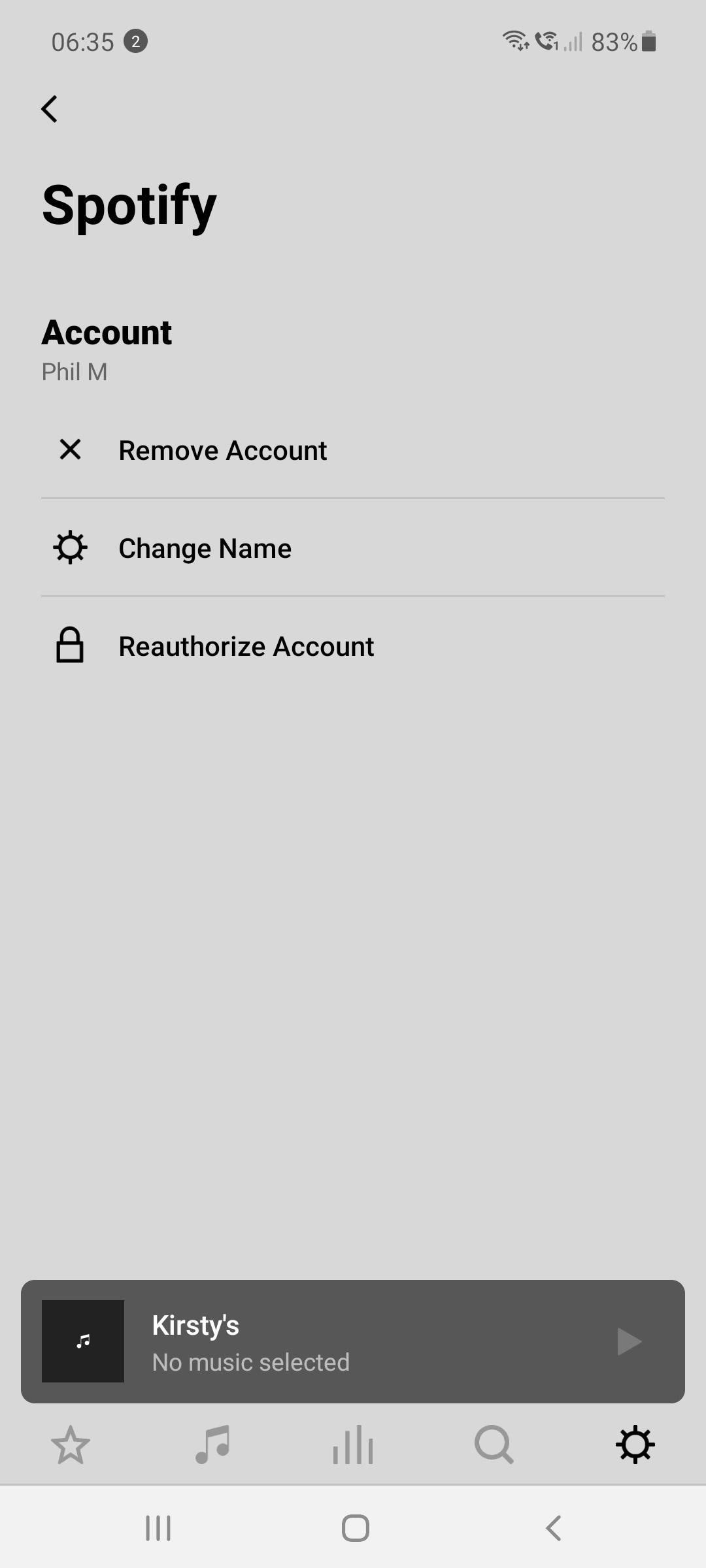Hi, I am trying to play podcasts via Spotify premium to my speakers. Some will connect straight away without issue or downloading but most will not connect with sonos " Cant play this right now" shows when I click the speaker icon & will only play through my android phone. The help page talks about root directory & music folders. If I need to be a tech genius to listen to podcasts I quit. Any help will be greatly appreciated however please keep any information basic as I'm no Bill Gates!
Question
Podcasts
 +2
+2This topic has been closed for further comments. You can use the search bar to find a similar topic, or create a new one by clicking Create Topic at the top of the page.
Enter your E-mail address. We'll send you an e-mail with instructions to reset your password.