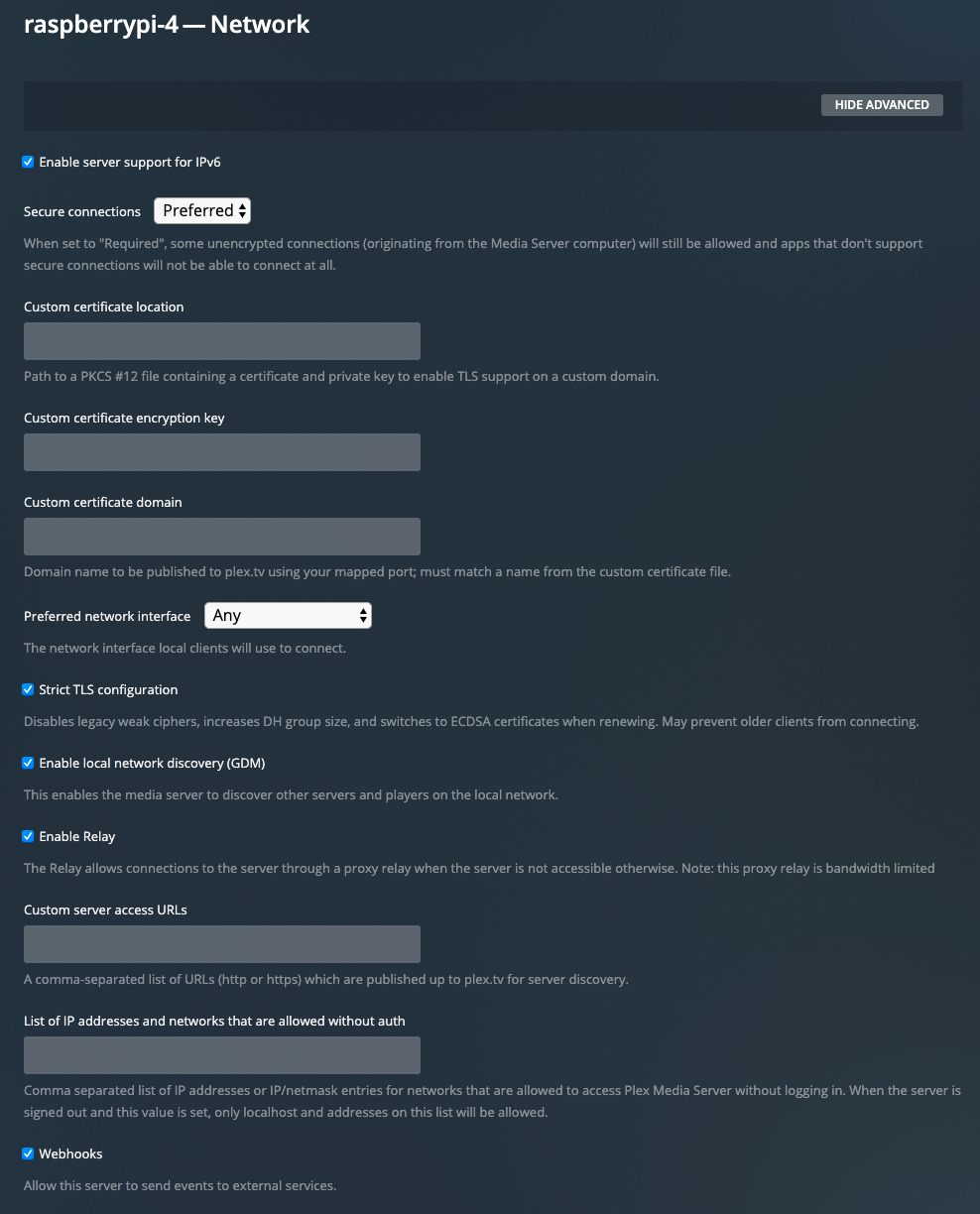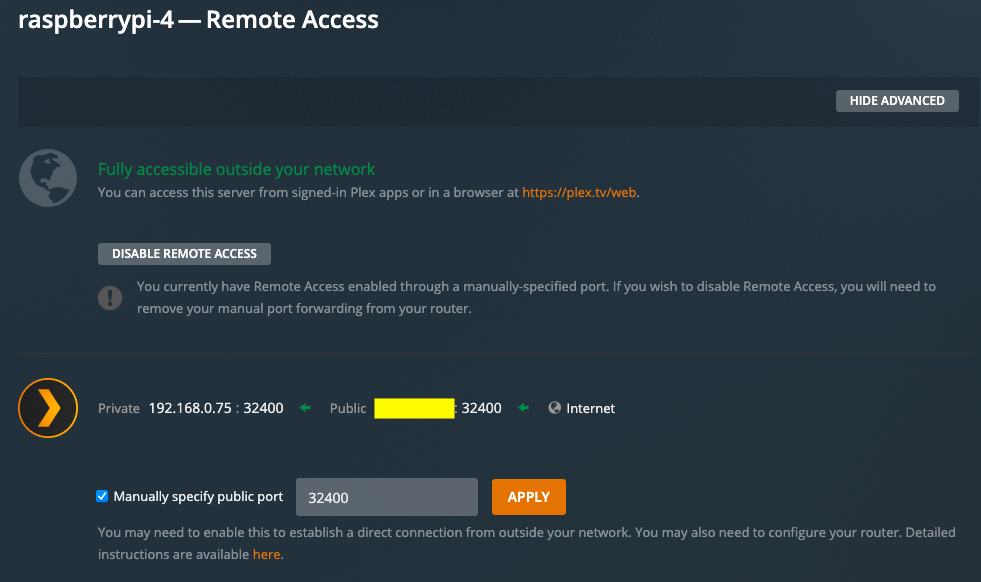Sonos version: 11.2.13
Plex version: 1.25.0.5282 (same issue encountered with 1.24.x.x)
Plex running in Docker container on an HP MicroServer serving music stored on same server. Plex app works fine and can browse/stream music from internal LAN and from outside LAN. Sonos app can browse music on Plex fine.
Until recently, I’ve been able to stream Plex music to SONOS without issues. It stopped working a couple of days ago. A new Plex update became available today and I’ve tried that with no success.
Problem description:
I believe the following are related issues as they started at the same time.
Variant 1:
Using the SONOS appFind and select track from Plex. When Sonos attempts to play track it reports error:
Unable to play track '<track name>' - the connection to Plex was lost.Variant 2:
Using the Plex web app, the cast locates SONOS boxes but when trying to connect reports:
Playback Error
An error occurred loading the media being played on "<sonos device>".
Expected behaviour:
SONOS plays music as expected. Plex app is able to connect to and stream music to SONOS device.
Troubleshooting so far:
- No errors detected in Plex logs
- Tried rebooting all network devices
- Tried reauthorising Plex with Sonos
- Tried removing/re-adding Plex in Sonos (including removing app approval in Plex)
As far as I can tell, my network is fine. I was able to play tracks the other day and can’t play anything now. Plex app works as it should so don’t think the problem is there. I’ve run out of ideas to try now, and have been unable to get through to the support chat
Does SONOS or anyone else have any idea where I can go from here?
Thanks in advance.