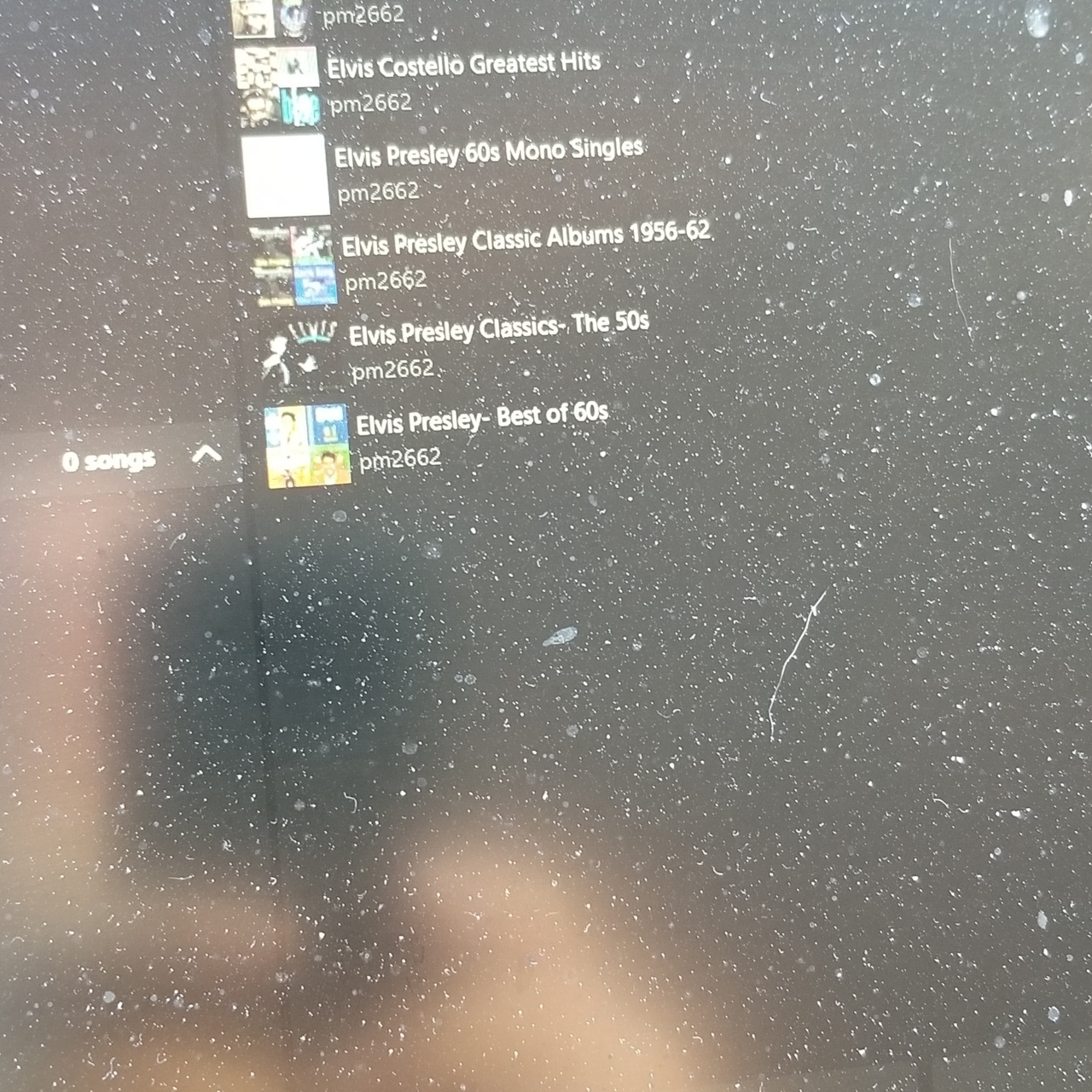With Google Play Music leaving us, the fun begins ): I spent alot of time making Google Music playlists and I have near 1000. So now the challenge. What I did so far.
*YouTube Music. Did the transfer tool. On YouTube Music currently there is no sorting option on desktop. But there is on mobile. On Sonos I can only see, say, the top 70 playlists in random order, with no scrolling. It’s a mess. Whats going on? At least YouTube Music takes my uploaded music, which is why I chose Google Music all along.
*Spotify. Used a tool called https://musconv.com/how-it-works/ to transfer playlists to Spotify. I know there’s songs missing on each playlist because it doesn;t take uploads. On Sonos it doesn;t see my playlists at all except for a few I actually made on Spotify. Any reason why? AT least I can use the Spotify Connect tool to use Sonis via the Spotify app. The problem with spotify is theres no sorting of playlists so it’s Z to A, which is how the tool exported the playlists. Unless I start over.
Any thoughts here on the YouTube issue and generally playlists on Sonos issues?