I have a Playbar, did a factory reset on it and after a painfully long time managed to get it set up to the local WiFi through the app. Issue now being that it won’t appear on the app at all. I’ve been through all the different ways of setting it up (wired/wifi), logged out and rest the app, unplugged the speaker and everything else that’s on the forums. There’s still nothing detected on the app and no sound through the optical cable. It says playbar has been added but may not appear system setting, I’ve unplugged and still nothing,
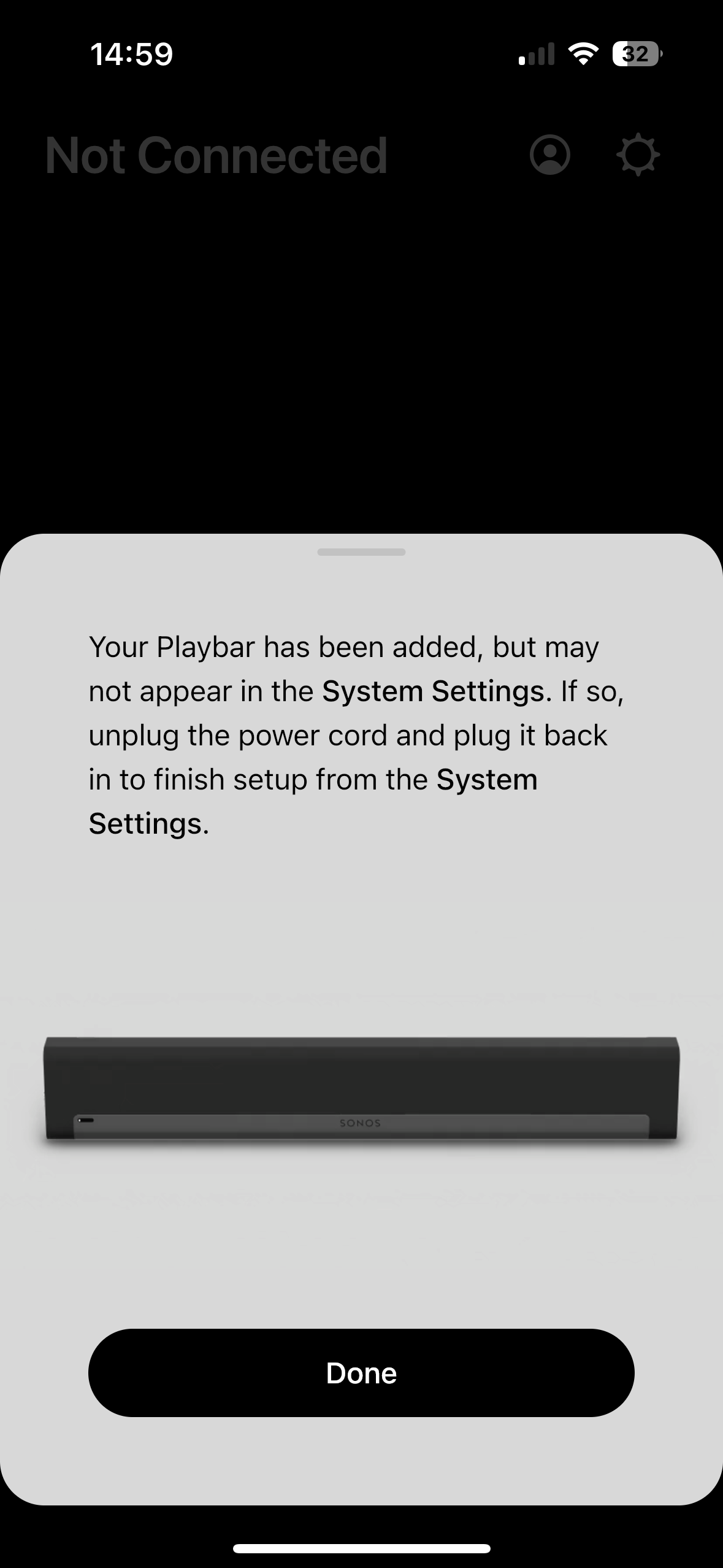
Any ideas ?

