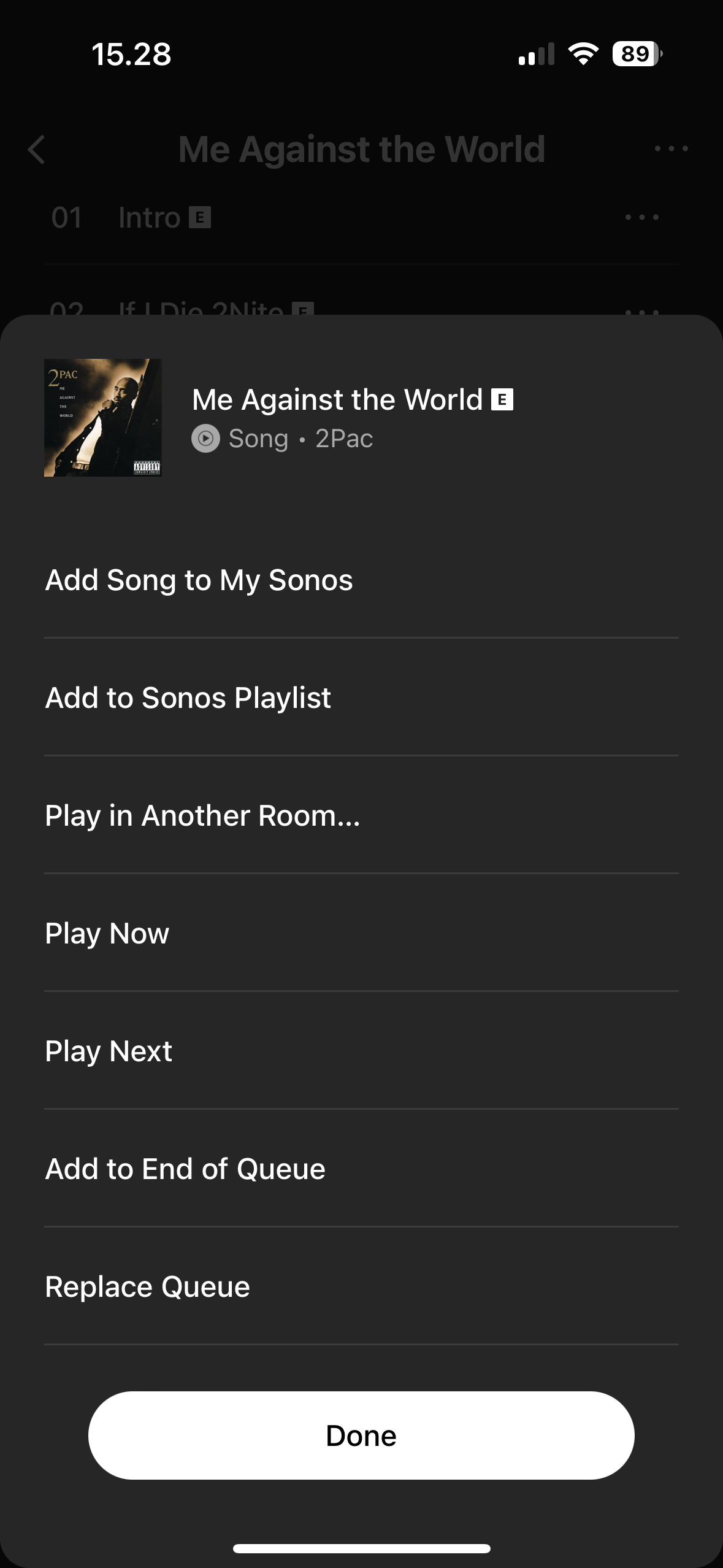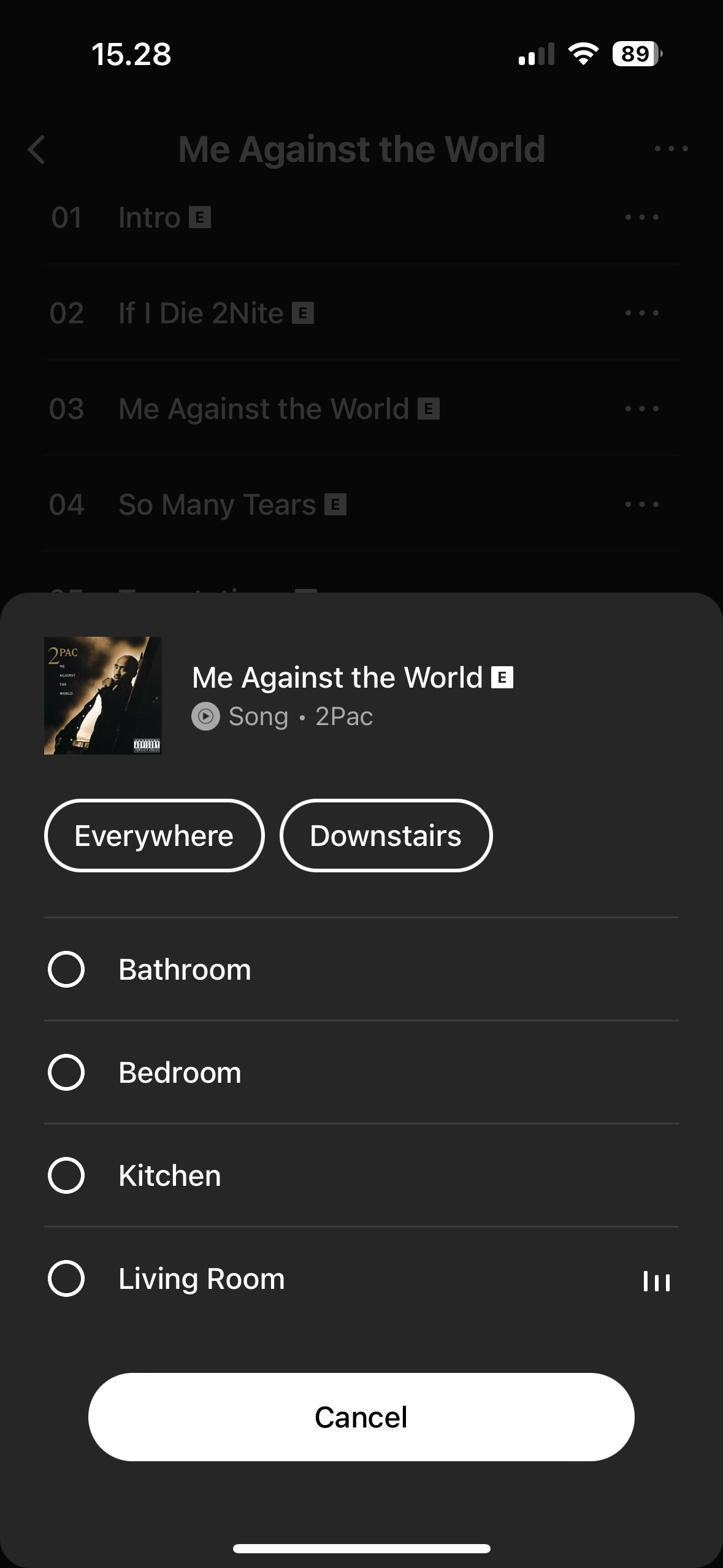The old app had the ability to “play in another room” by clicking the three dots to the right of a song or such. Is this hurried in the new app, or coming, or what?
Play in Another Room
Best answer by Corry P
Hi
There has never been an option to specifically play to a speaker other than the one currently selected in the old Sonos app from the 3-dot menu, but if you had not chosen something to play recently, then the app would have asked you where you wanted what you had just selected to play, regardless of how you asked something to play.
Now, with the new app, you can select the room you want at any point by swiping (not tapping) the Now Playing bar at the bottom of the screen to see the speaker selection screen. So, if you find yourself about to select something to play, but realise the wrong room is selected in the app, swipe Now Playing up, select the correct room, then swipe Now Playing down again and select the music you want playing.
It will take some time to get used to this, but it will be habit for you soon.
So, to clarify, tapping Now Playing expands the Now Playing screen as it used to, whereas swiping Now Playing brings up the room selection screen.
I hope this helps.
Enter your E-mail address. We'll send you an e-mail with instructions to reset your password.