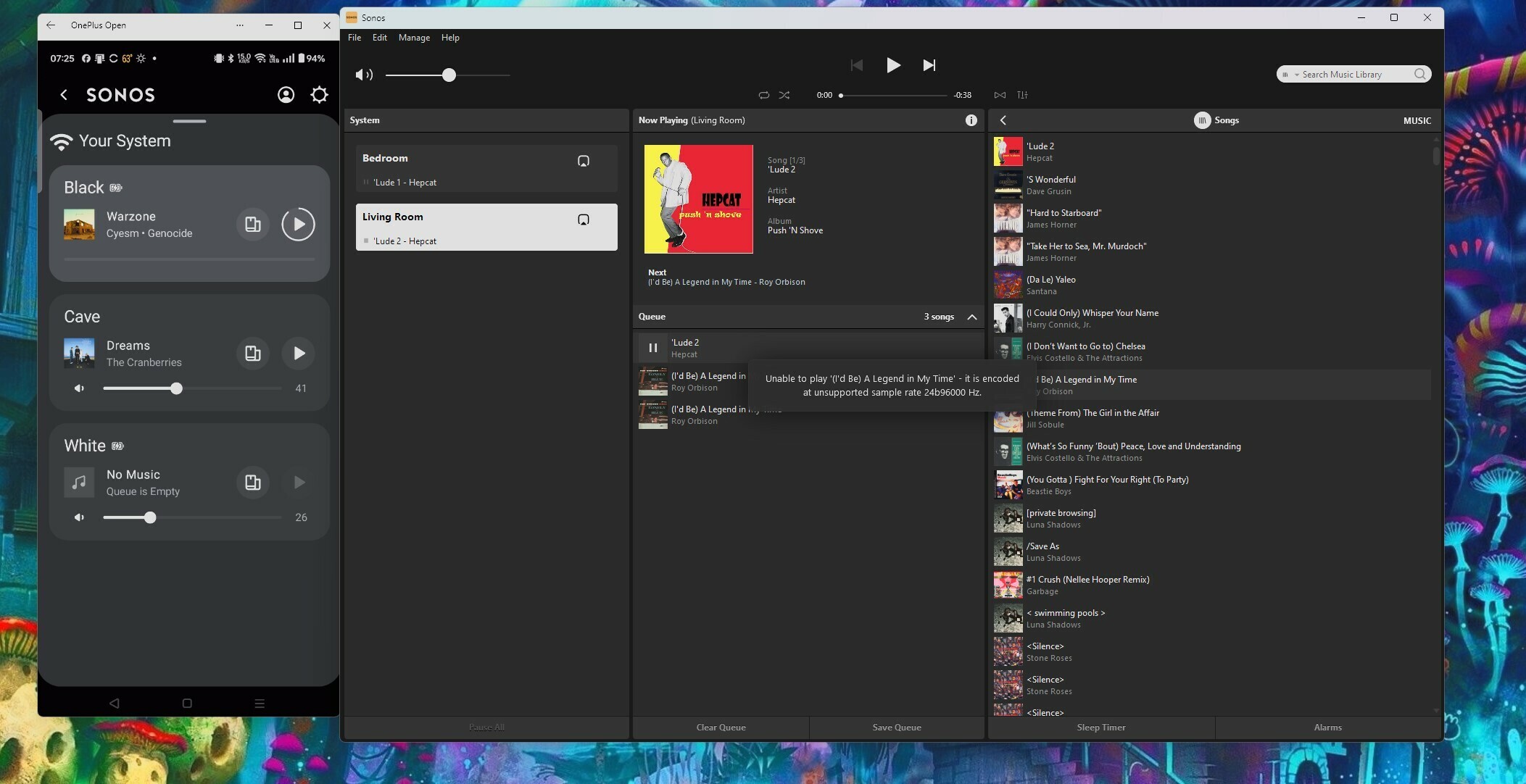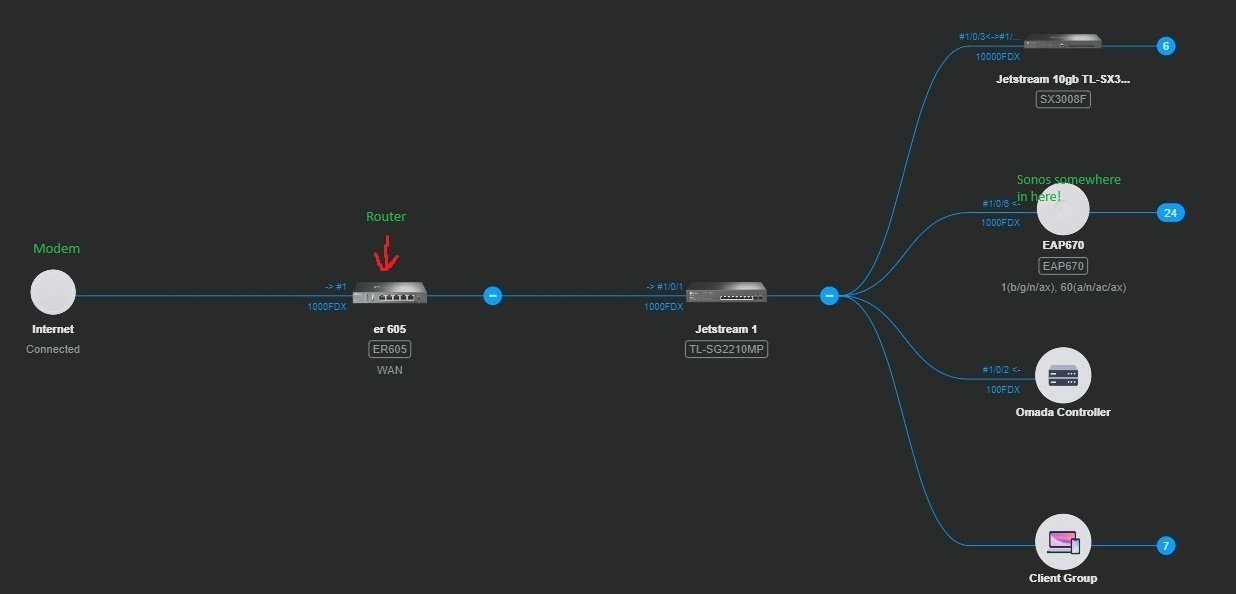Woke up this morning to my sonos alarm on my wall mounted Ray going off so I get up and grab my phone to shut it off.. It wasn't listed in my system anymore only one of my Roams..
Later this morning my connect and my other roam appears in the app but still no ray and nor does my bookshelf
I logged into my computer to check emails and decided to look at the sonos app on it and sure enough was my Ray and my bookshelf BUT not my roams or connect.
Here is a Pic of both my android and pc app side by side.
Note: at this time only my ray is connected by wire.