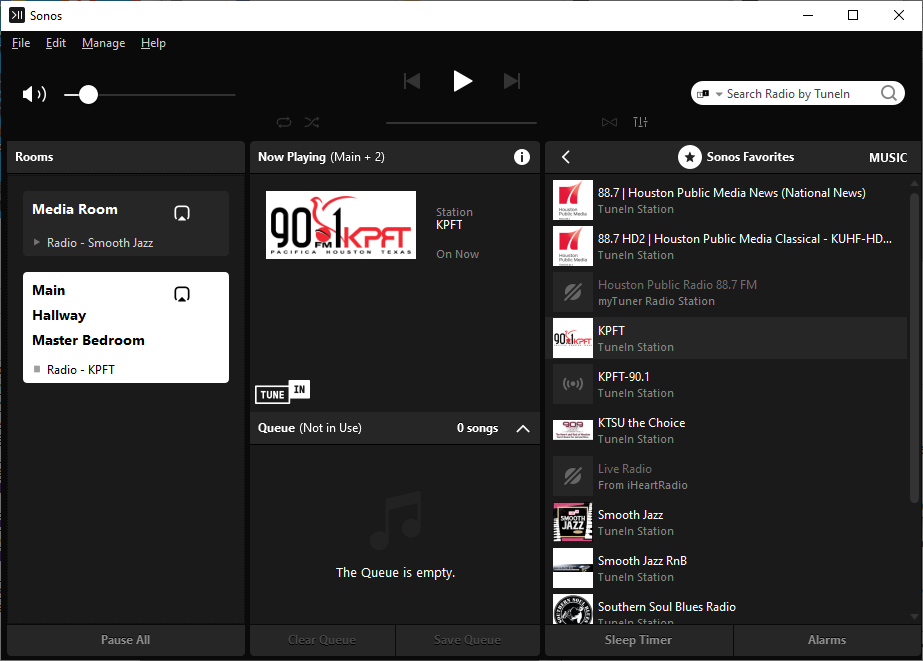1 month ago one (only one) TuneIn station stopped playing. Customer Support seems unable to resolve the issue after umpteen emails and two case numbers (01696742 & 01674405). Info exchanged (including secondary & very minor questions about Sonos Radio):
- Reset my router. I reset my Bridge. I closed and reopened Sonos. I restarted my PC. I have simple wireless WiFi setup - Bridge, Speakers, Controller - no Alexis or similar
-
(Response to “Case Resolved” email received) I have not seen a response, so can’t consider my case resolved. Please provide more information about the resolution information you have.
-
(Conversation w/Paul)
Does the station play alright on TuneIn's website
Yes
have you tried playing different radio stations on your speaker and do they play okay
Yes, I have & no problems w/other TuneIn Stations.
KPFT site streaming option works w/o URL .
I thought if I removed and reentered KPFT that might be a fix.
- Went to “My Radio Stations” and reentered it there.
- Selected it as a “Favorite”.
- Selected “Add a new station”, entered URL https://tunein.com/radio/KPFT-90.1-s20327/
- Entered station name KPFT
- Entered it again as KPFT-90.1 (like URL)
-
Still no KPFT.
Shut Sonos down to see if opening it again would do the trick. It didn’t.
KPFT plays fine directly from TuneIn and my Sony radio .
I thought if I removed and reentered KPFT that might be a fix.
Went to “My Radio Stations” and reentered it there.
Selected it as a “Favorite”.
Selected “Add a new station”, entered URL https://tunein.com/radio/KPFT-90.1-s20327/ Entered station name KPFT
Entered it again as KPFT-90.1 (like URL)
- (Conversation w/Paul, who asked for several details, most already provided)
Just sent a diagnostic: it’s with another local FM station (88.7 KUHF) playing. I went to the one not playing (90.1 KPFT) and chose for it to play. Of course, it didn’t start, so what you received is maybe not what you need.
Turned off 88.7 and selected 90.1 and Play. It didn’t & I sent a second diagnostic. Your confirmation number is: 2089771674. That may be what you actually need.
Your other requests were buried in my TMI original email, where I tried to give you everything you’d need:
- The Radio Station you're trying to play
90.1 KPFT
- The URL to the station on TuneIn
https://tunein.com/radio/KPFT-90.1-s20327/
- A diagnostic from when you try to play it
Above (as an attachment)
- Your current location
19918 Ivory Mills Lane, Houston TX 77094
-
The same information is repeated through today – trying to play it via TuneIn (where all other stations play just fine) and via Local Radio Station.
Also have tried option of resetting controller.
Just submitted another diagnostics (in case it reveals anything the earlier one didn’t)
Your confirmation number is: 1525826975.
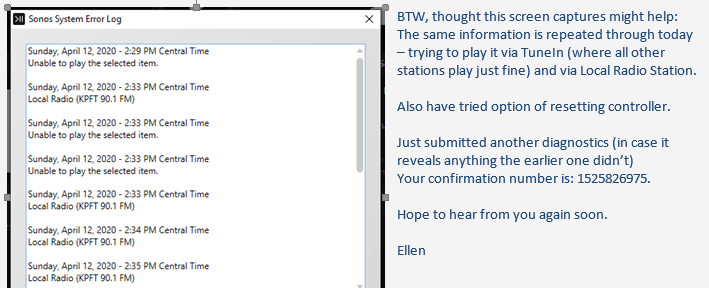
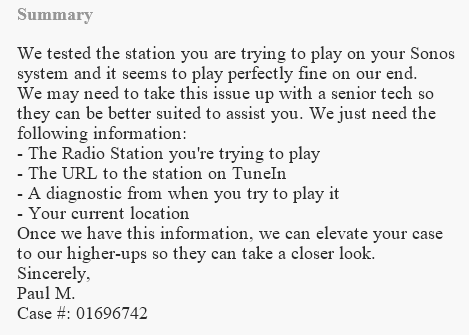
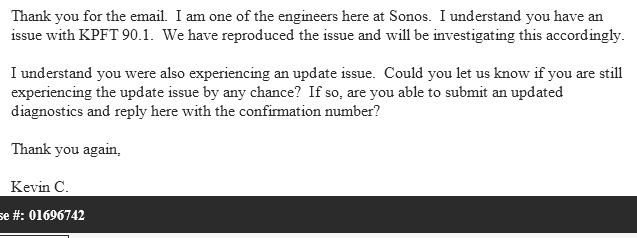
-
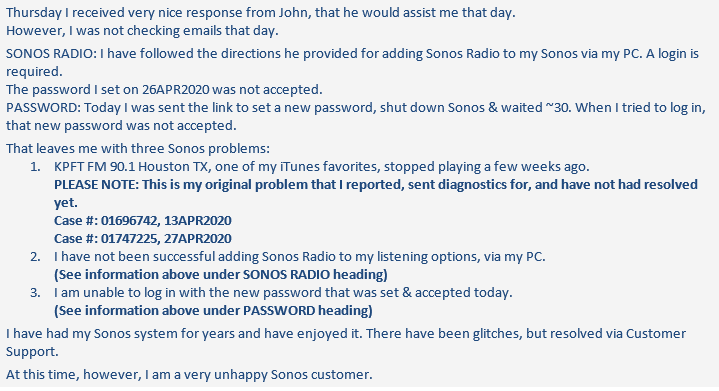
KPFT DJ responded to Facebook chat that since streaming station works fine on my PC, it appears to be a Sonos problem.
-
.