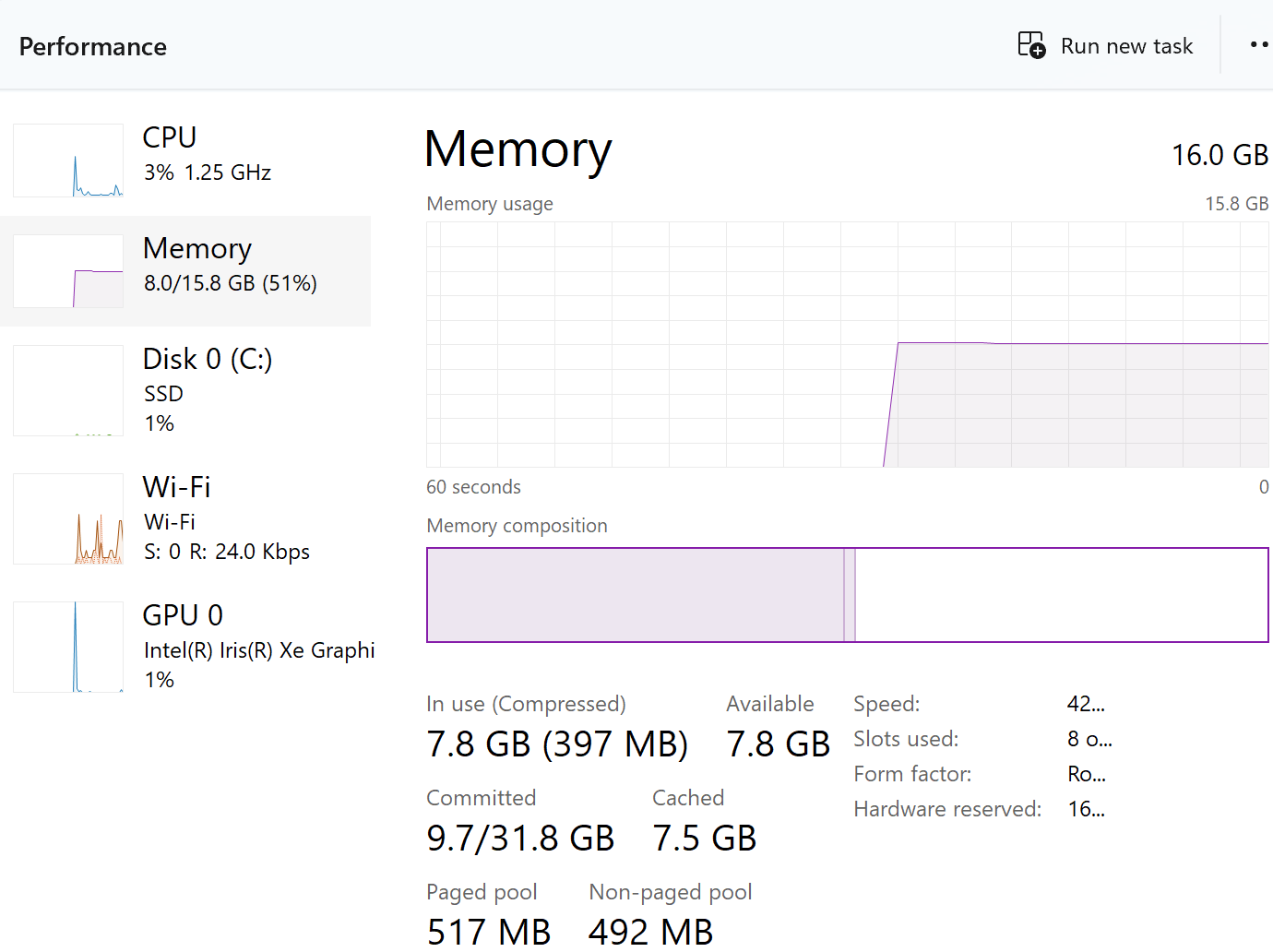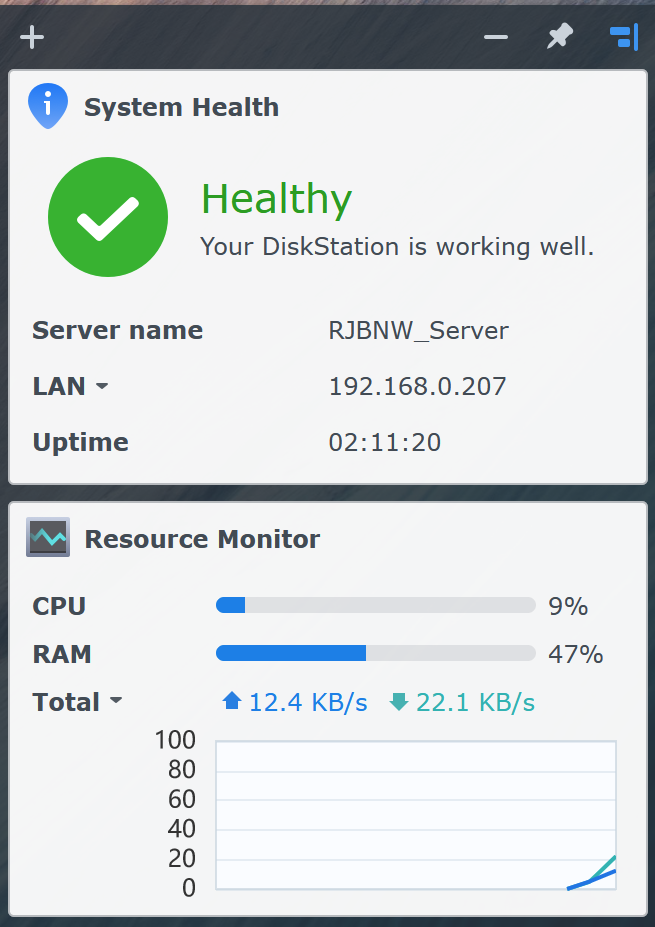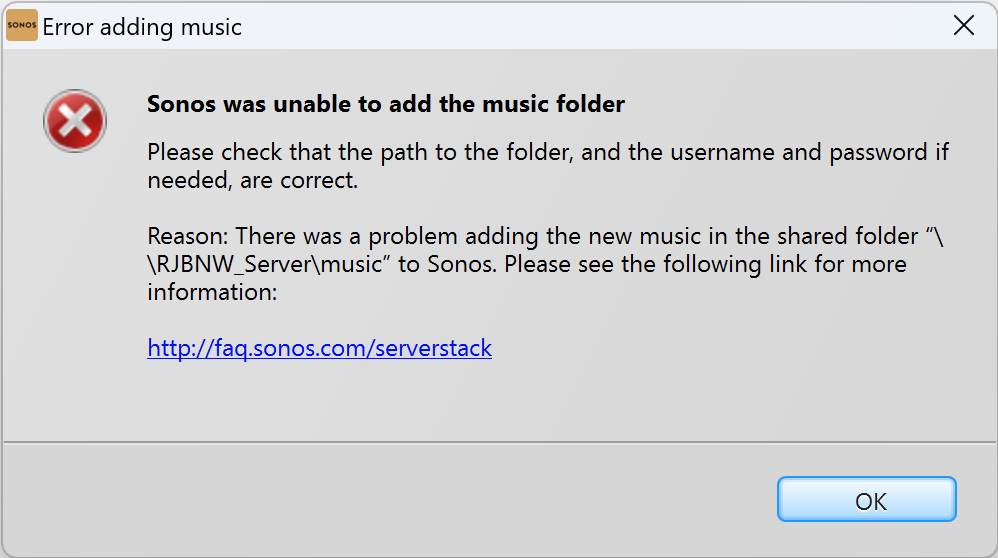
Just last night, I thought… Sonos has been stable for eight days. Unprecedented!
Then today, it stopped playing Playlists. It would have trouble adding to the queue, and then when it did add, it would play 20 seconds of a song and skip forward.
It would not update the music library.
So I deleted the Library and tried re-adding.
It gave me the above error message, so I added the IRPStackSize key as directed in the above message. (I did not have that in my registry, but remember everything was pretty close to OK for a week).
I cut my Library folder down to just a few titles, and still get this message. I tried adding from my Android, and got the 900 error - which references back to “Server Stack”.
It’s a 4 TB drive, and the total diskspace used is 178 GB.
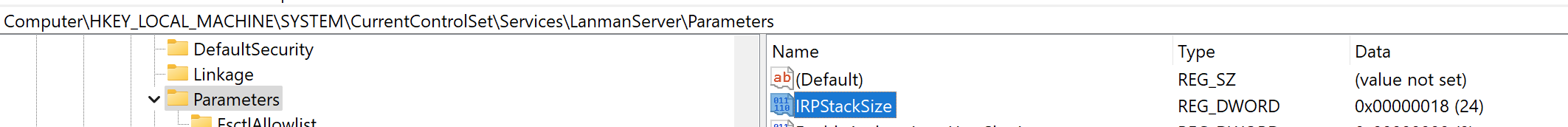
Ay ay ay.