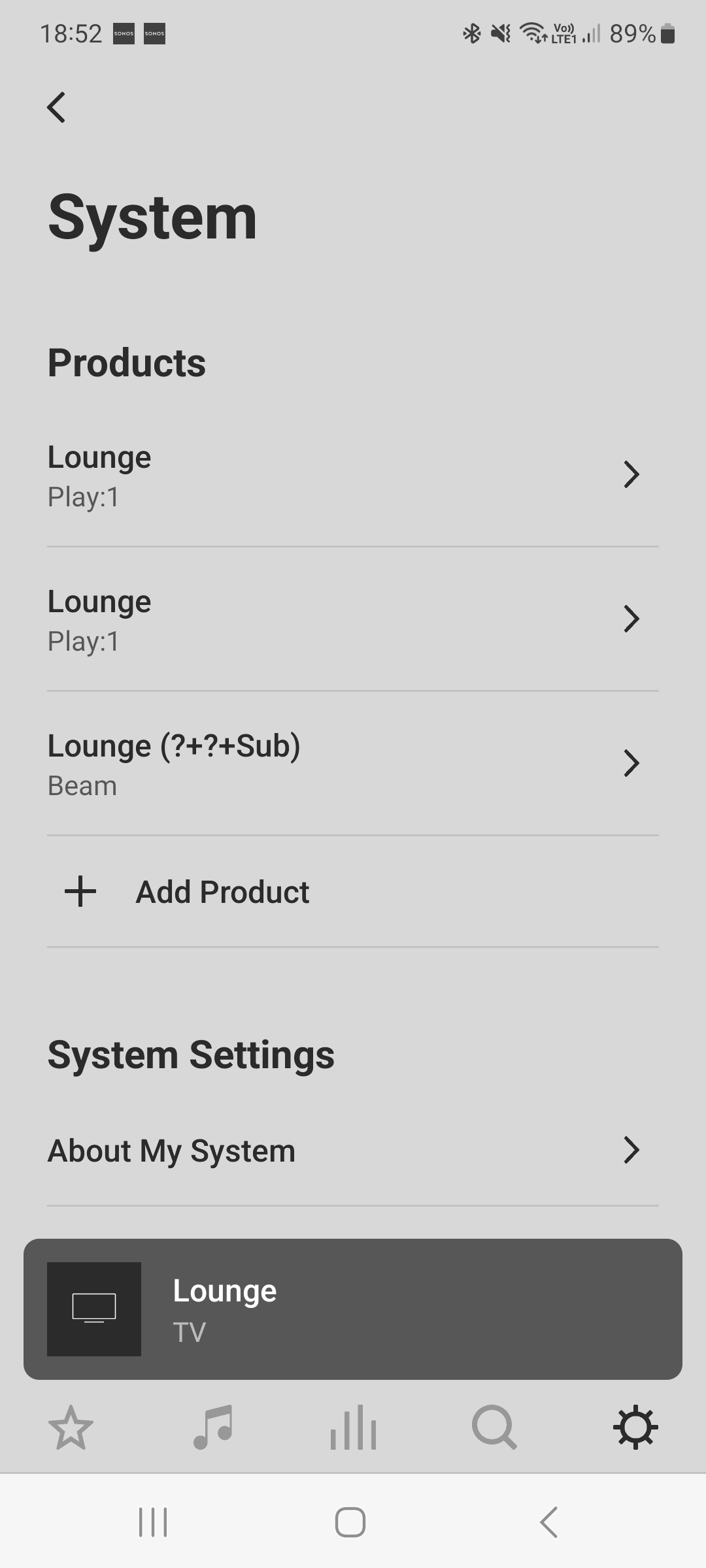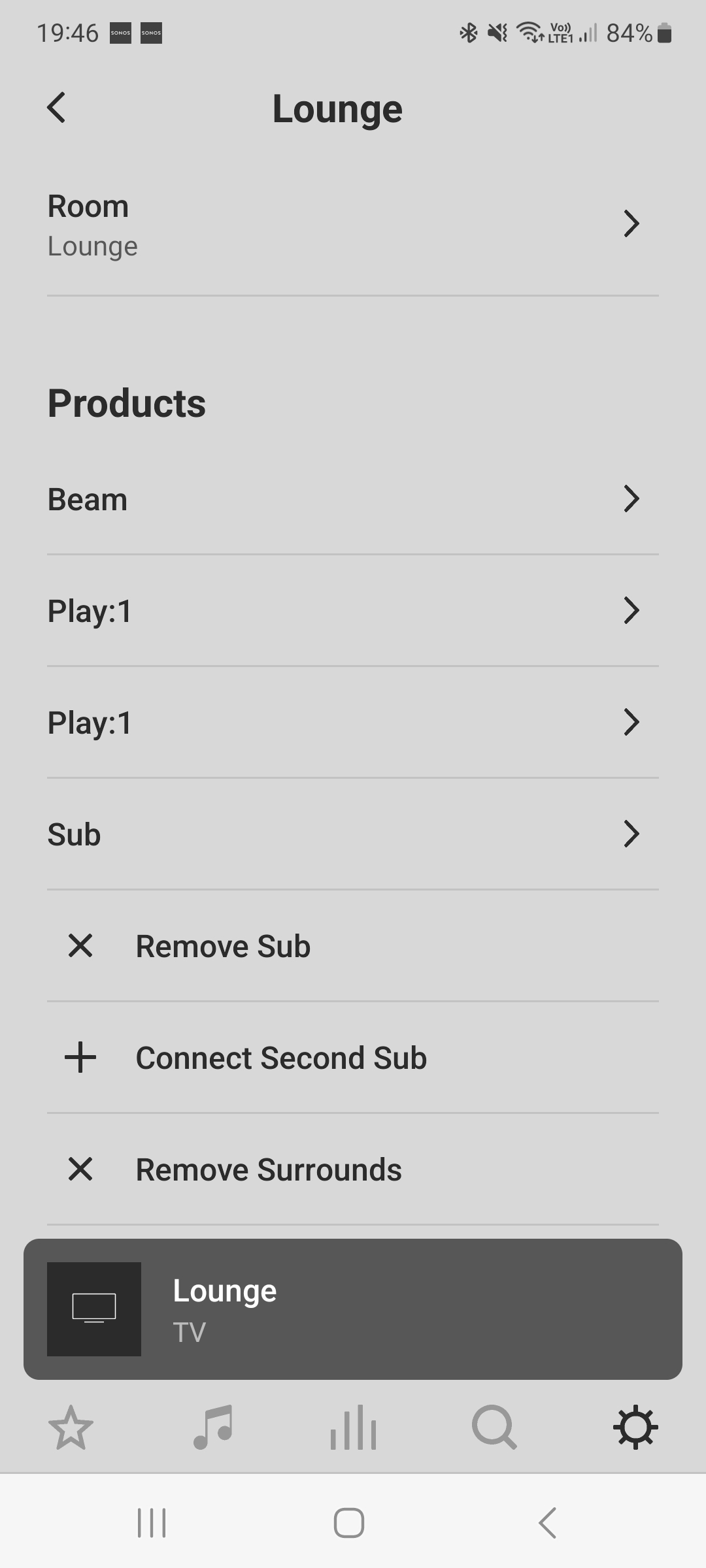Sorry, not sure how to explain this concisely, but my set up (Beam + Sub + 2 x Play:1’s) suddenly stopped working properly yesterday, and now appears as 3 separate entries within the ‘System’ part of the App (see image below) I’ve tried rebooting my router (SKY) several times, and I’ve also switched each of the Sonos items off and on several times, but can’t get it to join back together. It currently has the Beam + Sub together, but each of the Play:1’s as separate entries, and I can’t work out how to fix that. Help!