Hello: Has anyone else experienced a problem with the new Sonos App for Android Version 80.04.04 that was updated on July 1, 2024 not being able to find any products / speakers? I am running the App on a Google Pixel 6 phone. The previous version of the new App was working reliably for me as late as 11 pm on June 30, 2024. I am also running the old S2 App on my old iPad. It still finds all of my speakers after July 1, 2024 and works reliably. Any suggestions?
Yep, same thing here. Also on a Pixel, but tried on an Android tablet and same issue. The web app (play.sonos.com) works fine though! But it won’t let me do that easily on my phone… you can get around it by enabling desktop mode in Chrome though. What a mess. Currently 30 mins into holding on my 5 minute queue with tech support...
hi david, i share your frustration. in my case the july-01 app update would not load. so i deleted and reloaded the app in the hope it would push the update through. but instead, now i cannot get passed the rules and regulations page... the acceptance box on the app is greyed out and is unresponsive to touch. so now i have gone from having a rubbish app, to no app at all on my iphone! similar to you, i am still running the s2 app on my macbook. just as well, otherwise i would have no means to operate my very expensive sonos hifi system, which has been compromised by a useless app for two months!
Mine is back up and running again - things that fixed it - uninstall / reinstall apps after rebooting whole network, then click to find my devices again. Apparently it was caused by my sub having not updated to the latest software when the rest of my products had. Also, was informed that we’re meant to restart each Sonos product every 2 weeks to avoid issues?! First I’d heard of it, but posting in case any of this is of use to you guys!
I am looking ahead to the New year starting . I would look back at 2024 and one thing that sticks out ,by a country mile is .SOMETHING WENT WRONG slogan going through my head .Every other day a nightmare nothing loading properly on the Sonos app AGAIN .How many times have I deleted this app and then getting it back . Good job I'm retired I've got the time to do this ,others not so lucky
It happens on iPhone and iPad as well. Have to re-acquire the whole system again three to four times a day. The sleep timer also works intermittently which is annoying. All since the latest release to 80.04.04. Thought the previous release was working too well
Same issue here with iPhone. I have reset everything from scratch 3 times (with a four-speaker system) and it was working for 2 minutes only to have it go back to stating, “No products found!”
I am so frustrated.
Same issue here with iPhone. I have reset everything from scratch 3 times (with a four-speaker system) and it was working for 2 minutes only to have it go back to stating, “No products found!”
I am so frustrated.
Install the Sonos desktop app (Mac or Pc) and see if it can find your system. You can use this to control your system or download SonoPhone ($3) from the App Store on your phone
HI All
I have the Sonos ARC pruchased about a year ago. It worked fine after moving to our new house last year for a while with Att fiber optics all... WIFI 6 connected. Then Sonos software changes. Had trouble connecting the ARC...found out on the internet that the ARC works best when the WiFi Router is set on the 2.4GHz band and with the B/G/N mode, no ax mode and WPA-2 only... no WPA-3. Sonos App on my Galaxy S23.
Hope this helps everyone with ARC connection issues.
PKGT7
Same issue here. I have a 4-speaker system (Move, Roam 2 and 2 x Play:1). I’ve rebooted my WiFi so many times, factory reset the Move and Play speakers, updated the software on them, uninstalled and reinstalled the app, I’ve tried it all. Managed to get the system “find” Move and Roam, and eventually the Play speakers too, and played music on the Move and Roam for a while (when trying to include the Play speakers I consistently get “something went wrong…”). And now again when I open the app, there are “no products found”. For the n’th time. Thankfully both the Move and Roam have Bluetooth capabilities, so that’s how I listen to music these days. It is so frustrating.
Same here, on apple 15. Was working fine for a couple of years, after the latest app update and some update to speakers I had to enter every speaker again, they work for a few minutes then no products found again. I did it four times yesterday, do you know how long that takes? Its more than 5 minutes per speaker, its infuriating.
Back to 0 today. very frustrated.
NVM
I have Sonos at my home and at my cabin. Both systems are completely jacked. Same issue as everybody above . I get stuck in this death loop. The really crappy part is that it will let you go through and set up every single speaker/Sub and make you believe you've just spent 30 minutes screwing around with everything and so it will work, and then soon as you try to play any content it goes back to the same stupid error message. Sonos I know you're getting it from All ends, but this is completely unacceptable. You charge a premium for your hardware. The backbone is your software. You broke the back. Are you giving money back?

Same screen picture here. I have been dealing with this issue since the first “update” in May. Basically I can’t really use my speakers anymore for anything useful except to manually play the last thing I was playing when I managed to finally connect. Every time I open the app it says no products found. My sonos products are hard wired to my network so not on wifi. Nothing changed… only the sonos app “update.” Sometimes after a few minutes (which is not practical) it connects. Other times I have to switch back and forth on the app and suddenly it connects. Basically there is no rhyme or reason to when it connects and does not. I may as well do a rain dance every time I open the app. Sonos help is a joke. Spent 30 minutes in chat only to say I should phone. Then horrendous wait times. And the emails to the CEO are a joke as they are just a canned form letter back. Sonos is a joke, I will never replace these speakers. It’s a lot of money to pay for door stops or a simple one station radio playing device. If anyone finds a solution please advise because Sonos help is non existent.
Same issue ! Moved can't link my move!!! Frustrating to say the least !
Has everyone checked they updated to the latest update released on Monday this week?
I sometimes manage to get my system to work (after factory resetting and going through multiple setup steps, including updating the software again), but inevitably it drops all devices again. My old “Play” speakers haven’t worked at all since the update; I read somewhere it’s because of the new web-based Sonos platform which requires a higher RAM or something like that. Also, when my speakers DO connect, the volume response is SO slow. It takes minutes to respond to me trying to lower or increase the volume. Probably because now, the speakers have to send a message to the web, which then sends the signal back to the speakers. So I’ve just given up. I must have gone through the setup 20 times already. I only use Bluetooth on the Move and Roam I have now. And will be looking for a different sound system. Someone said try to buy the Sonophone app, as they’ve had some luck with that, but I haven’t figured out how that one works yet.
You mentioned the Sonophone app. If you’re having trouble, just get that app for now until the Sonos app is up-and-running as it should be. No need to look for a new system - although your Play speakers could really do with replacing soon...
Thank you Rhonny. Yea.. The SonoPhone app is the only reason my speakers are not on the curb by now. Had I gotten any more frustrated, I’d have a stroke, lol. I’d be a glutton for suffering to upgrade my old Play speakers at this point. Thankfully, with the SonoPhone App they’re finally back to working. And no lag! Eureka! Now, let’s see if I can find SoundCloud and my old radio stations on that app too, and maybe I’ll wait a bit longer before I go to BestBuy to pick up a whole different system.
Same problem here! Able to connect on Sonos app on my computer. On my IPhone app, unable to see my two speakers but I can see them, connected on my router.
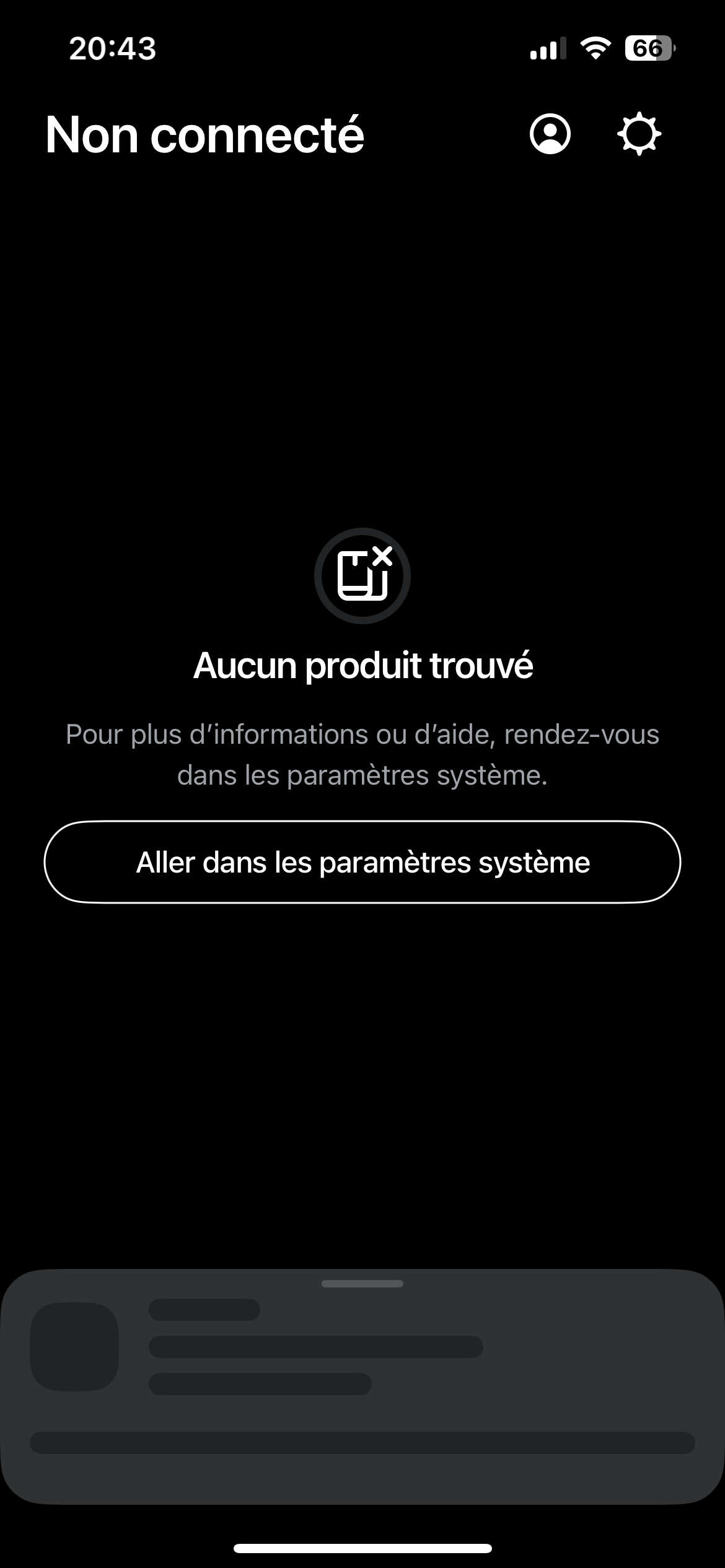
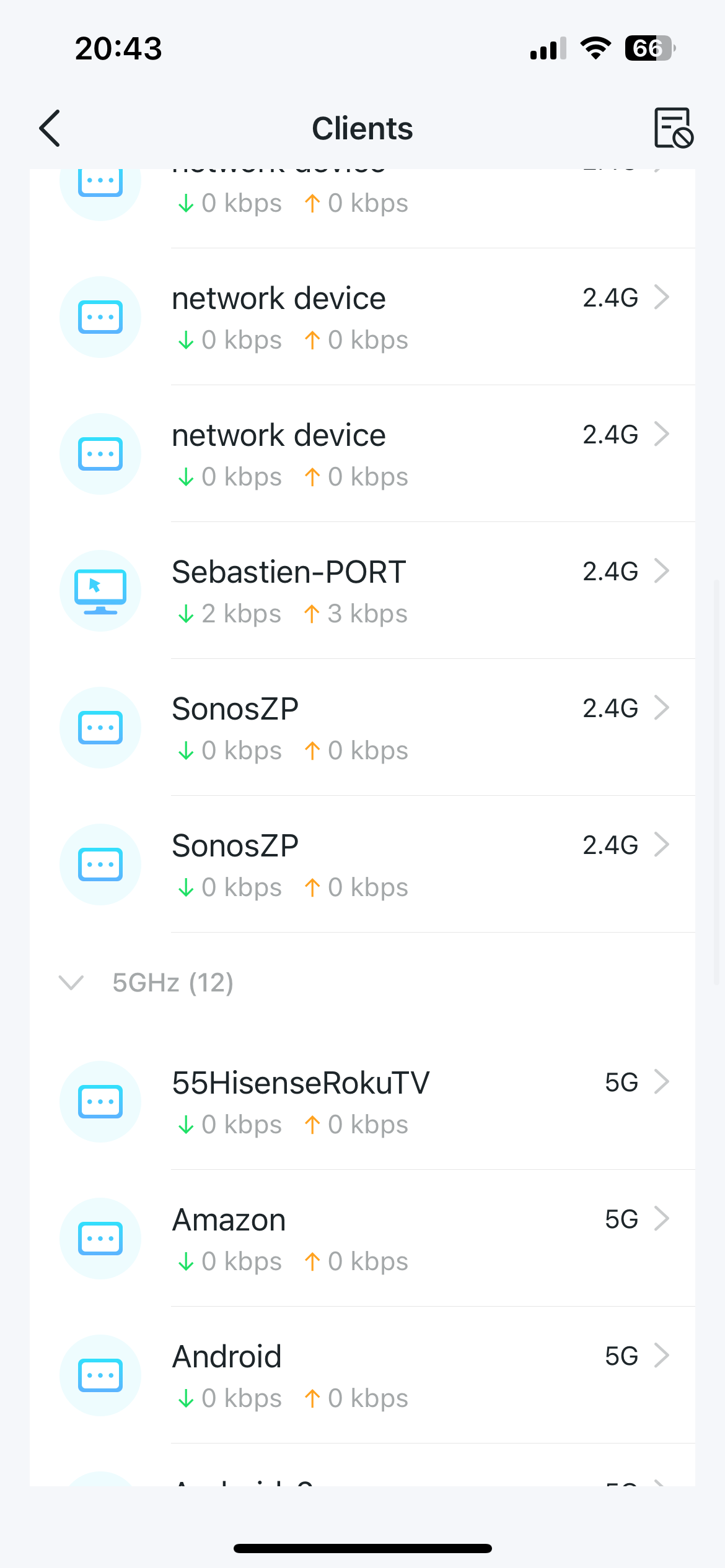
I am so tired of reinstalling every product almost every time I open the app, I am ready to trash the entire system at this point.
This seems to be a uniquely Sonos issue, ready to move on since no fix seems to work consistently.
Same issue here. Most times I open the app I get No Products Found message. Closing and opening the app brings it all back. Interestingly while the app says no products found, the speaker itself is fine - I can press play and skip track buttons on the device itself and it resumes whatever album I was playing the previous day, so seems to be purely an app error and not speaker issue.
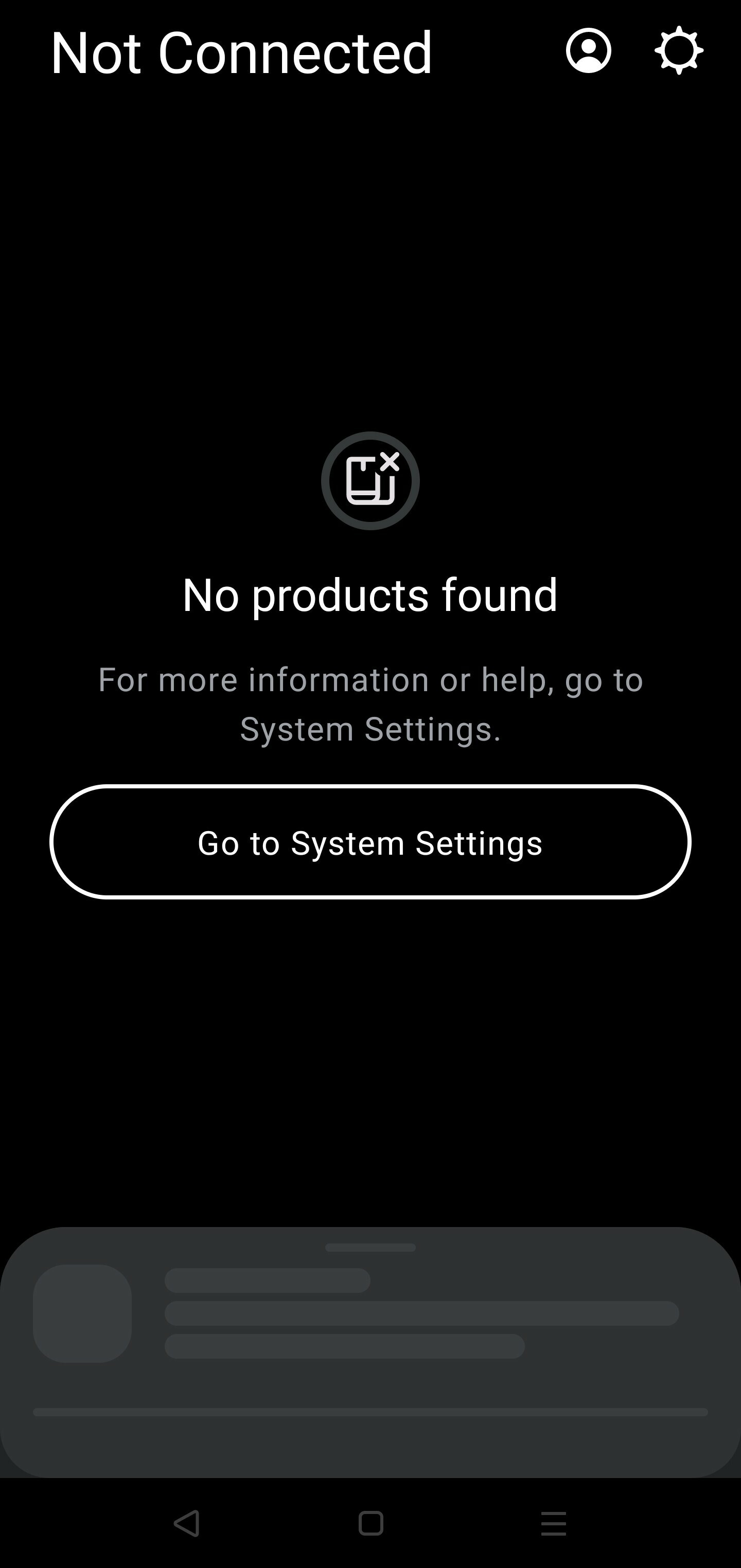
Weirdly my wife's pixel 7 never has this issue, only my OnePlus phone has it.
I am on sonos app android testing. I noticed 2 things.
1. Under my network... I can see both WiFi settings I have registered.. However the router static IP has changed by me. Somehow sonos play 3 will change the network which is strange and weird
2. Whenever I changed to another app and back to Sonos app again, it showed unregistered and not found.. Then it will only go back to the product page.
Same here. Repeatedly went through the install cycle, told I was all set, only to get no products found when I relaunch the app. Finally came here to learn this is a months long issue caused by Sonos.
Running on a Samsung S20.
Hi, just got a new sub that I wanted to connect to the system by using the sonos app.. Unfortunatly it was updated and also could not find any sonos products. I only use the app to update my setup so didn't know this issue was going on for some time now. I updatet the network, all devices where detected, even the sub, but after finishing the app still said: no products found. when trying a new setup it cannot detect any proucts at all. So now my sub is collecting dust and there is no way I know of how to add it to the system. Anyone know of any other apps I can use to add the sub? I've always been satisfied with sonos products but this is unacceptable. I can send the sub back but that still leaves me with an arc and 2 one sl's that I dont want to thow out the window… just yet..
Same here on my iPhone 13 Pro Max with iOS 18.0.1 and newest Sonos App Version
So far I've had almost no problems with the new app, but today my system was lost. Hello Sonos, how can I access it again?
Reply
Enter your E-mail address. We'll send you an e-mail with instructions to reset your password.
