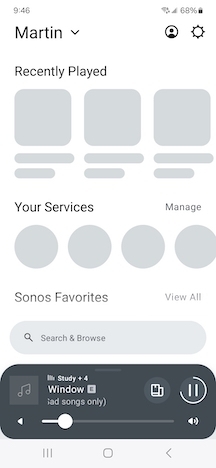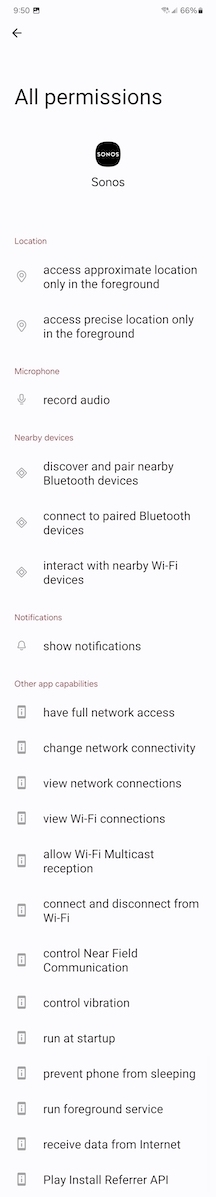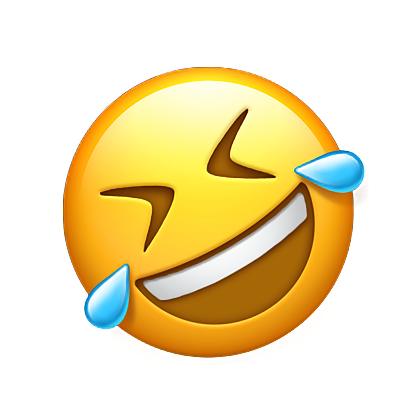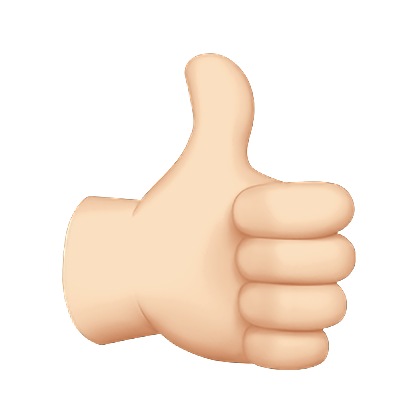Apart from the listed problems with music libraries, sleep,alarm, wifi channel options missing and Rova issues, I’ve noticed another, forgetting Sonos systems.
This is when i leave my home system and go to work which we have Sonos, when i opened my app with the old app, this would seamlessly connect to the work system, then when i get home seamlessly connect to my home system and so on.
Now the new app requires me to ‘join new system’ every time i go to work and come home. It doesn’t remember or seamlessly change between the 2 systems. I also tried this when going to my parents home and brothers who have Sonos. I am on their local networks and the same issue. I have to join their system, then i get home and have to join my system.
Too many bugs on the new app, and Sonos should allow us to download the old app until they sort out all the problems. Im sure once the bugs are ironed out, this new app will be a better experience. I have noticed when it is working, it is quicker on connection when opening the app.
Poor testing by Sonos, i expected better from a brand like this.