I’m unable to add an album to existing queue. Is this feature gone or am I missing it?
The comments and feedback gathered here are now 4 months old. After months (years?) of frustration and searching of myriad sources (Sonos not being terribly transparent at the best of times) I just found information supposedly confirming that queue/playlist management would be reintroduced in July... and here we are in Mid-september. I just updated the app yet again this eve in vain hope, but nothing. The only "edit" option is to add to Sonos favourites, whatever that means.
Any chance of some honest feedback on timescales for fixing this shenanigans, Mr Spence?
What music service are you using and how are accessing the edit options? The current version of the app has many more edit options available than just add to favourites.
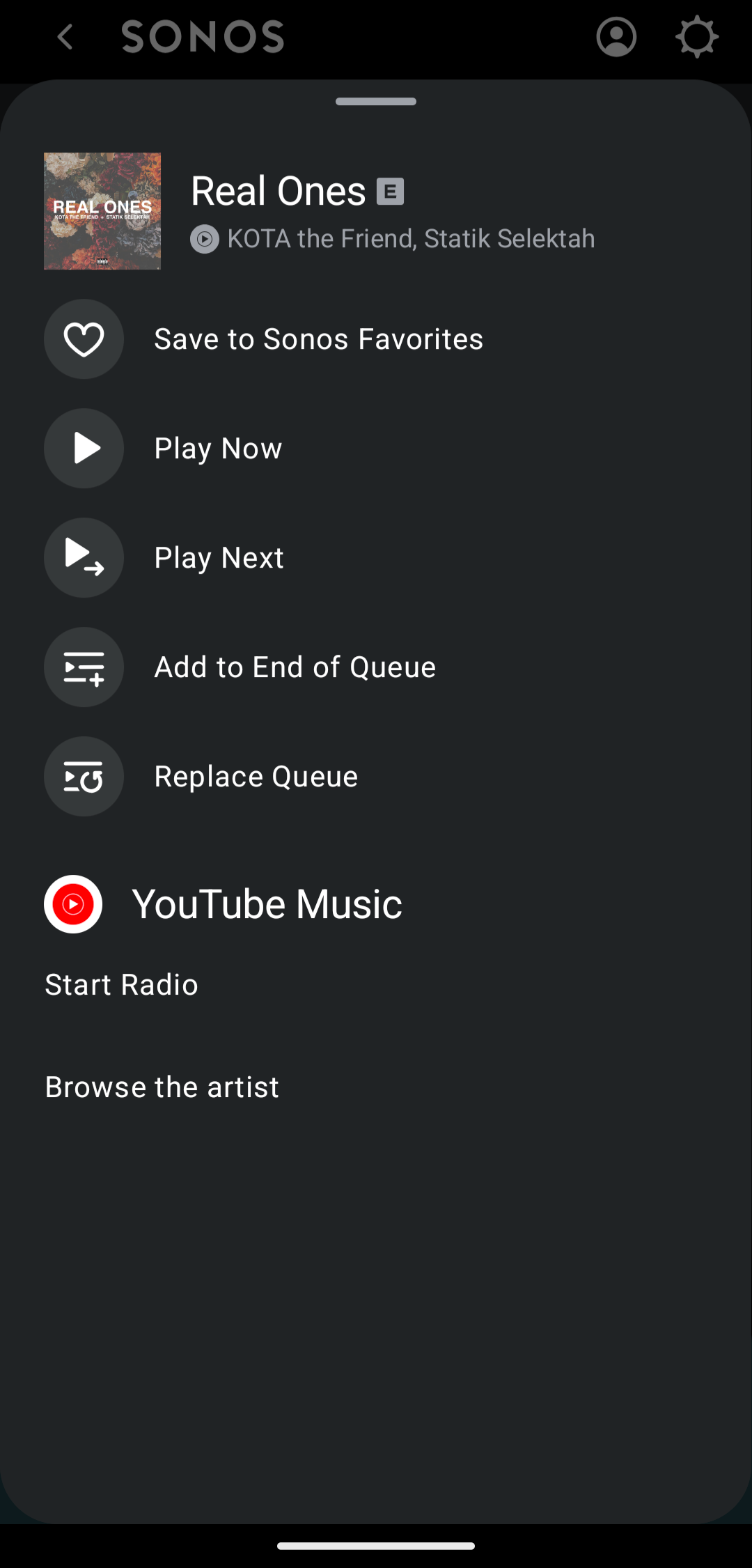
We use Spotify mostly. Which service works the best.
What music service are you using and how are accessing the edit options? The current version of the app has many more edit options available than just add to favourites.
You can indeed add individual songs to a queue, but not add folders (e.g. CD2 from a box set located on a local music library (NAS)) to the end of an existing queue (already playing CD1). Nor can you add the entire box set (multiple local folders) to a queue simultaneously.
Once they’re in the queue, I can’t reorder or delete individual songs.
These are all basic queue editing functions that are possible on a PC and were possible in the old IOS version of the app, but not in the latest versions (as far as I know)
The comments and feedback gathered here are now 4 months old. After months (years?) of frustration and searching of myriad sources (Sonos not being terribly transparent at the best of times) I just found information supposedly confirming that queue/playlist management would be reintroduced in July... and here we are in Mid-september. I just updated the app yet again this eve in vain hope, but nothing. The only "edit" option is to add to Sonos favourites, whatever that means.
Any chance of some honest feedback on timescales for fixing this shenanigans, Mr Spence?
What music service are you using and how are accessing the edit options? The current version of the app has many more edit options available than just add to favourites.
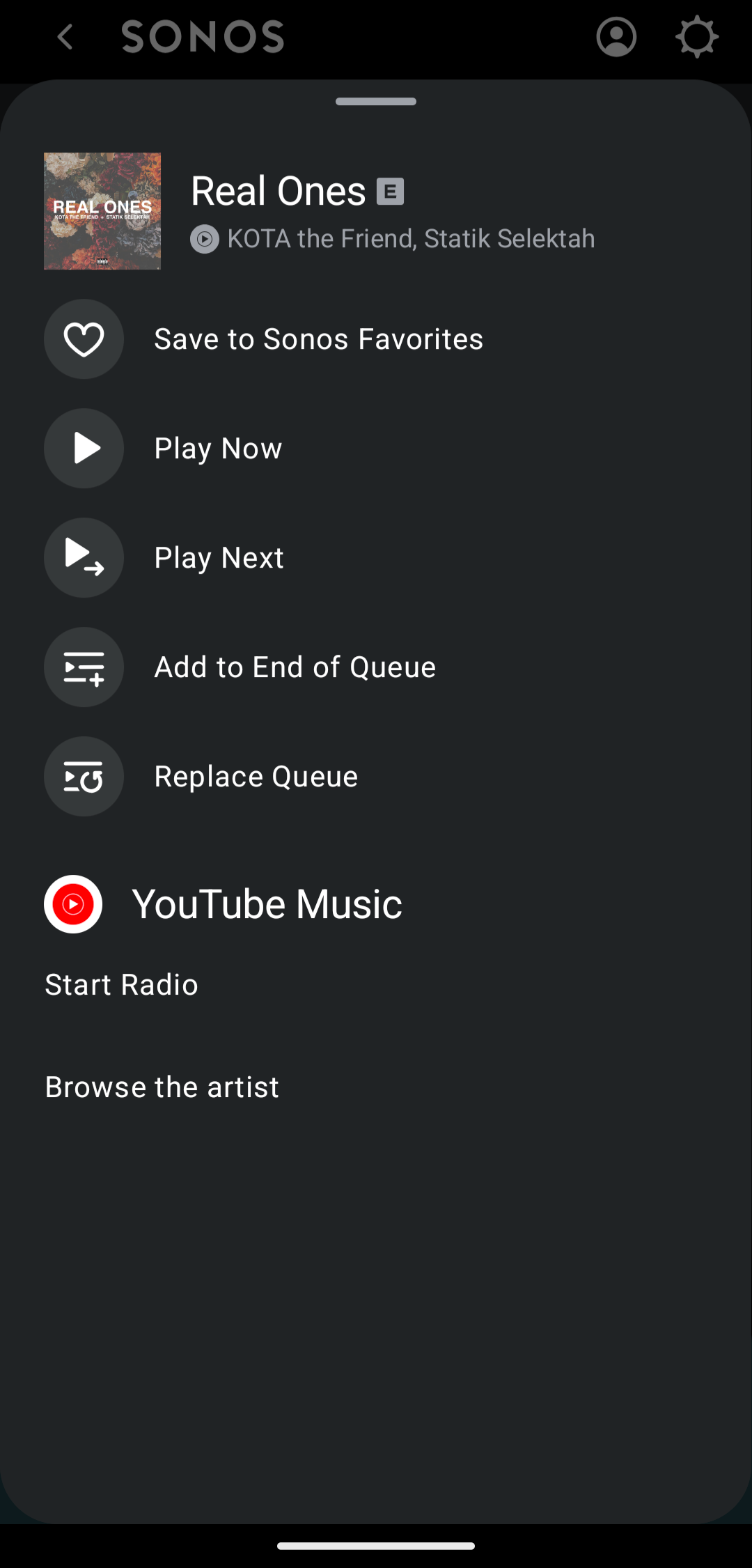
You still can’t edit the queue! That most fundamental of actions disappeared in the May update. And nor can you save a queue as a playlist.
I find it amusing that Sonos is confused that anyone would want to have control over the order of the songs that are playing.
The concept of a mix tape, and mix tapes themselves, are probably almost 50 years old. People would take cassettes, songs recorded off of the radio, LPs, 8-tracks, and spend hours creating the perfect playlist. A playlist to fit a mood or elicit specific emotions. A playlist of memories tied to high school shenanigans, or a fling with a girlfriend or first kiss from a boy. Playlists take you back to summer camp or funerals, love and loss.
The fact that we’re in 2024, and Sonos is not only confused about this, but so obtuse as to wonder why their user base is up in arms over the functionality they intentionally removed from all of their users (with up to date software), is funny. And sad.
A reminder that Sonos made their product about Sonos, and stopped making the Sonos brand about music.
You can indeed add individual songs to a queue, but not add folders (e.g. CD2 from a box set located on a local music library (NAS)) to the end of an existing queue (already playing CD1). Nor can you add the entire box set (multiple local folders) to a queue simultaneously.
Once they’re in the queue, I can’t reorder or delete individual songs.
These are all basic queue editing functions that are possible on a PC and were possible in the old IOS version of the app, but not in the latest versions (as far as I know)
That’s why I asked what service Lucy was using because, as you can see, there are more options than just “Save to Sonos Favorites” for YT Music--including the ability to play now, play next, and add to end for entire playlists/albums.
I can’t add songs to a Sonos playlist that I creatief myself. I Made a playlist “temp” to add songs I like and later I can add the songs to a Apple Music playlist. Workshop gerat for me, nut nog I can’t add a song to the “temp” playlist. Am I doing something wrong?
I find it amusing that Sonos is confused that anyone would want to have control over the order of the songs that are playing.
The concept of a mix tape, and mix tapes themselves, are probably almost 50 years old. People would take cassettes, songs recorded off of the radio, LPs, 8-tracks, and spend hours creating the perfect playlist. A playlist to fit a mood or elicit specific emotions. A playlist of memories tied to high school shenanigans, or a fling with a girlfriend or first kiss from a boy. Playlists take you back to summer camp or funerals, love and loss.
The fact that we’re in 2024, and Sonos is not only confused about this, but so obtuse as to wonder why their user base is up in arms over the functionality they intentionally removed from all of their users (with up to date software), is funny. And sad.
A reminder that Sonos made their product about Sonos, and stopped making the Sonos brand about music.
Rather than being confused, it's more likely that Sonos is aware that playlists are used differently these days.
Most of their customers probably use streaming services for playlists. Not only is this easier, but it also lets people share playlists which has turned into an extremely popular pastime. Have a look at the Spotify playlist subreddit: it has 2 million users just for sharing and talking about playlists.
By this assertion, sonos was intentionally repositioning itself as smart home bloatware. An app setting aside the very buggy nature of this as well] that setups and groups speakers, never to be used for real music experience. If I create, edit, and listen to music purely on secondary software what else is it? The fact that many of us use secondary software is what allows them to address queue mgmt after such basic functions as iPhone battery drain, ability to group speakers w/o constant drop out, system stability, and volume control, but it no way means that wouldn't be a wild choice. Many listeners did use the app for direct music experience and they built 'radio stations' of their own to support that idea.
So far the only upside of this app update I've seen is that Amazon looked at and learned from their mistakes, choosing to move alexa to another ai rather than release product that wasn't ready and would have damaged the brand
Many listeners did use the app for direct music experience and they built 'radio stations' of their own to support that idea.
Yup and the Sonos queue allowed you and anyone else at your house to combine content from different music services and your own library to the queue and then save it for later. My family would build playlists as we listened, it was awesome. Yes you can do similar by sharing playlists and through Apple Music SharePlay but they arent as good as Sonos used to be.
Many listeners did use the app for direct music experience and they built 'radio stations' of their own to support that idea.
Yup and the Sonos queue allowed you and anyone else at your house to combine content from different music services and your own library to the queue and then save it for later. My family would build playlists as we listened, it was awesome. Yes you can do similar by sharing playlists and through Apple Music SharePlay but they arent as good as Sonos used to be.
I suppose it depends where and how you listen to music. I’ve come to realize that a playlist that I can only listen to within the confines of my own home is not that valuable to me: I much prefer playlists that I can listen to wherever I am, whether it’s in the car, on a plane, overseas, etc. I also like to be able to share playlists with people without requiring them to physically be at my house.
Long story short: I stopped using Sonos playlists a long time ago because they’re not portable.
After 4 months, I still have to use the desktop app if I want to add library music to the queue or manage the queue in a reasonable way. Today I wanted to create a queue with a few Artists in it. I find the Artist, click, and the ONLY option is Play Now which wipes out the existing Queue! It seems to work for Songs or Albums, but not Artists or Genres, etc.
So, I have to use the Desktop app to achieve this thing I have been doing for over a Decade! The very Desktop app that SONOS says they are also planning to retire. And then what? Another bone-headed concept of a plan?
Seriously, is this ever going to be fixed? I have never believed the timeline for getting the app working correctly again. At this point, with no updates in 3 weeks, I’m guessing we’re looking at next year to never, with never being the horse to bet on.
And, after all this, where is anything awesome or better for the user experience? I can do nothing I couldn’t do before this app fiasco - all it has done is wipe out features while adding no benefits. Still hard to believe what a mess SONOS have made of their once stellar products.
Many listeners did use the app for direct music experience and they built 'radio stations' of their own to support that idea.
Yup and the Sonos queue allowed you and anyone else at your house to combine content from different music services and your own library to the queue and then save it for later. My family would build playlists as we listened, it was awesome. Yes you can do similar by sharing playlists and through Apple Music SharePlay but they arent as good as Sonos used to be.
I suppose it depends where and how you listen to music. I’ve come to realize that a playlist that I can only listen to within the confines of my own home is not that valuable to me: I much prefer playlists that I can listen to wherever I am, whether it’s in the car, on a plane, overseas, etc. I also like to be able to share playlists with people without requiring them to physically be at my house.
Long story short: I stopped using Sonos playlists a long time ago because they’re not portable.
That’s not the story - your playlist proclivities. The story is the Queue. It cannot be fully managed and what is possible varies from one the Music service and the content. It’s a hodge podge of random inconsistent features. For example, from my Library (or a Music service like Apple) I can add songs to the Queue, but not Artists or Genres. UNLESS I use the OLD Desktop App that has worked perfectly for over a decade.
So, yes, it depends on how you listen to music and if you listen to music using SONOS, it’s all F’d up now for months since they broke it.
Hi all,
I have gathered your feedback regarding queue management and other features in the Sonos app from your individual threads and compiled it here. I understand your frustration and can assure this feature will return in a future update.
If you have any other suggestions or comments, please let us know by replying here or by posting in the Sonos app announcement thread linked below:
That thread, along with all other feedback, threads, and comments regarding the Sonos app, will be closely monitored and forwarded to the relevant teams.
You all plan to get all this working BEFORE you kill off the Desktop app, which is the only way to reliably manage the Queue at this point? After four months of waiting, I think that’s a fair question.
Since the massive “update” failure and subsequent fixes updates, I have spent HOURS at a time trying to bring my system back up (2 Play 1, 1 Move, 1 Beam and 2 One speakers. I am running all over the house trying to reconnect to system with the “special tone.” It’s getting worse, not better. How can Sonos make this right? I obviously loved the products; now I'm in a deep hole of soundless despair and really pissed off at Sonos. Sonos, how are you going to make this right? Your fixes are worsening not improving connectivity and Sonos experience.
That’s not the story - your playlist proclivities. The story is the Queue. It cannot be fully managed and what is possible varies from one the Music service and the content. It’s a hodge podge of random inconsistent features. For example, from my Library (or a Music service like Apple) I can add songs to the Queue, but not Artists or Genres. UNLESS I use the OLD Desktop App that has worked perfectly for over a decade.
So, yes, it depends on how you listen to music and if you listen to music using SONOS, it’s all F’d up now for months since they broke it.
Whatever.
I can choose to listen to whatever music I want wherever I choose to, all with the touch of a button. Then I can choose another piece of music to play next. Then I can choose another one after that. On a whim, I can choose to play a different piece next instead of what I had first planned. I can also choose entire albums, artist collections, and playlists to listen to next if I want.
I can do that for as long as I want and I can choose from just about any piece of music ever recorded.
In brief, I can queue songs to play. That’s all I need from a queue. It all works perfectly well for what I need it to do--nothing F’d up about it at all.
If I want to build a playlist, I won’t use a queue, I’ll use a playlist manager.
Jumping in here because I just solved the “MISSING QUEUE MANAGEMENT FEATURES” issue on my iPhone and iPad. I thought I would share the steps in case it helps others.
First of all, I had to call support on the phone so I had help remotely rebooting all of my SONOS devices (I have a Move, multiple Symfonisk bookshelfs, Play1s, Connect (S2 compatible), Play 3. . . and I am playing music via a local library on my NAS.
The tech on the phone confirmed that the queue management features ARE AVAILABLE IN iOS RIGHT NOW! They just don’t show up for me for some reason. That is to say, I should be seeing these features but I wasn’t. After stepping away to consult with a second level tech and returning with ideas to try, this is what solved it:
- She remotely restarted all of my SONOS devices.
- She had me reboot my router.
- Closed and restarted the SONOS app (iPad).
After these steps, the queue features are there! I see the three bars on each queue item and can now reorder. I see that additional options when I tap the “...” on a song in my library and I can Play Now, Next, Add to end of queue. Tested. It all works great.
A couple things worth mentioning are:
My router is an OPNSense software firewall running on a dedicated miniPC with two NICs. This is a robust, highly configurable router solution to manage VLANs, VPN connections and many other geeky network security details. My internet is Xfinity/cable. I suspect OPNSense router is way way beyond most home networking setups, and I was surprised as hell that restarting my router had any effect, but it did--unless the tech did something else while remotely diagnosing and restarting my SONOS devices that she did not share out loud.
It’s also worth mentioning that I run a PiHole ad blocker network-wide (dedicated raspberry Pi for this). It basically blocks DNS lookups whenever a request is made that matches its ad/tracking lists. During troubleshooting, I disabled the blocking just in case. I don’t think this had anything to do with it, as several first attempts to resolve my SONOS issues were unsuccessful. It wasn’t until we restarted the router that things were working again.
Anyway, I thought I would share that there is light at the end of this dark queue management tunnel.
Months later and this feature still not restored. Sonos have stonewalled for so long with almost nothing done to address restoring features the old app included which they maintained would be returned; what required they be removed with the introduction of the new app?
Music service interface remains poor, the comedy element of BBC Sounds, for instance, contains over 500 available shows, Sonos shows 30. I can access the full range through SonoPhone but not through Sonos.
A corporate misfire of gargantuan proportions overseen by people without the intellectual capacity to apologies or admit failings, all they do is maintain that it will work exactly as we want at some nebulous future date. Ah, tomorrow and tomorrow.
Which feature has still not been restored, I’m not sure what it is you are referring to.. the thread is about ‘adding to the room queue’ and that’s been available for some time in the new Sonos App.
Which feature has still not been restored, I’m not sure what it is you are referring to.. the thread is about ‘adding to the room queue’ and that’s been available for some time in the new Sonos App.
Point taken, apologies you are correct. My issues with music services still hold though.
That’s not the story - your playlist proclivities. The story is the Queue. It cannot be fully managed and what is possible varies from one the Music service and the content. It’s a hodge podge of random inconsistent features. For example, from my Library (or a Music service like Apple) I can add songs to the Queue, but not Artists or Genres. UNLESS I use the OLD Desktop App that has worked perfectly for over a decade.
So, yes, it depends on how you listen to music and if you listen to music using SONOS, it’s all F’d up now for months since they broke it.
Whatever.
I can choose to listen to whatever music I want wherever I choose to, all with the touch of a button. Then I can choose another piece of music to play next. Then I can choose another one after that. On a whim, I can choose to play a different piece next instead of what I had first planned. I can also choose entire albums, artist collections, and playlists to listen to next if I want.
I can do that for as long as I want and I can choose from just about any piece of music ever recorded.
In brief, I can queue songs to play. That’s all I need from a queue. It all works perfectly well for what I need it to do--nothing F’d up about it at all.
If I want to build a playlist, I won’t use a queue, I’ll use a playlist manager.
And is this music on a local NAS server ???? ie. music you own ?
Most companies would make sure the app is solid with all features working before making it a release version. What was Sonos’ intent in basically having everyone upgrade to an alpha version of the app? Sonos should have accurate change logs that their customers can access, so that they can make a proper informed decision regarding whether to update thei app. “Bug fixes and improvements” doesn't cut it.
Most companies would make sure the app is solid with all features working before making it a release version. What was Sonos’ intent in basically having everyone upgrade to an alpha version of the app? Sonos should have accurate change logs that their customers can access, so that they can make a proper informed decision regarding whether to update thei app. “Bug fixes and improvements” doesn't cut it.
It’s rather obvious that their intent was to release the Ace headphones, regardless of the condition of the app. As to change logs, there’s a public Trello board for bugs and improvements here:
Sonos App Improvement & Bug Tracker
Oh, very cool- thanks for the link.
Reply
Enter your E-mail address. We'll send you an e-mail with instructions to reset your password.
