Just to make sure I am correct (because it is hard to believe): the new app does not allow connection to a local music library - only to streaming services. I had the confirmed in a chat with the customer service people but it seems so whacky that I thought I should check here.
new app (iOS) and local music library (NAS)
Grim indeed.
I have been reading a ton of exchanges since the May 7th launch and I have some takeaways. Keep in mind that I can’t attest to the accuracy at all as, so far, I’ve avoided updating to the new app because of the massive amount of complaints and very upset customers. I fear this is heading towards the “cloud” and subscription based model so they can further monetize their product. Sadly, we’re likely fighting the battle and will lose. And let me add to the chorus of those of us who don’t give a crap about streaming. I have all the music I want and add to it regularly. I don’t need to pay some streaming service who feeds the same diet of crap to their users. Sure there’s some good sides of it, but I don’t need Sonos for that. That said, here goes. I’d love the feedback (pro and con).
- With my NAS, I’m using Synology DS423+. I did have my minimum SMB protocol set to SMBv1 and my maximum to SMBv3. What I’m reading is to switch to minimum to SMBv2 and max to SMBv3. Sonos new app is removing SMBv1 for security reasons as it’s much less secure. So I’ve now switched the settings. I called Synology and they confirmed doing so wouldn’t hinder my performance. I launched Sonos and played various zones and all was good.
- A lot of people mentioning the SonoPhone and SonoiPad app. I looked into it a bit and it looks somewhat promising. What I haven’t deduced yet is whether it causes problems with my existing Sonos app or if they can be used in tandem. I’d love to see some input here specifically with a NAS.
- My major point of concern is being able to play my music from my NAS library, and be able to access, and use any of my 950+ playlists. I’m seeing a lot of complaints about not being able to search for music from the local library on their NAS (or even Windows or Mac), as well as inconsistent outcomes if they do happen to get it to work at some point.
- A lot of complaints about not being able to index music. Or being able to add their library to the Sonos app as could be done previously. I’m not sure it Sonos has updated this yet.
- On their June 4th update, they mention Improved local library connectivity but there’s no explanation that I’ve seen (or others) as to what that exactly means. Anyone else?
- I’ve tried calling Sonos technical support but the hold times are ridiculously long. No way I’m waiting that long. I’m sure others have experienced this same thing. Why they brought out a new product - touting how awesome it was - is stunning. This is like their “New Coke” where they hopefully will come to their senses and bring back the original coke or at least make their app WORK.
- A lot of people saying they want their money back for all the money they’ve spent on Sonos. Put myself in that camp.
- Some comments about Roon and that it works with Sonos speakers. I’d love some confirmation on that, and what kind of equipment, etc., is needed. I hate spending even more money than all the amps, arcs, Move, Roam and so forth that I’ve already spent.
- Somewhat counter-intuitively, your music library will not appear under Services, but under Sources(?) instead. That was a comment from someone. Seems odd.
There’s far too much to include here but the basic takeaway for me is: Can the new app play music off my NAS as before (knowing I updated SMB settings? Can I search for music as I could before? Can I access my playlists as before? Can I shuffle music from a playlist as before? Can I use one zone, multiple zones, etc., as before? Generally, will this work as was advertised when you wanted all my money for the various products, or are you forcing me down a streaming and subscription based model? I see major lawsuit here against them as I’ve never see such an outcry from so many users. The product has been “okay” with performance at best. I have a top-notch internet setup and the app still drops constantly - even after adding other equipment Sonos insisted would fix it. I dealt with their top, upper tier specialist(s) for nearly a year and finally just gave up and use it to enjoy as best I can. But if something else works, I’m all ears (Roon for example). And BTW, I use PlexAmp on my iPhone or iPad and it works flawlessly. I use it when walking or working out for example. I’ve NEVER had a song stop or drop, or skip multiple songs, or crash and go back to the start of the playlist I brought up to begin with. PlexAmp is spectacular for me. Unfortunately, I have to play Plex through Sonos to get it to my speakers. I’m waiting for Sonos to next remove Plex from their universe. That happens and I’m suing, I can promise you that. I’m one of those blessed with the means to do so in a major way. Come on Sonos.
Grim indeed.
I have been reading a ton of exchanges since the May 7th launch and I have some takeaways. Keep in mind that I can’t attest to the accuracy at all as, so far, I’ve avoided updating to the new app because of the massive amount of complaints and very upset customers. I fear this is heading towards the “cloud” and subscription based model so they can further monetize their product. Sadly, we’re likely fighting the battle and will lose. And let me add to the chorus of those of us who don’t give a crap about streaming. I have all the music I want and add to it regularly. I don’t need to pay some streaming service who feeds the same diet of crap to their users. Sure there’s some good sides of it, but I don’t need Sonos for that. That said, here goes. I’d love the feedback (pro and con).
- With my NAS, I’m using Synology DS423+. I did have my minimum SMB protocol set to SMBv1 and my maximum to SMBv3. What I’m reading is to switch to minimum to SMBv2 and max to SMBv3. Sonos new app is removing SMBv1 for security reasons as it’s much less secure. So I’ve now switched the settings. I called Synology and they confirmed doing so wouldn’t hinder my performance. I launched Sonos and played various zones and all was good.
- A lot of people mentioning the SonoPhone and SonoiPad app. I looked into it a bit and it looks somewhat promising. What I haven’t deduced yet is whether it causes problems with my existing Sonos app or if they can be used in tandem. I’d love to see some input here specifically with a NAS.
- My major point of concern is being able to play my music from my NAS library, and be able to access, and use any of my 950+ playlists. I’m seeing a lot of complaints about not being able to search for music from the local library on their NAS (or even Windows or Mac), as well as inconsistent outcomes if they do happen to get it to work at some point.
- A lot of complaints about not being able to index music. Or being able to add their library to the Sonos app as could be done previously. I’m not sure it Sonos has updated this yet.
- On their June 4th update, they mention Improved local library connectivity but there’s no explanation that I’ve seen (or others) as to what that exactly means. Anyone else?
- I’ve tried calling Sonos technical support but the hold times are ridiculously long. No way I’m waiting that long. I’m sure others have experienced this same thing. Why they brought out a new product - touting how awesome it was - is stunning. This is like their “New Coke” where they hopefully will come to their senses and bring back the original coke or at least make their app WORK.
- A lot of people saying they want their money back for all the money they’ve spent on Sonos. Put myself in that camp.
- Some comments about Roon and that it works with Sonos speakers. I’d love some confirmation on that, and what kind of equipment, etc., is needed. I hate spending even more money than all the amps, arcs, Move, Roam and so forth that I’ve already spent.
- Somewhat counter-intuitively, your music library will not appear under Services, but under Sources(?) instead. That was a comment from someone. Seems odd.
There’s far too much to include here but the basic takeaway for me is: Can the new app play music off my NAS as before (knowing I updated SMB settings? Can I search for music as I could before? Can I access my playlists as before? Can I shuffle music from a playlist as before? Can I use one zone, multiple zones, etc., as before? Generally, will this work as was advertised when you wanted all my money for the various products, or are you forcing me down a streaming and subscription based model? I see major lawsuit here against them as I’ve never see such an outcry from so many users. The product has been “okay” with performance at best. I have a top-notch internet setup and the app still drops constantly - even after adding other equipment Sonos insisted would fix it. I dealt with their top, upper tier specialist(s) for nearly a year and finally just gave up and use it to enjoy as best I can. But if something else works, I’m all ears (Roon for example). And BTW, I use PlexAmp on my iPhone or iPad and it works flawlessly. I use it when walking or working out for example. I’ve NEVER had a song stop or drop, or skip multiple songs, or crash and go back to the start of the playlist I brought up to begin with. PlexAmp is spectacular for me. Unfortunately, I have to play Plex through Sonos to get it to my speakers. I’m waiting for Sonos to next remove Plex from their universe. That happens and I’m suing, I can promise you that. I’m one of those blessed with the means to do so in a major way. Come on Sonos.
Sonos on iPad:
My NAS SMB protocol is set to minimum SMBv2 and maximum SMBv3
Regarding “Improved local library connectivity”:
- Most times there is NO library to select.
- IF the music library does appear, it is listed under "Your Sources"
- Within the music library, the usual attributes are listed: Artists, Albums, Composers, Genres, Songs, etc.
BUT
- Adding to the queue/replacing the queue crashes the app.
- Due to the lack of the queue function, there is no shuffle, no repeat, no adding nor replacing music.
- No search for music from the local library on NAS
- No indexing of music library content on NAS
- The only playlists visible are the ones in my NAS library previously imported within the "Imported Playlists Folder." The contents of each playlist are displayed but cannot be queued / played.
- Grouping physical rooms by zones is available.
I have an extensive tech background and persistence with implementations has often been the key to success. However, I've decided to not spend any more of my time on this entire Sonos app upgrade issue. I've wasted too many hours on this and my life can still be productive without sonos. I'll use an alternative and move on.
I appreciate your honest replies. Wow, how sad is that? How could they have released such a horrible app? How can they expect users who, in many cases, have invested thousands of dollars over the years, to be left in this predicament.
How can there not even be a shuffle? If I bring up a playlist, I don't want to play the artist or song in A-to-Z order. I ALWAYS shuffle my playlists. I NEVER play without it.
How can there be no search?
I wonder if I can import new playlists as I've done so many times (it took forever to figure out how to get my iTunes playlists in. XML etc) It shouldn't be as hard as they make it nothing new here
I’m not far behind in kissing Sonos goodbye. It's insane. Speaking of hours, you don't even know the amount I've spent on their awful, inconsistent, performing system.
just curious if you had any thought of trying the Sonophone that has been mentioned by many?
Finally, I can't even believe how many upset users there are.
Thanks again
thanks for your reply.
Gotcha. Thanks.
je me demande dans quelle mesure une action (collective) en justice serait justifiée. cette mise à jour rend presque obsolete l’ensemble des enceinte sonos qui ne sont pas bon marché. C’est un peu comme si le cable de rechargement de ta voiture électrique était changé d’office pour un qui ne fonctionne pas
===========
A better answer to the Davos “You’ll have nothing and you’ll like it!” business model is always an alternate economy. I sincerely hope that some Linux programmers using compiled open source programming are setting up a system using WiFi enabled technology that does everything this system does while allowing us to own and use our systems the way we wish.
Face it: Sonos has made it clear that while we bought their product, we will never truly own these devices. They control every aspect of their use. We will always be begging for permission to use “our” speakers. Using streaming services is the same thing: You pay for permission to use their content. In the end you have nothing they do not control. We no longer have a seat at the table, This means that we are what’s on the menu.
If you look at the other “great news” on the Sonos site, there is a painful migration to a globalist agenda targeting people (Gen X-A) that are comfortable with using content other people own and even purchasing equipment they need continued permission to use. They don’t see the trap. It’s no coincidence that Sonos’ newly touted product is a cheap set of headphones. The Gen A kids will never be able to afford the speakers. Sonos isn’t really selling equipment any more: They’re streaming brokers. The faster we move to an open source system, the better.
I appreciate your honest replies. Wow, how sad is that? How could they have released such a horrible app? How can they expect users who, in many cases, have invested thousands of dollars over the years, to be left in this predicament.
How can there not even be a shuffle? If I bring up a playlist, I don't want to play the artist or song in A-to-Z order. I ALWAYS shuffle my playlists. I NEVER play without it.
How can there be no search?
I wonder if I can import new playlists as I've done so many times (it took forever to figure out how to get my iTunes playlists in. XML etc) It shouldn't be as hard as they make it nothing new here
I’m not far behind in kissing Sonos goodbye. It's insane. Speaking of hours, you don't even know the amount I've spent on their awful, inconsistent, performing system.
just curious if you had any thought of trying the Sonophone that has been mentioned by many?
Finally, I can't even believe how many upset users there are.
Thanks again
thanks for your reply.
There are so many different threads now on essentially the same issue its hard to keep up. I read your longer prior post and I could have written almost exactly the same. Also looking at Roon and alternatives, and trying not to waste too much time - but you asked about Sonophone.
I had firmware upgrades turned off (thats always been my setting, nothing to do with the latest fiasco), but Apple conveniently upgraded my Iphone and Ipad controllers. I refused the insistent “we need to upgrade your system”, discovered that the MAc Desktop app still worked, and after some time on the forums downloaded Sonophone on my iphone. It is a lifesaver - I now have all the basic controls I need from that. It doesnt have everything, but I can search and Play from my NAS and adjust volume, group speakers, etc etc.
I also bought myslef a cheap ($100) Android Tablet and downloaded the “old” 16.1 “Gold S2” app for that following various instructions on this forum. IMPORTANT - make sure you turn off updates from G Store.
So I now run an ‘old S2’ system (firmware on everything is 16.1 7815070). With MAc Desktop App, Sonophone on my iphone for and leave the tablet lying around the house so I dont have to carry my phone everywhere. But live in constant fear everytime I play music that Sonos will have found a way to bugger it all up somehow, but it has given me the time and the incentive to find alternatives. I like the idea that someone could open source a way to control all this hardware. I wonder how many Sonos owners with significant investments In this stuff would contribute to a plan to run the hardware that we own?
So yes to Sonophone, and thanks to
And Just because we cant say it enough, when will they release the old, not perfect, but it worked, app, even if its just for the Music Library community….. Yeah, have to roll back some firmware but dont tell me thats not possible. And the app is still on the app store if you have a pre IOS 15 software on your iphone or ipad.
I think there are so many upset and angry users (sorry customers) but we are spread out across multiple forums, threads, continents, and use cases that there is no “common Voice”. So its easy for the CEO to say ‘its not a problem’.
Another NAS based music library user here, who was shocked to see the new app being completely useless, to the point of class-action-I-want-a-total-refund-for-my-entire-Sonos-system-bad.
Thanks for the tip about SonoPhone. I prefer to use my ipad for controlling my Sonos system, so I just bought the ipad variant, SonoPad.
Now now my Sonos system is usable again.
The official app will get zero usage by me from now on. I am keeping it installed on one of my devices, just to keep track of any improvements that might make it usable again. But that would require quite a revamp, to bring back all the missing functionality, or a roll-back to the previous app.
Yes, I prefer my iPad mini. One or two questions: When you started using the SonoPad, did it populate your music library queues or did you have to start over and recreate them? Also, are you able to add and remove songs to and from a music queues, and if so, after they are in the queue are you able to move the songs around to another position.
I was fortunate to have had a backup of all my saved music on a second drive and once I knew about the dropping of support of the older non-secure and less efficient SMB1 protocol, I moved my library over to a NAS drive that supports the newer protocol, pointed my Sonos music library to that new device (using the Sonos Windows controller, which still works) and everything came back including all my playlists (or queues). I think I understand that the playlists are stored on the dynamic memory of the speakers and that is probably why I got my playlists back. If I were to lose power before doing this, I might not have gotten my playlists back. So that worked out well.
I think I understand that the playlists are stored on the dynamic memory of the speakers and that is probably why I got my playlists back. If I were to lose power before doing this, I might not have gotten my playlists back. So that worked out well.
Hi
As an aside, the Windows and Mac desktop apps are (happily) on the old codebase which explains its stability and functionality. I encourage folks to take advantage of the desktop apps, for debugging if no other reason.
I think I understand that the playlists are stored on the dynamic memory of the speakers and that is probably why I got my playlists back. If I were to lose power before doing this, I might not have gotten my playlists back. So that worked out well.
Hi
As an aside, the Windows and Mac desktop apps are (happily) on the old codebase which explains its stability and functionality. I encourage folks to take advantage of the desktop apps, for debugging if no other reason.
Yes and thank you for the good input. Hopefully this will help other users.
Still not working - playlist - local library - managed network and shares - all not working through iOS sonos app. Worked before and not now. Release notes are 3rd grader quality. Mid June has come and gone. Time to switch platforms….
Hi there, have recently bought a Roam 2 to play music from my Brennan B3 which is set in NAS mode. Have learnt now from this helpful forum Sonos no longer enable connection to NAS music collections. Have downloaded Sonophone as recommended to enable connection of Sonos Roam to NAS music library but cannot see how to do this in Sonophone. Can someone help please.
I suppose there is also an option of multiple complains to IKEA as Sonos partner about selling devices which become useless.
Hope they will have a better consideration in the future.
Moderator Note: Modified in accordance with the Community Code of Conduct.
After I added my Music Library back in the MacOS app, the library was indexed, and I restarted my Sonos apps on iOS, I was able to access my music library from iOS devices.
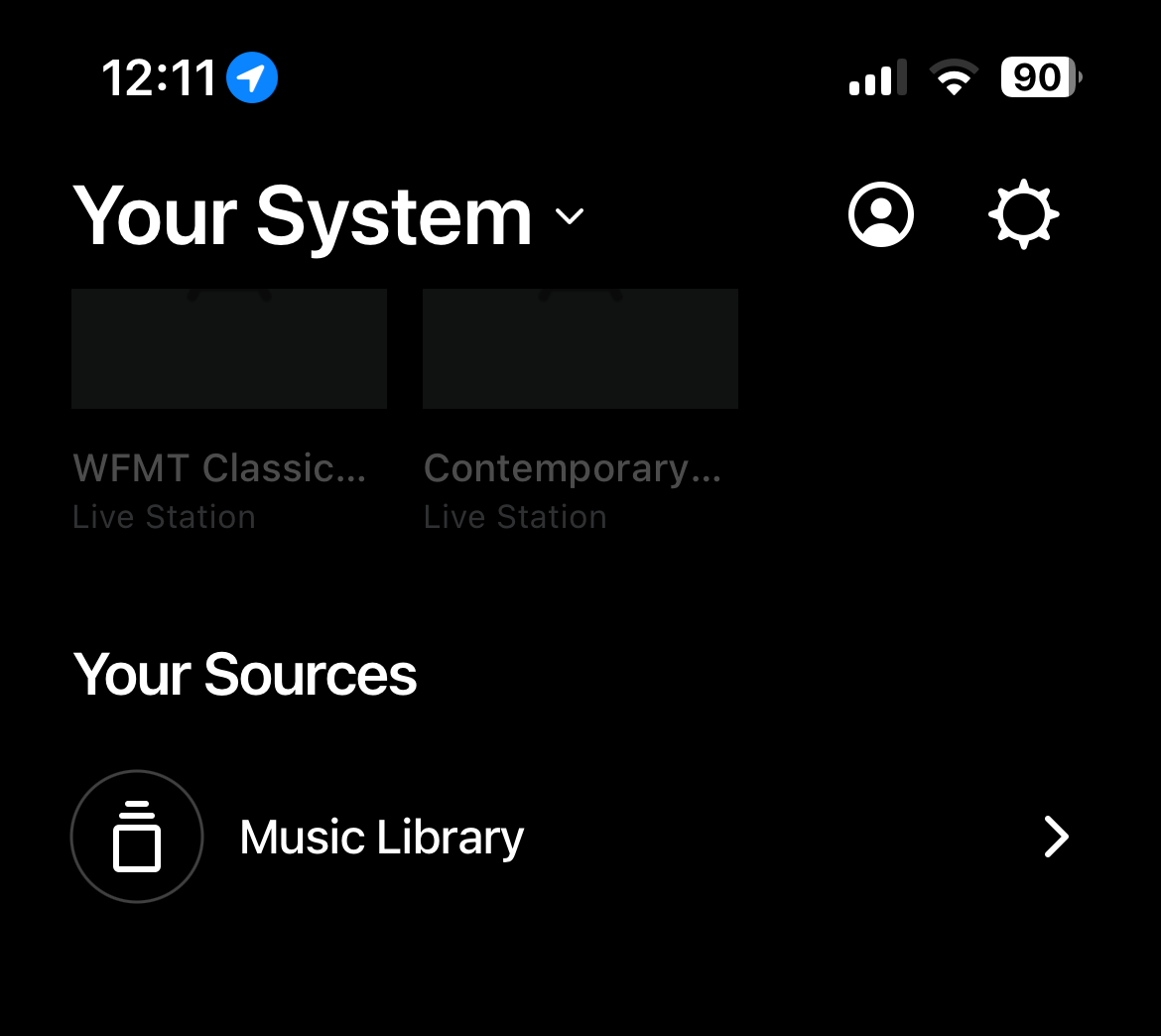
I just got finished with Sonos 2nd level support, they got me working again. IF your issue is that you cannot connect to a Music library on a disk connected to a Mac, then you can try this.
- Go to System Settings → Sharing and turn on File Sharing if it isn’t already on.
- Get info on your Music library folder (in my case an “iTunes” folder). Check the shared folder box if it is not checked already.
- Open System Settings → Wi-Fi → Details → WINS. Write down your NetBIOS name.
- In Sonos choose Manage → Music Library Settings → Music Library → +
- Choose the 3rd option “Networked device” NOT the 2nd “Another folder...” as #2 does NOT work at all.
- Type in the name “//NetBIOS/iTunes” where “NetBIOS” is what you wrote down earlier and “iTunes” is the name of your shared music folder. Just the folder name, not the full path.
- Wait while the library indexes. When you are done it should work.
Good luck! This worked for me. Why they offer a button (step 5) that does not work is unknown to me.
I cannot add my local library…..The Manage Library Settings is blank.
I cannot get thru to what used to be an excellent support line in the uk….
After being online since Mosaic, and having been on the board of 2 software startups, I find it almost impossible to believe a company as sophisticated as Sonos would allow their product to be so weakened and their corporate brand so extinguished
We were promised mid June … its now mid July and I still can’t access my music stored on my NAS. This is beyond a joke. And you can shove those headphones where the sun don’t shine.
Sonos did not promise to mend connections to the music library, only to ad back features. This has been delayed to July.
If you do not use an SMBv1 connection that Sonos no longer supports you should be able to use the music library, though in a more limited way. So have you tried the method above or Add your music library to Sonos | Sonos? Where does this go wrong for you?
No, actually it allows connecting to a local library, but with a lot of limitations :
- No set-up of new librairies
- No indexing of the music librairies
- No search in the music librairies
- No full shuffle play of the music libraries
- No queue control (but it is the same from every source)
So if you can, it is best not to update. If you have updated, the best workaround until they (eventually) fix all of this is to run a Plex server on your NAS if you can, and add this as a music source in the Sonos app.
Or use the desktop applications for Windows or Mac.
The desktop application for Mac does not currently allow you to select a folder as music library, the error is the same as it has been ever since the dreadful new software.
No, actually it allows connecting to a local library, but with a lot of limitations :
- No set-up of new librairies
- No indexing of the music librairies
- No search in the music librairies
- No full shuffle play of the music libraries
- No queue control (but it is the same from every source)
So if you can, it is best not to update. If you have updated, the best workaround until they (eventually) fix all of this is to run a Plex server on your NAS if you can, and add this as a music source in the Sonos app.
Or use the desktop applications for Windows or Mac.
The desktop application for Mac does not currently allow you to select a folder as music library, the error is the same as it has been ever since the dreadful new software.
Sorry, I meant other than by pretending your hard disk is a network drive. OK for computer nerds, but not what you want for a piece of domestic entertainment equipment.
As some others have said, set up Plex on your NAS. I'm using it with a Mini-PC and its flawless in the Sonos app, allowing me to search for music and I can make playlists in Plex and play them from the Sonos app. It displays album art in the Sonos app too. There are loads of tutorials on the web, primarily on YouTube. It is free but for £3.99 per month, I can also stream music stored on my Mini-PC direct to my phone and tablet. Just be sure when setting it up to check the option to keep your original tagging instead of letting Plex take over. I read a couple of horror stories from users beforehand and made sure I didn't leave to Plex!
The desktop application for Mac does not currently allow you to select a folder as music library, the error is the same as it has been ever since the dreadful new software.
Hi
Here’s some context if you’re curious …
Thanks for the clarification,
...and there is no album art at all
Sonos did not promise to mend connections to the music library, only to ad back features. This has been delayed to July.
Sorry, but how is that different? The connections were working, the new app broke them, after everyone complained they said it would be fixed in June.
If you do not use an SMBv1 connection that Sonos no longer supports you should be able to use the music library, though in a more limited way. So have you tried the method above or Add music library to Sonos | Sonos? Where does this go wrong for you?
I have not used SMBv1 for a long time.
My macos desktop sonos app still has the NAS connection BUT the app does not support it. That’s what I am frustrated with. I still can’t use the new app because I can’t access my stored music using it.
Even in the link you included it states:
Sonos app version 80.0
This setting is not currently available in the Sonos app for iOS or Android, but it will return in a future update.
As a temporary workaround, please use the Sonos app for macOS or Windows to manage and update your music library.
Enter your E-mail address. We'll send you an e-mail with instructions to reset your password.






