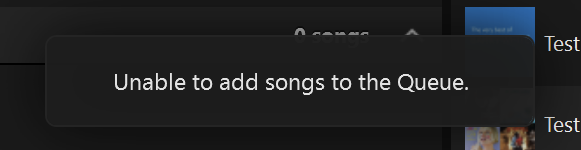Hi, I recently updated my Sonos, (all seemed normal) I then came to play my playlist from Amazon and I keep getting the error message ‘cannot add songs to the queue’. It only does this to my playlist, (my husbands, kids etc all play fine!) with no other information. My playlist isn’t particularly long (500ish songs) and if I can’t resolve this my Sonos is pretty much useless for what I want to use it for! Can anyone help? Thanks so much.
My Sonos no longer plays my amazon playlist!!
Best answer by Corry P
Hi
Apologies - I am not sure where I pulled that nonsense from! You are absolutely correct!
Well, after that embarrassment,
In the meantime, you can play your Amazon playlist to Sonos by using the Amazon Music app.
I hope this helps, and thank you to
Enter your E-mail address. We'll send you an e-mail with instructions to reset your password.