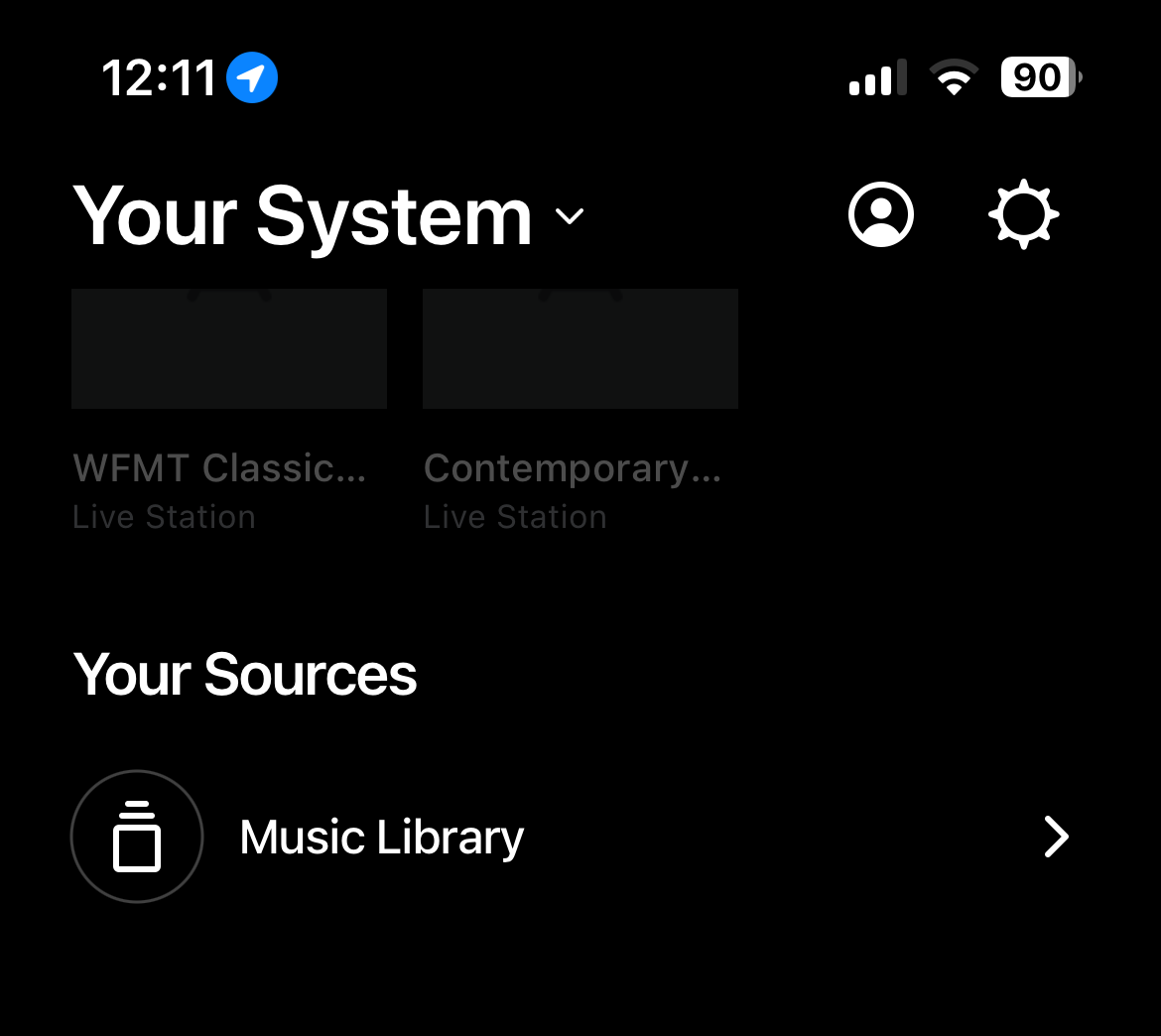I have updated the Sonos IOS app on just ONE of my IOS devices (thankfully).
My overall impression of the new Sonos IOS app is that it is missing quite a bit of functionality that was available in the old app. I therefore suspect there will be quite a backlash from existing users until Sonos address some of these issues.
For what it is worth, here is my initial list of issues/questions…
1 - There are issues with the Rova service on the new app. When you click on Rova via the “Your Services” rail nothing shows.
My other IOS devices that are still using the old Sonos app correctly show the list of Rova Station selections as expected.
2 - Related to the above point, when searching for a radio station. e.g. “The Sound” the Rova stations do not show in the results and the Rova service icon in the search rail shows with a “!” icon next to the service name. Doing the same search using the old app correctly returns the Rova stations in the search results.
3 - The “Sonos Favorites” rail list only shows 18 items and nothing happens when you click the “>” icon at the top right of the “Sonos Faborites” rail. This should expand the list to show all of my favorites. The old app and the new Web app BOTH allow you to see all of your favorites (I have 30 favorites in my list).
4 - The Music Library no longer allows you to position into your list of Artists or Albums by selecting a letter to position into. This is a pain if you have a large list of albums.
e.g. To play Album “Zombie” by Fela Kuti you have to scroll through your entire list of albums in alphabetical order to be able to select it.
What makes this worse is the fact you can no longer search your Music Library being that the “Classic” search option which supported Music Libraries is no longer supported.
Again what makes this worse is that the Album list within the Music library previously displayed in grid form, now it displays in list form with 1 album per row so it takes forever to scroll through the list.
5 - When you play an album from your Music Library the tracks on the album are not added/visible in the queue. You there cannot edit the queue to reorder tracks etc. You also don’t seem to have the ability to be able to add songs to the end of the queue or select to play next etc.
6 - The “Manage” list within “System Settings” on the old app doesn’t include the ability to setup/maintain your Music Library settings. So currently the only way to maintain these settings is by using the old Desktop Controller, which I understand is soon to be retired.
So my question here is, moving forward how are we going to do tasks like adding a new Shared Music Folder?
Ross.