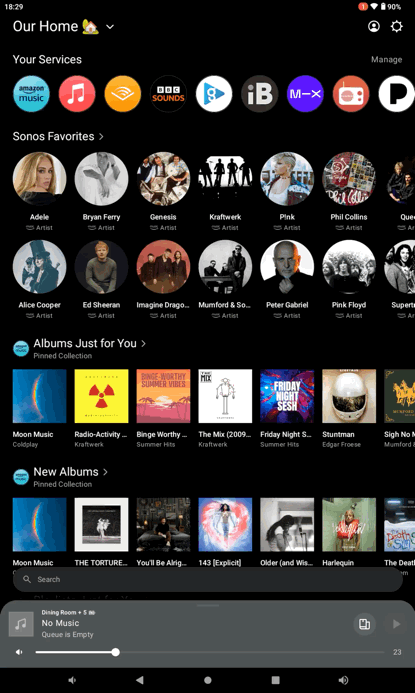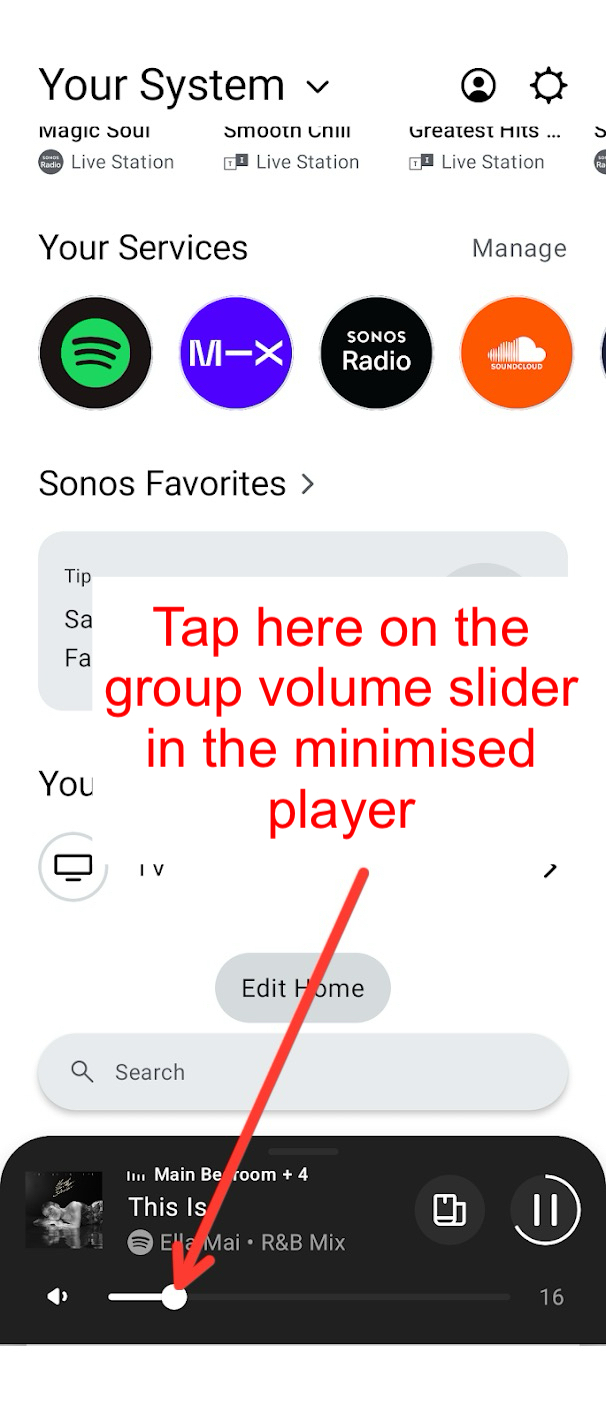Hi all. Amongst numerous other issues I am experiencing, I am unable to mute individual zones independently ( I have 5 sonos amps) when using my sonos app on my android, but can do it when using my wifes Apple phone. Does anyone else have the same problem and does anyone have a solution? Thanks.
PS I have no intention of changing to an Apple phone as my dislike for that company is even greater than that which I currently have for Sonos!!!