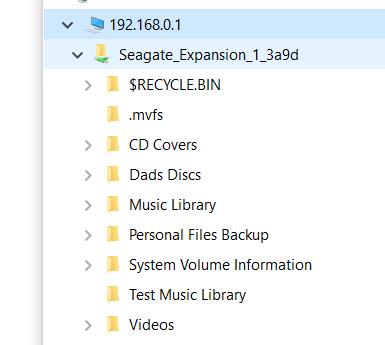What worked perfectly before, does not work now!
From the many many posts on this subject, we all know the symptoms: Whilst trying to add a music folder, you are greeted by the message:
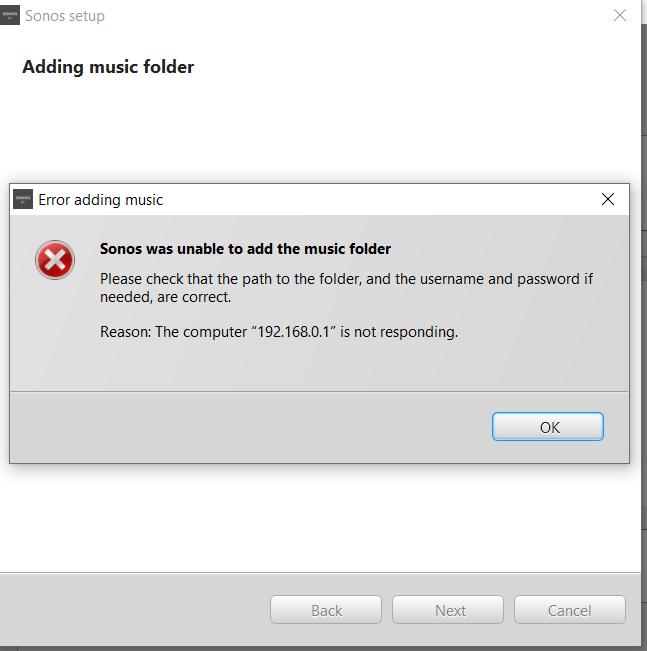
But it worked last week! I have checked all the advice from the various posts about SMB1 and firewalls etc. Nothing works.
The computer I am trying to connect to is a bog standard Seagate HDD attached to a Telstra (Australia) “Technicolor DJA0231” Broadband Modem/Router connected to our NBN (National Broadband Network): a so-called “Telstra Smart Modem Gen 2”. Not the ideal NAS solution I agree, BUT IT USED TO WORK FINE!
What has changed? I have no idea. I religiously install updates to my Windows 10 system and to the Sonos controller. The Telstra Smart Modem updates itself. I have no control over that. I have a bunch of Sonos products including:
2 Gen1 Play:5
2 new Sonos 5
2 Sonos One
2 Sonos One SL
1 Playbar
1 Sonos Roam
I am running two version of the controller (S1 and S2) in order to accommodate my older Play:5 Gen 1 speakers. Everything runes perfectly. My WiFi runs without problems. I have a WiFi booster installed so the signal strength covers the entire house, garage, front yard and back yard! The connection to the NBN is fine. I work from home and have Teams meetings all day without any problems.
The only issue I have detected: Windows Explorer refuses to list the HDD attached to the modem under the “Network” icon. I can however map the drive and access the files without any problems. If I execute “Run \\192.168.0.1” the drive appears under “Network”, but as “192.168.0.1”, and not the HDD name. But this issue is not new and did not prevent me adding the Sonos library in the past. I copy and paste the full address (i.e. \\192.168.0.1\Seagate_Expansion_1_3a9d\Music Library) into the Sonos Add Library dialog box and am greeted with the message above. Even if I substitute the IP address for the name of the router, it does not work. Neither the S1 or S2 controller will work. Both return the same message.
I can however add a library from a ‘local’ HDD connected directly to my laptop. No problems whatsoever. The caveat being the laptop needs to be powered up in order to access the music library. The whole reason I invested in so much Sonos kit was that I did not need to have a computer running somewhere in order to access my music library. Well, so much for that!
I’ve tried re-installing the controllers two or three times but alas to no avail.
Incidentally, I have recently installed the Plex media server on my laptop (I cannot install it on my pretend NAS). It works perfectly. It found the pretend NAS HDD attached to my router without any issues and allows me to stream music from my library from anywhere in the world, provided I have internet access… and my laptop is powered-up. Pretty neat eh! I can even get lowly old Windows Media Player to recognize the NAS drive. No problem! This all points to the problem being with the Sonos controller itself.
Sonos: Your speaker system is great. Your controller software gets the job done in all respects expect one: The one I have listed above. I am a very frustrated and disappointed Sonos fan.