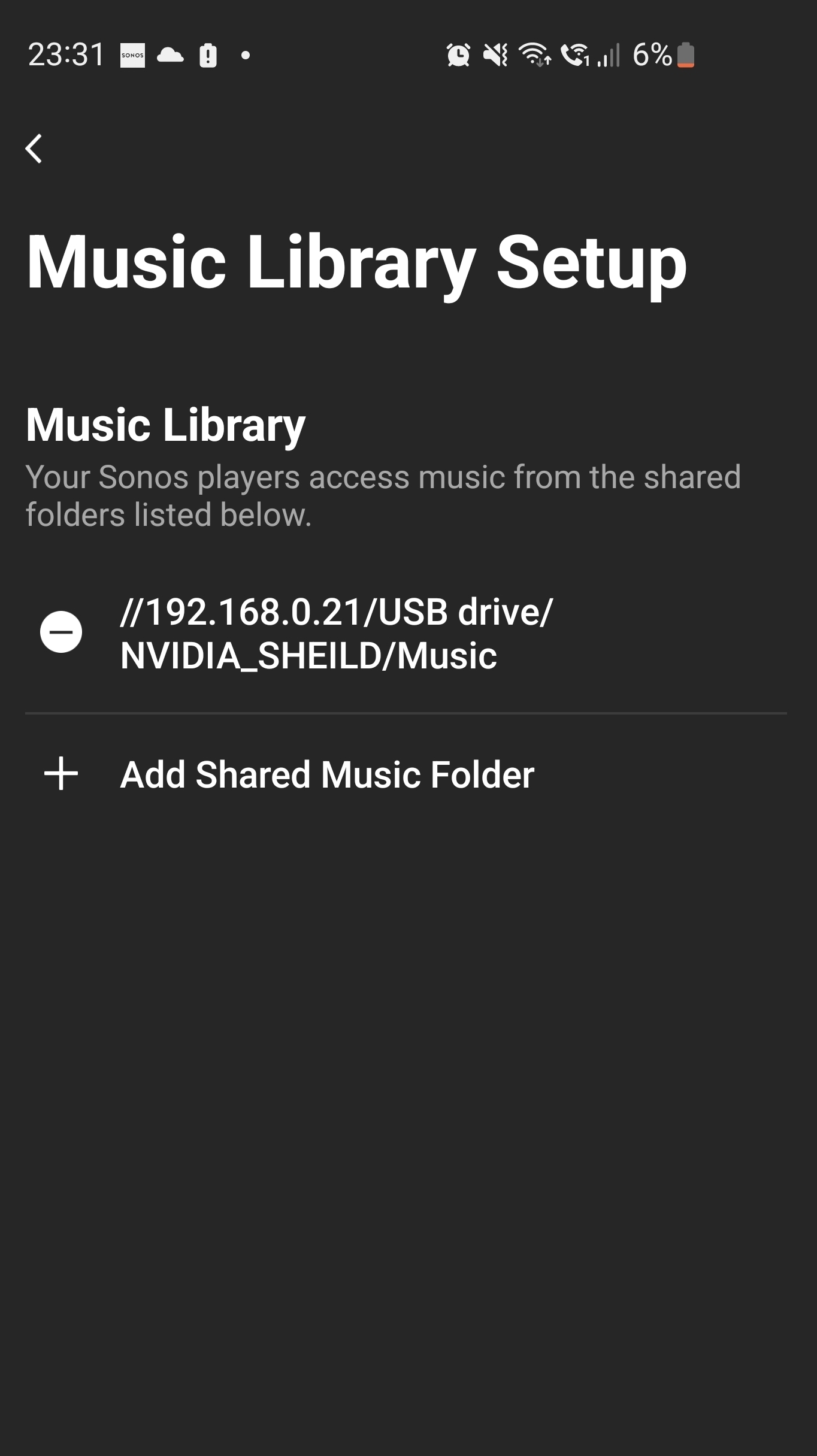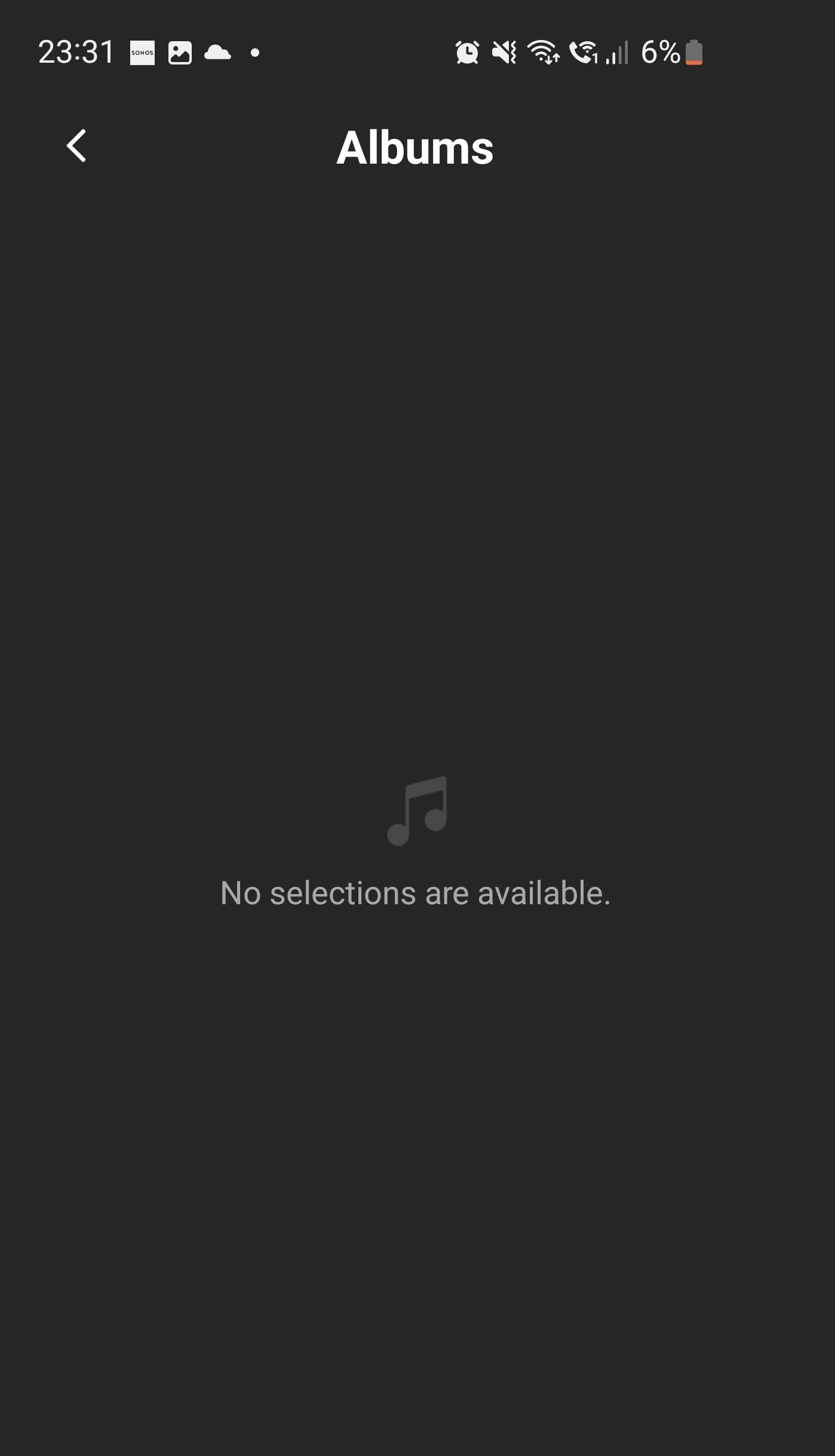Hi @Greg1988
Thanks for your post!
If you haven’t already, I recommend you try removing the share from Sonos completely and adding it again. I recommend you do this from a PC/Mac if you can - it’s a good bit easier. Please also verify the path to your shared music is correct, if you’re forced to use a phone/tablet.
A reboot of all devices involved - including your router - may be in order. Turn Sonos, your Shield and your router off. Once the router has been off for at least 30 seconds, turn it back on and wait 3-5 minutes for WiFi to return. Once it does, turn on the Shield and once it has fully booted up (including it mounting the USB drives which can take another minute after boot), turn on Sonos and try again.
Playing FLACs via Plex on Sonos shouldn’t affect the quality at all (unless Plex has been told to restrict the streaming bitrate), so that’s always an option.
I happen to have a Shield myself, but don’t have any shares on it for music. If the above doesn’t help, I’ll try setting something up on it to compare with your results.
I hope this helps.