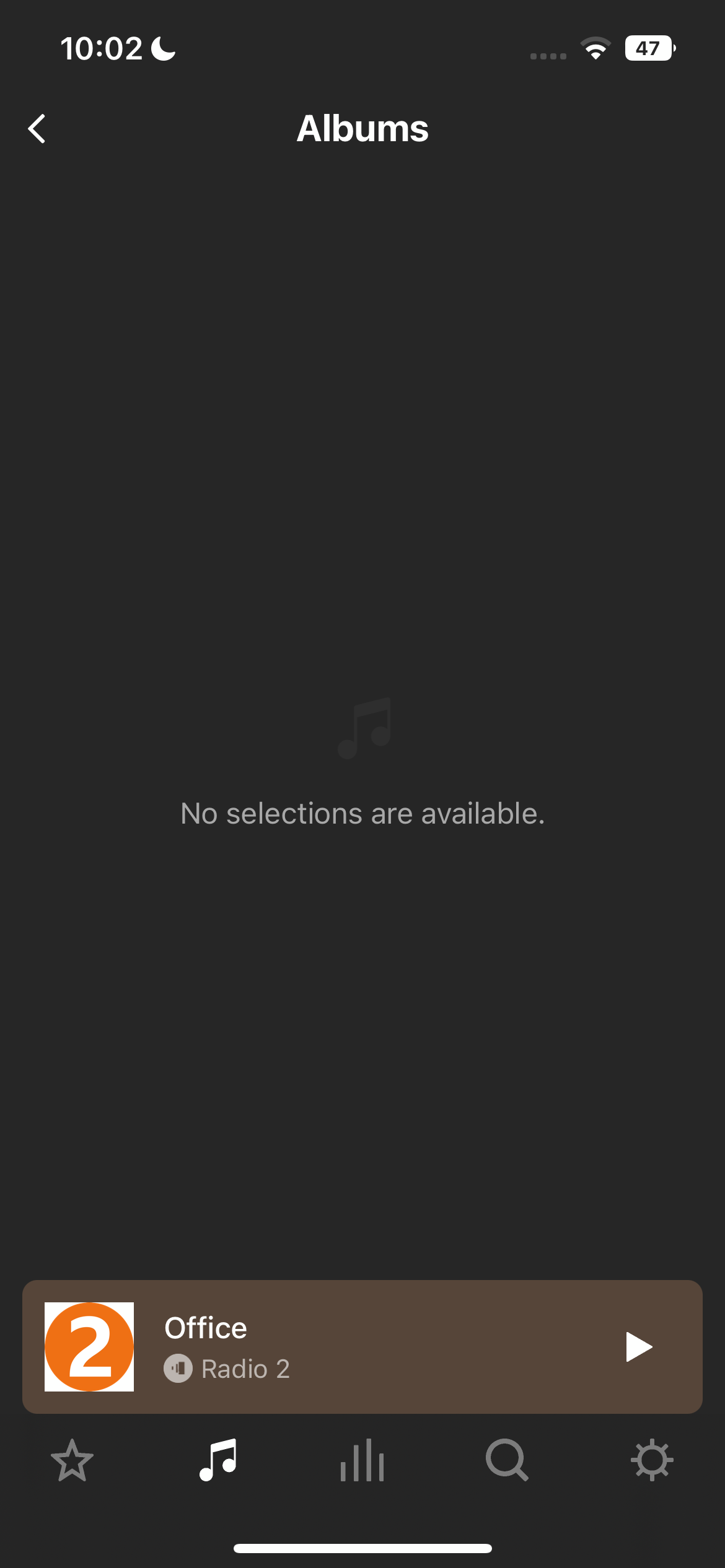I’ve read several similar issues but there doesn’t seem to be a resolution so thought I’d ask.
Sonos reads the music library from my Western Digital MYCloudEX2Ultra NAS, all the files are there from a sync between my Mac iTunes library and my NAS. Been using this method for several years without issue. Recently, probably the past couple of weeks, when I open the iPhone app or the Mac app, the library has disappeared and a music index update is needed to get the files back. As I said, never had this issue before, and have been linking to the same NAS for several years.
I’ve checked and there is only one path in the library setup and the NAS is on 24/7.
Anyone know why this has started happening?
Thanks
Martin