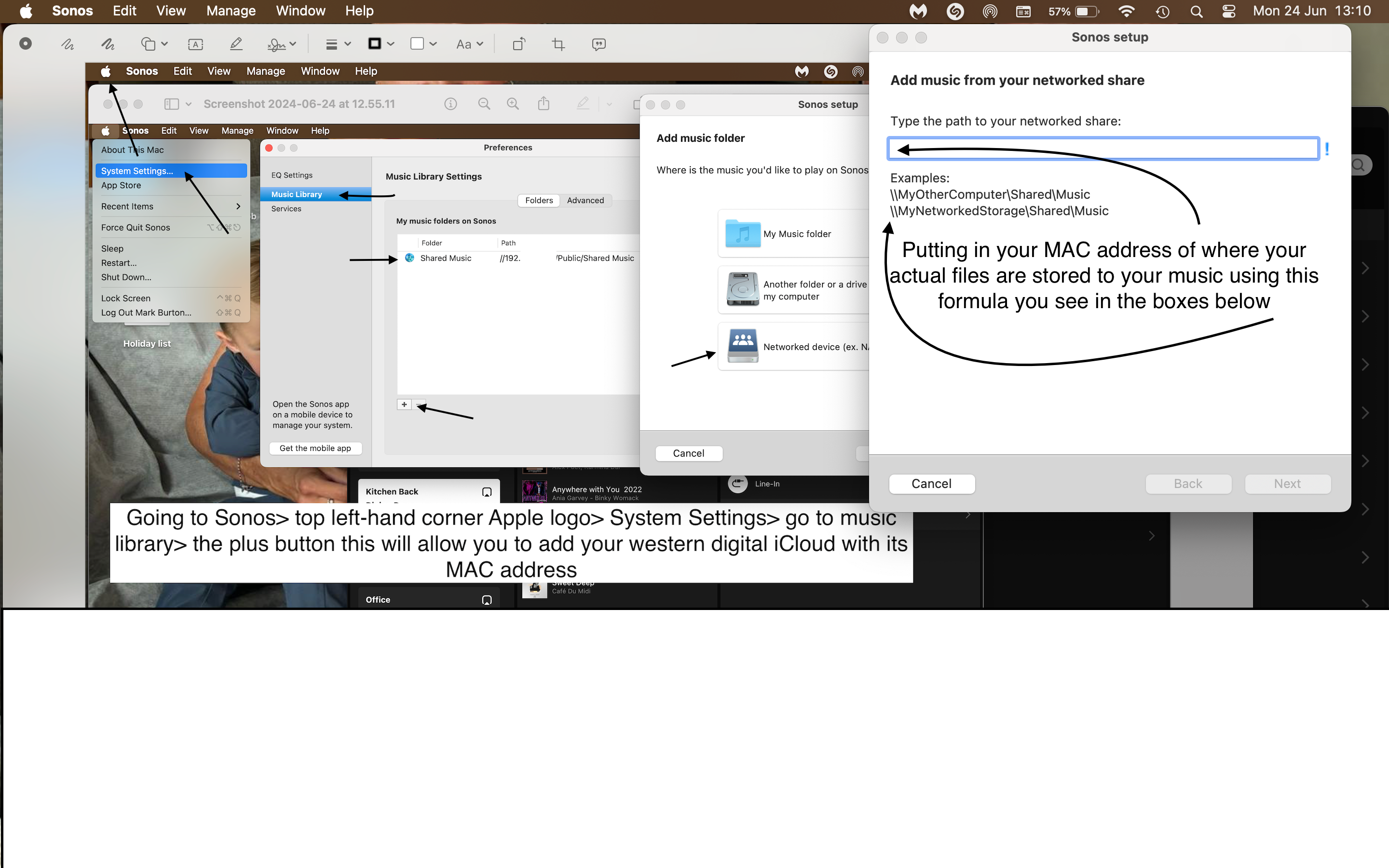So the other day I went to play music from my sonos library where the mudi is stored on WD myhome NAS drive
A I got was an error saying it can't be found
Then tries to update the music library and got a message like
Mycloud/public/music is no longer available
Then I tried removing the link to the folder
Took a few attempts but eventually removed
Now I can't add it back as a shared folder
I have never had an issue with it before
I can still access the drive from my laptop and still able to add music to the folder
Any help would be appreciated