Just installed the new app. But I can’t find where the music library went. Also no option to add a folder to the library
Moderator edit: We have an article with instruction on how to add a music library share on Windows and MacOS. Have a look.
Just installed the new app. But I can’t find where the music library went. Also no option to add a folder to the library
Moderator edit: We have an article with instruction on how to add a music library share on Windows and MacOS. Have a look.
Best answer by aitchgf
Hi mvosloo
Thanks for the response tip, will try it our and see how I get on!
Had the exact same problem with my 6.000 albums on an old NAS… making the index-portion smaller and a smaller to make it work. Gosh. Now I am using the desktop version of Sonos (for ‘library work’) and this seems to work better. But I still have to - a couple of times a day - restart the app because my library disappears.
Re-add your library and wait a few minutes. That worked for me.
For me such of solution doesn't work. Also I have add again Library :( always pin to main screen finished in the same way, app is telling that library now is not available and i can remove this and try add again the same.. :/
This is to all - I found that if you have any song in your library that has any symbol, other then alpha numeric, the entire library will not need or add to Sonos. Take out any odd ball song names that might have a symbol or Cyrillic alphabet symbol and the entire library might index and become accessible. I found this out by accident and it is now working, but not the playlists.
Can you give some examples of symbols that cause a track to NOT be added to the library?
I have had issues with some apostrophe characters. Occasionally downloads that I have purchased in the past have an apostrophe used in a track name that is not accepted by Sonos. The track shows in the Sonos library, but there is no album art and the track number precedes the track name. That track will not play. If you look very closely at the offending apostrophe next to a legal one there is a slight difference in the angle.
This is not something I have seen for some time so not sure if a track with the bad apostrophe will still show the same way as described above or if an error is generated. New firmware may handle that issue differently.
The solution is simply to replace the guilty apostrophe with the one on your keyboard.
Can you give some examples of symbols that cause a track to NOT be added to the library?
I have had issues with some apostrophe characters. Occasionally downloads that I have purchased in the past have an apostrophe used in a track name that is not accepted by Sonos. The track shows in the Sonos library, but there is no album art and the track number precedes the track name. That track will not play. If you look very closely at the offending apostrophe next to a legal one there is a slight difference in the angle.
This is not something I have seen for some time so not sure if a track with the bad apostrophe will still show the same way as described above or if an error is generated. New firmware may handle that issue differently.
The solution is simply to replace the guilty apostrophe with the one on your keyboard.
Is this in any of the meta data or only in the file name itself . Hell of a job to check every item of meta data on every track of every album . Could Sonos provide some clear guidance on what we are even looking for - what characters are a problem. I don't think I have the energy to do this ...
got my music library up but now albums that have multiple artists or compilations are now listed multiple times so its impossible to play these albums unless you want to choose each song one at a time. Sonos said this would be fixed by July or august but still broken
Another bug I’ve just discovered is that some albums in my iTunes Library appear twice as duplicate titles in Sonos; in addition, some albums have no content when you click on the album title in the Sonos app, even though they are fine and complete in Music on my computer.
You've probably got an old iTunes library lingering in a share that Sonos is accessing (even a Trash/recycle bin).
You've probably got an old iTunes library lingering in a share that Sonos is accessing (even a Trash/recycle bin).
Thanks for your suggestion, I’ll check out that possibility; although I don’t recall this problem appearing prior to these recent Sonos updates.
Can you give some examples of symbols that cause a track to NOT be added to the library?
I have had issues with some apostrophe characters. Occasionally downloads that I have purchased in the past have an apostrophe used in a track name that is not accepted by Sonos. The track shows in the Sonos library, but there is no album art and the track number precedes the track name. That track will not play. If you look very closely at the offending apostrophe next to a legal one there is a slight difference in the angle.
This is not something I have seen for some time so not sure if a track with the bad apostrophe will still show the same way as described above or if an error is generated. New firmware may handle that issue differently.
The solution is simply to replace the guilty apostrophe with the one on your keyboard.
Is this in any of the meta data or only in the file name itself . Hell of a job to check every item of meta data on every track of every album . Could Sonos provide some clear guidance on what we are even looking for - what characters are a problem. I don't think I have the energy to do this ...
It would be in the file name. I never changed anything in the tags.
My music library with Windows 11 is not working. It was working a few weeks ago but no more. I have tried to add it back but no luck. Error message.
Does anyone know when the “promised” Sonos restoration of personal iTunes libraries will happen? I thought the CEO said in his letter that it would by by end of August.
Does anyone know when the “promised” Sonos restoration of personal iTunes libraries will happen? I thought the CEO said in his letter that it would by by end of August.
It’s there now, isn’t it?… just share the iTunes ‘Music’ folder over the LAN using SMBv2, or higher … see this link…
https://support.sonos.com/en-gb/article/add-your-music-library-to-sonos
My music library with Windows 11 is not working. It was working a few weeks ago but no more. I have tried to add it back but no luck. Error message.
Maybe see these links - ensuring that your PC’s network connection mode is set to ‘private’ and not ‘public’…
Can you give some examples of symbols that cause a track to NOT be added to the library?
I have had issues with some apostrophe characters. Occasionally downloads that I have purchased in the past have an apostrophe used in a track name that is not accepted by Sonos. The track shows in the Sonos library, but there is no album art and the track number precedes the track name. That track will not play. If you look very closely at the offending apostrophe next to a legal one there is a slight difference in the angle.
This is not something I have seen for some time so not sure if a track with the bad apostrophe will still show the same way as described above or if an error is generated. New firmware may handle that issue differently.
The solution is simply to replace the guilty apostrophe with the one on your keyboard.
Is this in any of the meta data or only in the file name itself . Hell of a job to check every item of meta data on every track of every album . Could Sonos provide some clear guidance on what we are even looking for - what characters are a problem. I don't think I have the energy to do this ...
One other thing, besides that illegal apostrophe, that will cause a track to show with no album art & the track number preceding the track name is if the track sample rate is higher than 48kHz. Also Sonos does not like some 24 bit WAV files.
The track “Room 333” is a 24/44 WAV file. For some reason Sonos does not like it. If that track was part of a playlist I wanted to play on Sonos I would make a FLAC version, put it in a different folder related to files converted for Sonos and add it to a playlist named ex. Ambient ( Sonos ). I have done this for several playlists to make them playable on Sonos.
The other tracks in the screenshot have sample rates higher than 48kHz.
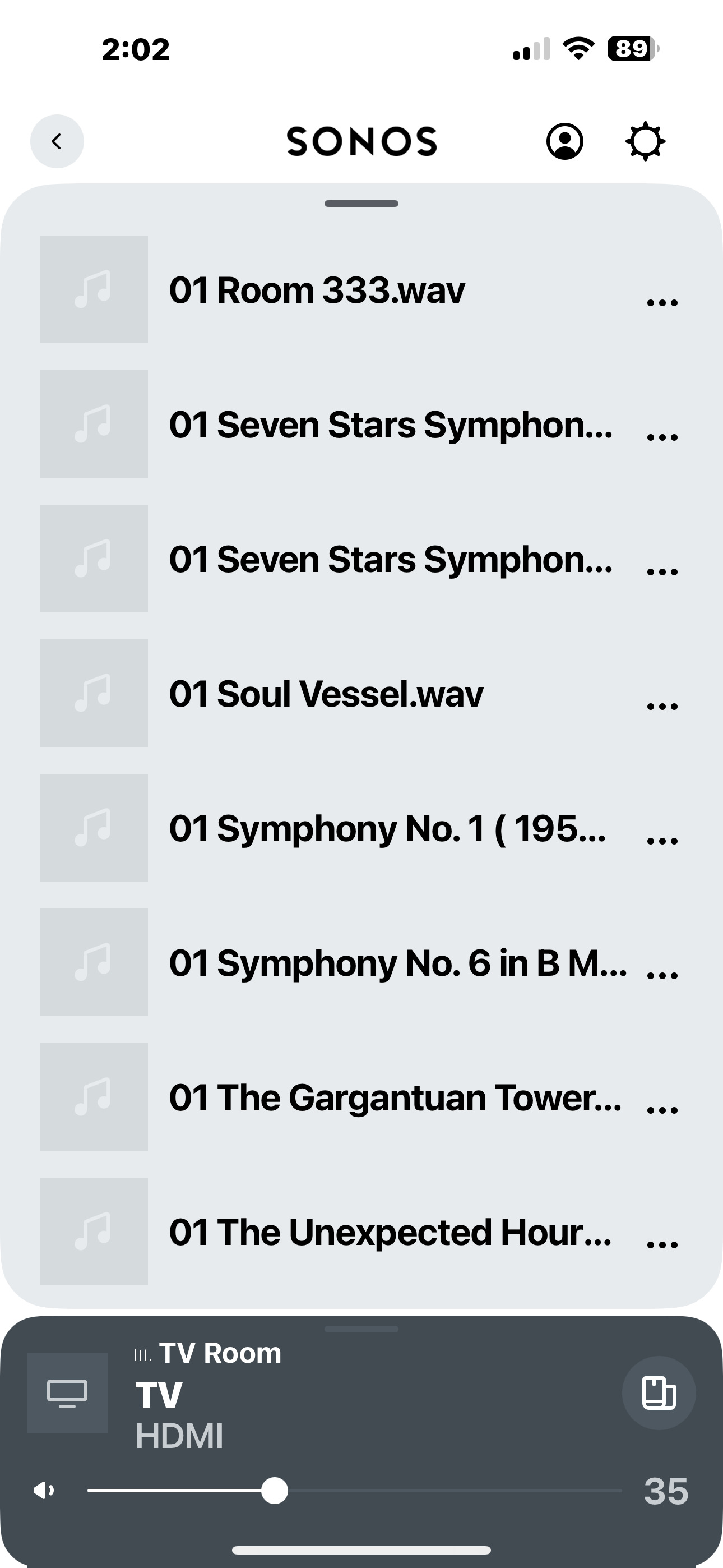
Just to jump in here about file formats that Sonos doesn’t care for… prior to the Update Virus, I had quite a few AIFF files from dragging music files from my CDs into my Sonos music library and then I’d Manage the Library. I “never” had an issue with them. A couple of months ago, I was using the desktop controller on my iMac to play music that, previously, had played flawlessly. Then, only those AIFF files began to stutter, skip, burp up oatmeal… whatever it was it wasn’t normal. I went into the library and converted those AIFF files into similarly uncompressed FLAC files. Problem solved. That brings me to my point. This forum is replete with “solutions”, some easy and some rather complex. It was never that way prior to May of 2024 and, for the consumer that plopped down the Pounds, Euros, Dollars - whatever - it’s complete crap. Plug a thumbdrive into your router, unplug and reset every speaker, delete the app, reset the speakers and stand on one leg while you plug it back in… To all of the Sonos employees and moderators in here who’ve helped, good on you. But it’s long past time that “SONOS” fixes this, not the consumer.
I second that I don’t even know about those file formats you takled about. But for me sonos is dead. If they can’t make it like it was prior may 2024 so not so computer savvy ppl can manage they can ki$$ my ….. i am still furios when i think about it.
Can you give some examples of symbols that cause a track to NOT be added to the library?
I have had issues with some apostrophe characters. Occasionally downloads that I have purchased in the past have an apostrophe used in a track name that is not accepted by Sonos. The track shows in the Sonos library, but there is no album art and the track number precedes the track name. That track will not play. If you look very closely at the offending apostrophe next to a legal one there is a slight difference in the angle.
This is not something I have seen for some time so not sure if a track with the bad apostrophe will still show the same way as described above or if an error is generated. New firmware may handle that issue differently.
The solution is simply to replace the guilty apostrophe with the one on your keyboard.
Letters that are used in foreign languages such as japanese symbols for song names, umlaut over “o”, any symbol other than grade school ABC and 123 type names. I renamed some pieces and deleted others and then it indexed and added. I also got rid of files types that sonos does not like such as WMA files. Good luck.
It's simply too much hassle to work through 000s of tracks to make changes in the hope it indexes.
It's simply too much hassle to work through 000s of tracks to make changes in the hope it indexes.
If you can identify the character(s), then maybe use a batch ‘replace’ action in MP3Tag and enter the special character to replace, or delete - just leave it run, if it’s a large library.
See this link:
https://community.mp3tag.de/t/actions-and-batch-operations/967/4
It’s not that it doesn’t index. Every track in my library indexes, but they don’t all play. I don’t eliminate tracks that don’t play. I want them to play on more capable renderers.
For Sonos I just make a copy of a converted track and put it in a folder named For Sonos. Then, because I mostly play playlists, I make a copy of playlists and add “——— ( Sonos )” to the name of the playlist. Then I edit that playlist by overwriting the tracks that won’t play with the converted tracks in the For Sonos folder. Just did a little at a time. Some playlists did not require any changes.
It's simply too much hassle to work through 000s of tracks to make changes in the hope it indexes.
If you can identify the character(s), then maybe use a batch ‘replace’ action in MP3Tag and enter the special character to replace, or delete - just leave it run, if it’s a large library.
See this link:
https://community.mp3tag.de/t/actions-and-batch-operations/967/4
Thanks - please can somebody from Sonos tell me which characters are acceptable and which are not.
I’m elderly and not tech savy. I spent years building playlists only to have sonos remove them with the update from hell. When I go to settings and try to detect my library all I get is a notice that says “music library was not found”. There are some albums in the Sonophone app but no playlists there either and I can only play some of the albums. Please find a fix this before this old man meets with the person who screwed this app when we meet in hell.
I’m elderly and not tech savy. I spent years building playlists only to have sonos remove them with the update from hell. When I go to settings and try to detect my library all I get is a notice that says “music library was not found”. There are some albums in the Sonophone app but no playlists there either and I can only play some of the albums. Please find a fix this before this old man meets with the person who screwed this app when we meet in hell.
Where is your library? Where are your playlists and what format are they…. How were they created?
I’m elderly and not tech savy. I spent years building playlists only to have sonos remove them with the update from hell. When I go to settings ...
Hey “Rusty” :-) I’m elderly too, although unusually tech savvy due to my long career in computing. Honestly I suggest you call SONOS help line.
I had the same issues unilt recently when the App was automatically updated and then I was able re-connect my Music Library (I had removed it myself when the troubles began). There is hope at the end of the tunnel …
I’m elderly and not tech savy. I spent years building playlists only to have sonos remove them with the update from hell. When I go to settings and try to detect my library all I get is a notice that says “music library was not found”. There are some albums in the Sonophone app but no playlists there either and I can only play some of the albums. Please find a fix this before this old man meets with the person who screwed this app when we meet in hell.
When my system crashed after the update I contacted Sonos for a live chat with their technical department. Probably had 2 conversations, one 90 minutes long and found them very helpful and I allowed them to come onto my computer and sort the problem. I now have system that is updated from iTunes and more or less working as before. All my music Library is the same as on iTunes music Library. I also now have radio stations back again and all my previous Sonos playlists. The iPhone app is still not fully working but I understand that will happen eventually. It has been a total nightmare and hopefully one day soon Sonos will sort out all their problems. I am also in my mid seventies but I had to persevere by contacting Sonos. My system is Apple based with iMacbook and desktop plus mobile
Enter your E-mail address. We'll send you an e-mail with instructions to reset your password.
Sorry, we're still checking this file's contents to make sure it's safe to download. Please try again in a few minutes.
OKSorry, our virus scanner detected that this file isn't safe to download.
OK