Just installed the new app. But I can’t find where the music library went. Also no option to add a folder to the library
Moderator edit: We have an article with instruction on how to add a music library share on Windows and MacOS. Have a look.
Just installed the new app. But I can’t find where the music library went. Also no option to add a folder to the library
Moderator edit: We have an article with instruction on how to add a music library share on Windows and MacOS. Have a look.
Best answer by aitchgf
Hi mvosloo
Thanks for the response tip, will try it our and see how I get on!
Amazing mess that Sonos has created. Given the attitude of the CEO, I’m now glad I didn’t buy Sonos equipment when setting up my home theater system.
Time to look for alternatives that let you play music from your local NAS. Hopefully I can resell all the Sonos speakers I do have.
Amazing mess that Sonos has created. Given the attitude of the CEO, I’m now glad I didn’t buy Sonos equipment when setting up my home theater system.
Time to look for alternatives that let you play music from your local NAS. Hopefully I can resell all the Sonos speakers I do have.
Is there a credible quality multi-room alternative wireless speaker system to Sonos that will enable me to continue to enjoy playing my treasured music collection from NAS?
As a temporary work around I have Airsonic installed on the NAS as a media server and Symfonium music player on my phone which lets me cast to individual Sonos speakers.
As a temporary work around I have Airsonic installed on the NAS as a media server and Symfonium music player on my phone which lets me cast to individual Sonos speakers.
I’m so upset by this whole Sonos thing that I want to buy all new kit from a company who doesn’t treat customers like absolute garbage. I’ve been a customer of theirs for 18 years but they couldn’t give a monkey’s, so I’ll not give them home space anymore.
Thoughts on an alternative system with active speakers, WiFi linked and the ability to hook up to a NAS music library plus streaming would be appreciated
If you're going to ditch your Sonos or transition to an alternative, a company called Bluesound makes basically exactly the same multi room system as Sonos with the same range of devices and functionality. I have no experience with it or know if their support is any better. I'm probably going to give them a try, the prices are the same as Sonos (unfortunately) but hopefully the quality matches the price. I have three S2 devices with Sonos which are now unusable so I will replace one (connect amp) with an equivalent Bluesound device and see how it goes. As I said before I can keep the "old" S1 devices as they work fine, because Sonos doesn't "support" those anymore.
The problem Sonos created is either intentional or a bungled new product development project that did not know or care that many users value their self-hosted iTunes libraries or bungled regression testing before roll out. It is also possible that Sonos intends to only support streaming services in the future.
The best way to get this issue corrected is to write to the Sonos board of director chairman. His name and address are below.
Mr. Julius Genachowski
Chairman Board of Directors
Sonos Corporation Inc.
614 Chapala Street
Santa Barbara, CA 93101
The latest enforced update has made the Android app lose sight of my Music Library which is on a NAS. Under ‘Your System’ all I see is my Sonos Connect S2 (the only Sonos hardware I have). I do not get a ‘Your sources’ tab on the home page. The PC app still works OK, however. How can I revert to the previous Android app while Sonos sort themselves out? Currently I’m on 80.01.08-release+20240525.e17c63e, Android version 9.
The Sonos company website proudly announces that on April 23, 24 the company released an application that “completely reimagines” a user’s experience.
This is very true. I did not imagine that my Sonos experience could get this bad.
hate the new app, rolled back to the previous one in frustration
Agree...would love to do the same. What’s the process to roll back to the prior version of the App in iOS?
Can anyone advise on how to roll back to the old version ?Its not on the App Store. Lost Sonos playlists , ability to set a sleep timer. absolute rubbish new app.
The problem Sonos created is either intentional or a bungled new product development project that did not know or care that many users value their self-hosted iTunes libraries or bungled regression testing before roll out. It is also possible that Sonos intends to only support streaming services in the future.
The best way to get this issue corrected is to write to the Sonos board of director chairman. His name and address are below.
Mr. Julius Genachowski
Chairman Board of Directors
Sonos Corporation Inc.
614 Chapala Street
Santa Barbara, CA 93101
Do they care, I don't think so. If this were apple their stock would be worthless by now!
I've ended up having half my Speakers in an S1 system because of Sono's bizarre Idea of trying to force loyal customers to throw out their perfectly good older speakers and buy the latest models (that had no extra functionality) greedy idiots. The so called older speakers unsupported firmware didn't make sense anyway. My very first Play 3 speaker I've had years is eligible to be in an S2 system, whereas my two Connect Amp devices that I bought within months of eachother not long before Sonos announced the S1 S2 scam. One must be in the S1 system the other is ok in the S2??? Go figure that!!
The irony is my "unsupported" S1 system works fine with the S1 app, It does everything it's always done.
With the latest piece of junk App I'm forced to use and it's equally 5h!t firmware on the S2 system, these speakers are now unusable, sometimes the new App might show my local music library if I'm lucky, but it won't index it anymore so I can't add or remove music.
I've wasted hours trying to work around this for the last few weeks, I forced my android phone to use the old app, this does help me play my music library but still fails to index. Now I don't have the option to index, its greyed out and I get a prompt to update the app...why are Sonos intent on pissing of older loyal customers.
I'm so sick of this new app also bombarding me with ads for their bloody headphones, what's so amazing about a blinking set of headphones, if I want new headphones I'll look at Bose thank you very much Sonos.
Anyone got any tips on "downgrading" my S2 speakers into my S1 system?? I think that would solve all my problems.
A perfect description of “where I am” & how I feel about this whole scenario .… just a shame that Sonos don’t appear to be listening; NO (sorry) NOT ‘a shame’ more a ‘scandal’!
I’ve (also) spent a long time trying ‘work arounds’ (with mixed success) and have become increasingly frustrated by the money I’ve spent and the beautiful things (in terms of a working system) that I’ve lost. It’s probably too much to call it a ‘bereavement’ but it sometimes feels that way.
Sonos’ promotions (e.g. headphones) together with their PR blitz are nauseating. This article “Sonos boss sounds off on high-stakes headphones, app backlash” is typical [https://www.smh.com.au/technology/sonos-boss-sounds-off-on-high-stakes-headphones-app-backlash-20240523-p5jfyr.html]
Compared to all of you, I feel lucky. We returned from a trip to discover the update had occurred on both of our phones (iPhone 14s). However, with a little help, we have managed to get everything working with one exception. We do have access to the Music Library. We have a MyCloud server and last year I moved all of the library to the Public area of the server after Western Digital’s changes. I can now see the library both under sources as Music Library and search by Artists, Albums, etc. or go directly to the one folder that contains the Music Library. However, I added a new CD to the library last week and am unable to get Sonos to see that addition. Right now, I am afraid to do much assuming that it will make it worse and it’s only one CD right now. Should I wait for an update?
If this was discussed here, I apologize. I scrolled through quickly.
Indexing the library is only available via the PC/Mac app. Download it here:
I have found a work around, but Sonos have deliberately blocked us from using it, I thought it couldn’t get any worse!!
There are various places you can download the old S2 app, which I did last week and was able to use my media Library with the old app no problem. since then I’ve reverted to the new app to test a few things, it’s also done an another firmware update on the S2 speakers which broke the connection to my media library source (local NAS server). As you can’t add a media library in the android app anymore. I tried to use the Windows app to re establish the Media library source, it fails with “Source not available” error message, this must be an effect of the new firmware on the S2 set of Speakers. the Same NAS server connects fine to my old S1 set of servers, and it has been on the S2’s for many years until now. (it's an up to date SMB2 source)
This was the final straw, my only option is to downgrade my S2 set of devices to S1 and add them all together (probably should have done that years ago) which was a possible option through the old App (removed from the new App deliberately??) . So I reinstalled the old app as before, factory reset one of my speakers as is the process, go to the setting “Downgrade to S1” on the App, it detects the reset speaker (Happy Days)…. BUT NO when you click continue to run the downgrade... I get a pop up saying you must update your App before you can continue!!! Obviously if I do that the Downgrade to S1 is not available AHHHHH!!!
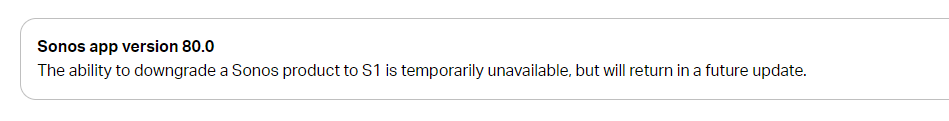
Will this ever be implemented in the new App… I’m not sure?
this whole experience has cost me too much time and effort to no solution. I own seven Sonos speakers and amps, which adds up to well over £2000 pounds invested into Sonos.
I will never ever buy or recommend to anyone who asks a Sonos speaker or device again. Not even their “AMAZING” headphones.
I wish I could take credit for this, but I saw one reply that solved the problem for that user and me as well. I have the new mobile iOS app on my iPhone and iPad and had the same problem: no access to the large local PC music library and no way to add the library.
I SIGNED OUT on each device and then SIGNED BACK IN. Solved. I don’t know why SONOS customer support can’t communicate this directly. It seems fundamental but we often don’t think about that. Instead, we try to reboot, etc.
Hope this helps!
I wish I could take credit for this, but I saw one reply that solved the problem for that user and me as well. I have the new mobile iOS app on my iPhone and iPad and had the same problem: no access to the large local PC music library and no way to add the library.
I SIGNED OUT on each device and then SIGNED BACK IN. Solved. I don’t know why SONOS customer support can’t communicate this directly. It seems fundamental but we often don’t think about that. Instead, we try to reboot, etc.
Hope this helps!
Thanks for the reply, unfortunately I'm an Android user. Not sure what you mean by sign out on each device? No option on that for me. I can sign into the Sonos account through the App, but that's not for any specific device.
Anyway I went further than that, I factory reset all my S2 devices then set up a new Sonos system adding them all back in from scratch. Made no difference, when I went to add the NAS server as the music library it appeared to see it, started to index but after 5 or 10 minutes errored out saying the server was no longer available??
Like I said before there's nothing wrong with the NAS server my S1 set of Sonos devices connect just fine.
I've given up.
I sincerely hope that Sonos development has FIRED each and every developer that had a hand in this disaster of an “upgrade” including any project managers, product managers, and the IDIOT CEO that approved the production rollout.
I really love the ability to select a different room to stream a service, and Sonos automatically reverts back to the first room in my system list - EVEN after I deselect that speaker. The app shows one room selected with no music playing and another room NOT SELECTED - WITH - music playing. This is great! Who knew an app upgrade could be so entertaining when all I want to do is listen to some music, but it makes automatic selections for you?????
I wish I could take credit for this, but I saw one reply that solved the problem for that user and me as well. I have the new mobile iOS app on my iPhone and iPad and had the same problem: no access to the large local PC music library and no way to add the library.
I SIGNED OUT on each device and then SIGNED BACK IN. Solved. I don’t know why SONOS customer support can’t communicate this directly. It seems fundamental but we often don’t think about that. Instead, we try to reboot, etc.
Hope this helps!
I’ll be curious if that works for you. It works for me sometimes, but then after I’ve moved my phone out of WiFi range, the app seems to reset and when I return within range it’s hit or miss whether my music library will show up.
I have the same connection problem. I have a very old Ready NAS DUO that I have been using for about 14 years without any issues. After the app update It worked for about a day and then went missing. I can see all of the files on the NAS and can play them on my desktop. Was on with SONOS tech support combined for about three hours and they could not put a proper path in to map the NAS. Was finally told I need to contact Apple to have them walk me through changing some file sharing rights on the music directory on the NAS. I’m not a tech guy so any help would be great.
I’m thinking about updating the NAS to something current (suggestions would be appreciated), thinking that might help solve this but this update has been such a train wreck I don’t know if that would be throwing good money after bad. Very frustrated
I have the same connection problem. I have a very old Ready NAS DUO that I have been using for about 14 years without any issues. After the app update It worked for about a day and then went missing. I can see all of the files on the NAS and can play them on my desktop. Was on with SONOS tech support combined for about three hours and they could not put a proper path in to map the NAS. Was finally told I need to contact Apple to have them walk me through changing some file sharing rights on the music directory on the NAS. I’m not a tech guy so any help would be great.
I’m thinking about updating the NAS to something current (suggestions would be appreciated), thinking that might help solve this but this update has been such a train wreck I don’t know if that would be throwing good money after bad. Very frustrated
I think the Sonos support people have told you BS, why they think your Ready NAS duo has anything to do with Apple I have no idea. The Sonos "system" connects to your NAS directly using the SMB network protocol. The NAS is old so it may use Version 1 of that protocol rather than a newer version 2. My understanding is Sonos support both.
I have the same connection problem. I have a very old Ready NAS DUO that I have been using for about 14 years without any issues. After the app update It worked for about a day and then went missing. I can see all of the files on the NAS and can play them on my desktop. Was on with SONOS tech support combined for about three hours and they could not put a proper path in to map the NAS. Was finally told I need to contact Apple to have them walk me through changing some file sharing rights on the music directory on the NAS. I’m not a tech guy so any help would be great.
I’m thinking about updating the NAS to something current (suggestions would be appreciated), thinking that might help solve this but this update has been such a train wreck I don’t know if that would be throwing good money after bad. Very frustrated
I believe the new Sonos Apps only support SMB 2 and 3.
I have the same connection problem. I have a very old Ready NAS DUO that I have been using for about 14 years without any issues. After the app update It worked for about a day and then went missing. I can see all of the files on the NAS and can play them on my desktop. Was on with SONOS tech support combined for about three hours and they could not put a proper path in to map the NAS. Was finally told I need to contact Apple to have them walk me through changing some file sharing rights on the music directory on the NAS. I’m not a tech guy so any help would be great.
I’m thinking about updating the NAS to something current (suggestions would be appreciated), thinking that might help solve this but this update has been such a train wreck I don’t know if that would be throwing good money after bad. Very frustrated
I believe the new Sonos Apps only support SMB 2 and 3.
My Nas uses SMB 2 and it still doesn't work with my S2 devices? Go figure.
I have the same connection problem. I have a very old Ready NAS DUO that I have been using for about 14 years without any issues. After the app update It worked for about a day and then went missing. I can see all of the files on the NAS and can play them on my desktop. Was on with SONOS tech support combined for about three hours and they could not put a proper path in to map the NAS. Was finally told I need to contact Apple to have them walk me through changing some file sharing rights on the music directory on the NAS. I’m not a tech guy so any help would be great.
I’m thinking about updating the NAS to something current (suggestions would be appreciated), thinking that might help solve this but this update has been such a train wreck I don’t know if that would be throwing good money after bad. Very frustrated
I believe the new Sonos Apps only support SMB 2 and 3.
My Nas uses SMB 2 and it still doesn't work with my S2 devices? Go figure.
Such a pain mate, why Sonos would bring out such a half assed app is beyond me
I have the same connection problem. I have a very old Ready NAS DUO that I have been using for about 14 years without any issues. After the app update It worked for about a day and then went missing. I can see all of the files on the NAS and can play them on my desktop. Was on with SONOS tech support combined for about three hours and they could not put a proper path in to map the NAS. Was finally told I need to contact Apple to have them walk me through changing some file sharing rights on the music directory on the NAS. I’m not a tech guy so any help would be great.
I’m thinking about updating the NAS to something current (suggestions would be appreciated), thinking that might help solve this but this update has been such a train wreck I don’t know if that would be throwing good money after bad. Very frustrated
I believe the new Sonos Apps only support SMB 2 and 3.
My Nas uses SMB 2 and it still doesn't work with my S2 devices? Go figure.
Such a pain mate, why Sonos would bring out such a half assed app is beyond me
Did you use the desktop program to set up the music library?
Enter your E-mail address. We'll send you an e-mail with instructions to reset your password.
Sorry, we're still checking this file's contents to make sure it's safe to download. Please try again in a few minutes.
OKSorry, our virus scanner detected that this file isn't safe to download.
OK