How do I get rid of these things? There is no “remove account” like other services.
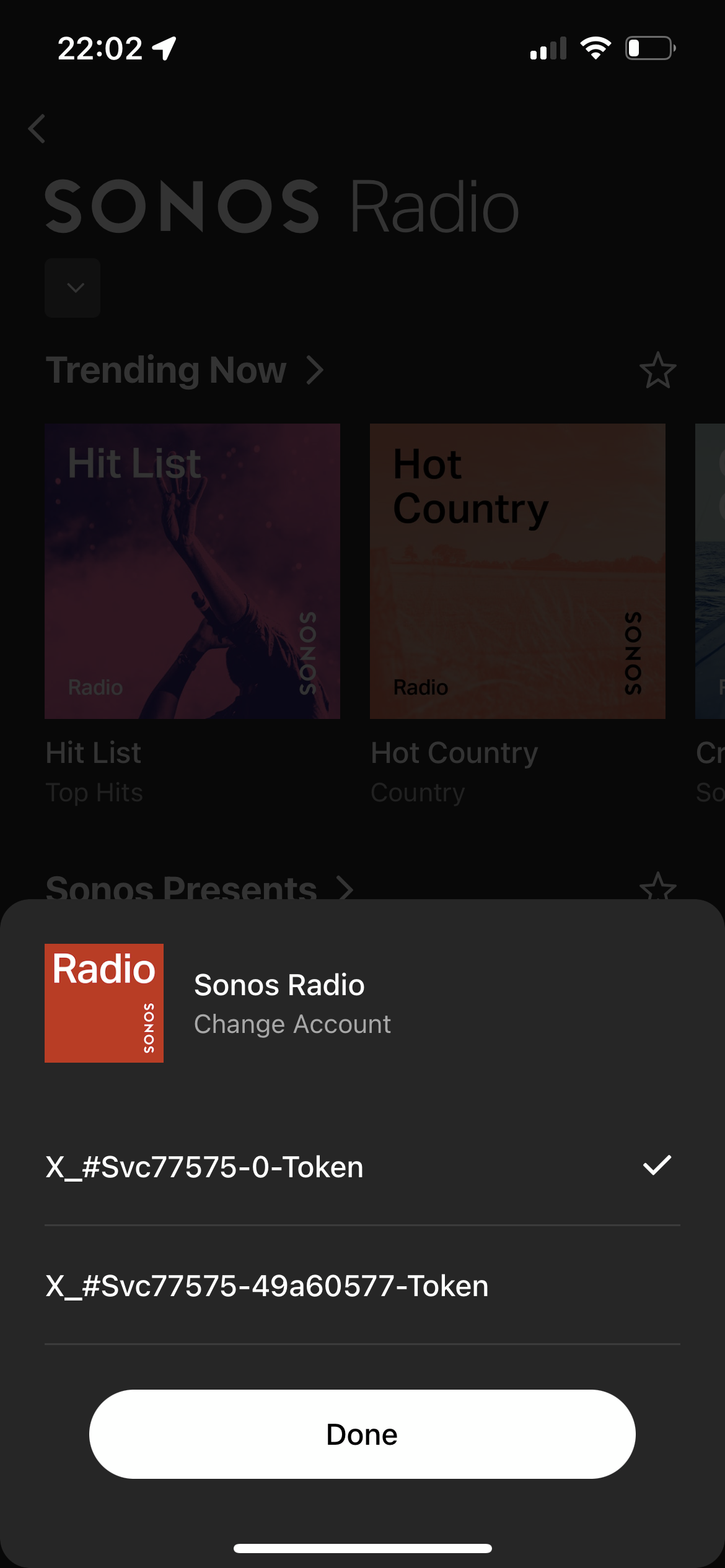
How do I get rid of these things? There is no “remove account” like other services.
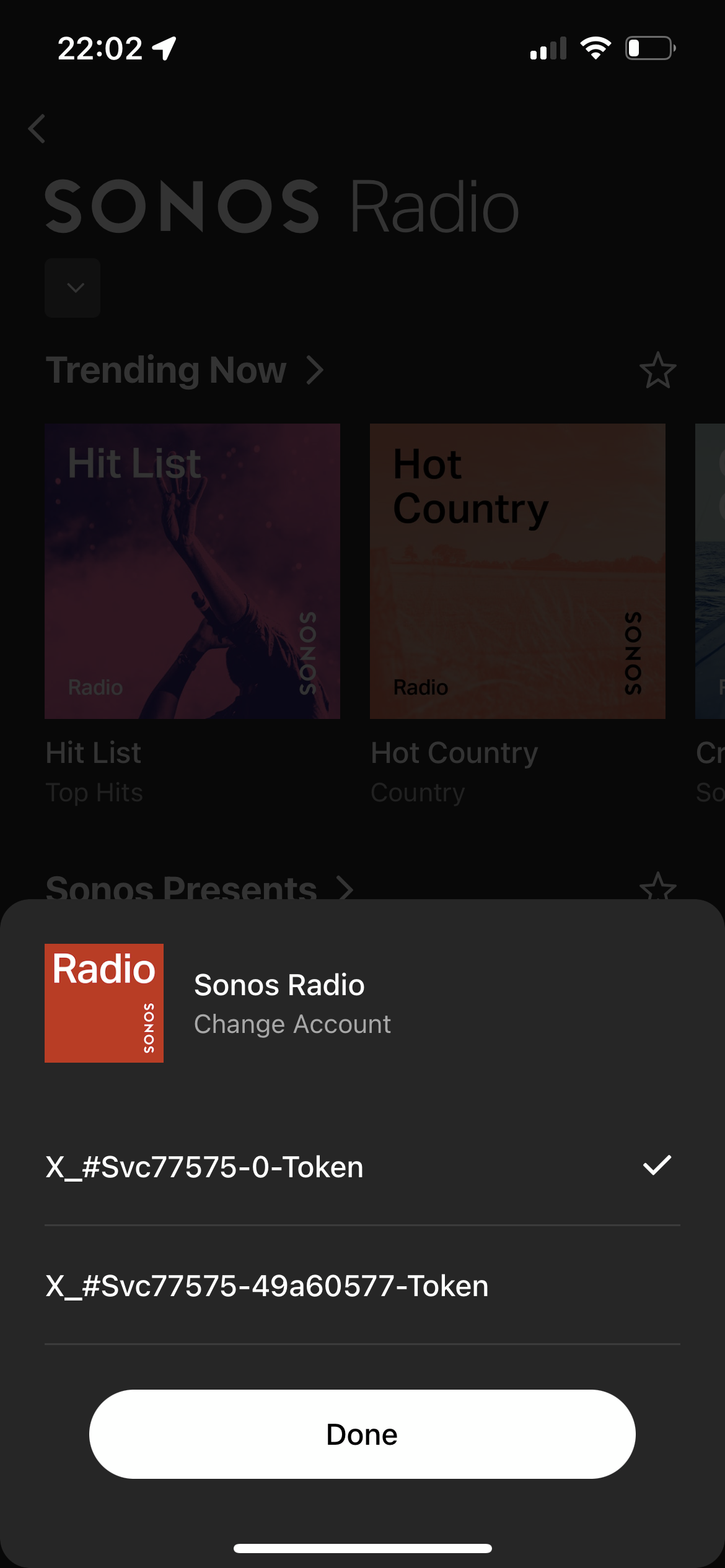
Best answer by Sotiris C.
Hello
Enter your E-mail address. We'll send you an e-mail with instructions to reset your password.