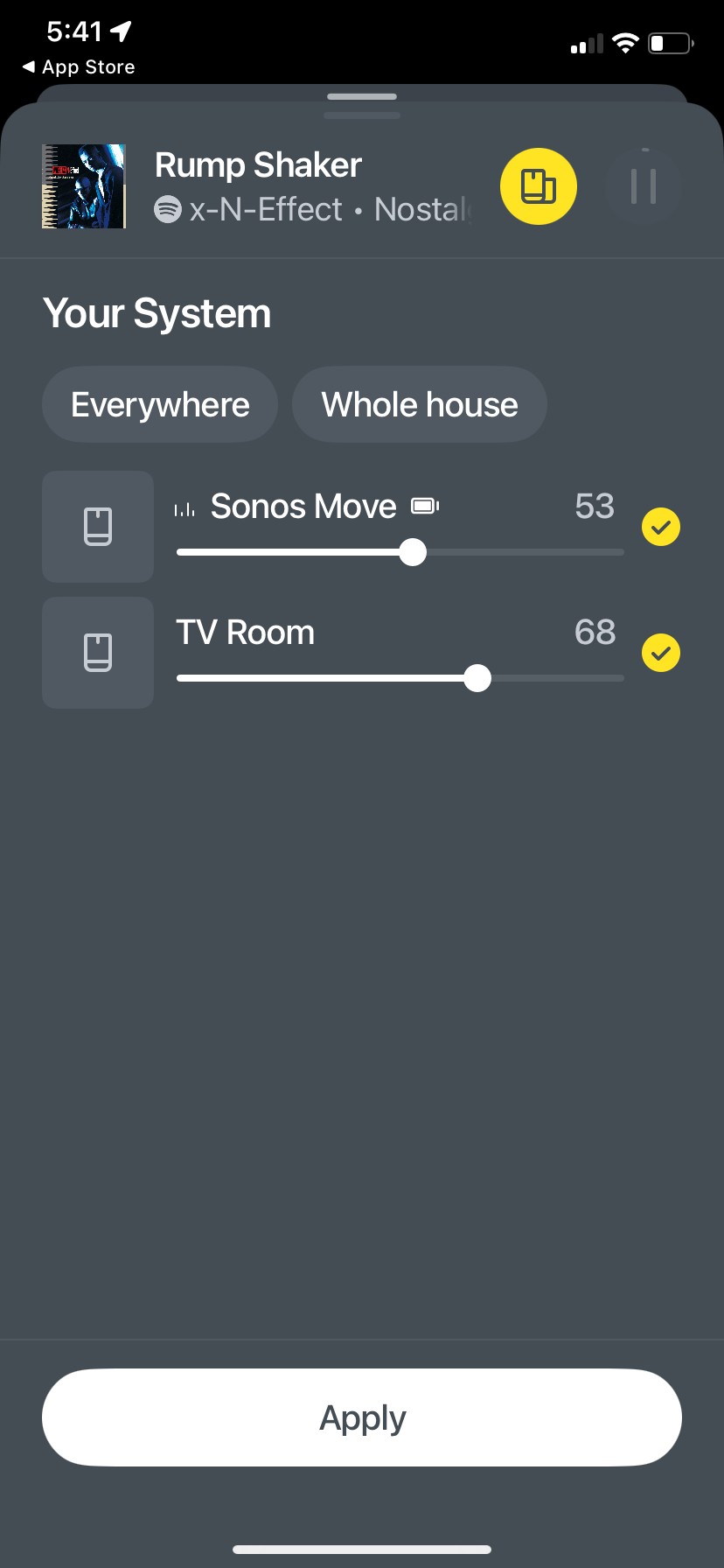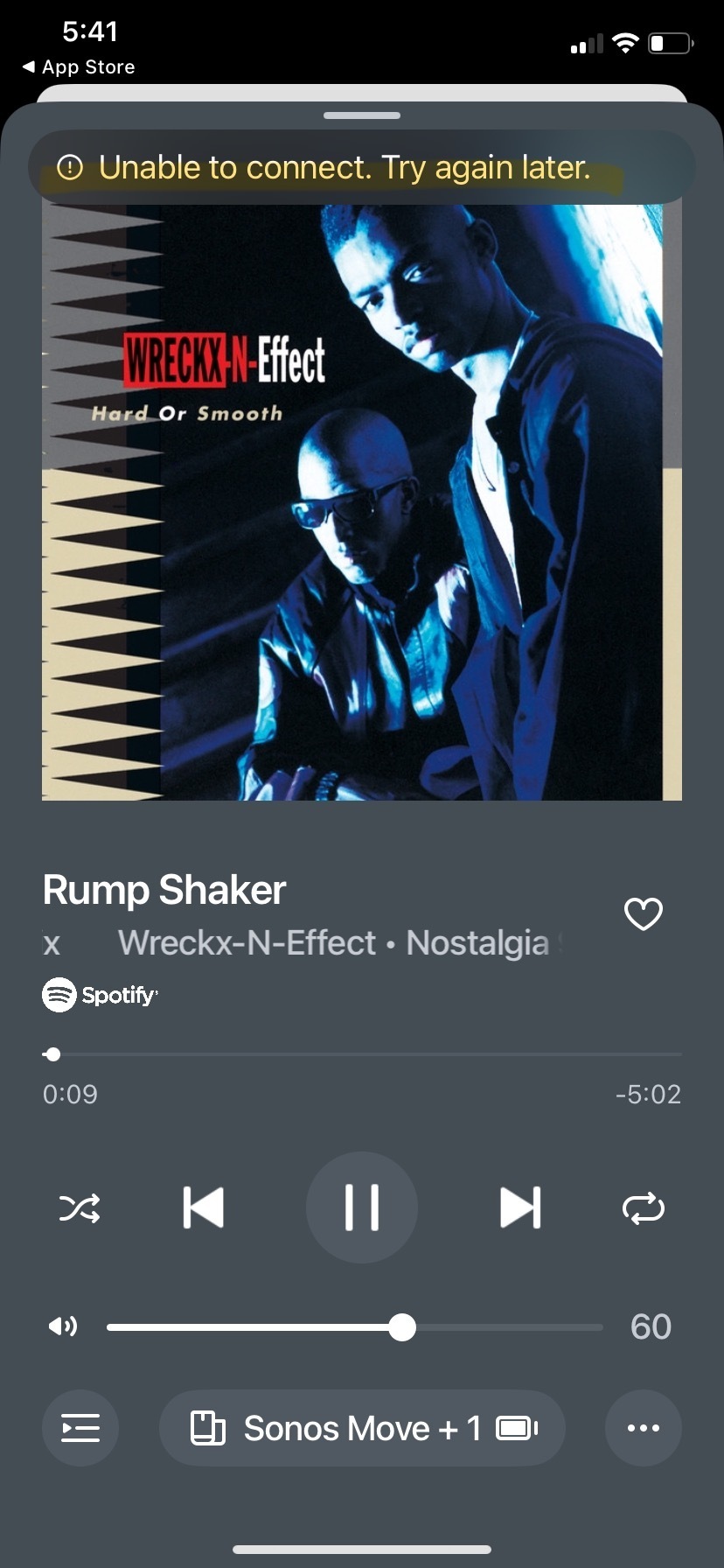I have three speakers in my system (roam is not on). They all show up to select. If I start music on one of them and then try and add the second, it keeps saying unable to connect. See screenshots. It is playing on the Sonos Move. When I check TV Room and apply, I get the unable to connect at the top of the next picture. I can play different music on each speaker. I’ve unplugged/powered down the speakers and reset my router and still nothing.