Hello,
I would like to know how to tag my local music to avoid a long list of featuring artist. I just need to see the “Album artist” not every collaboration… (See file attached).
Thank for your help!
Anthony.
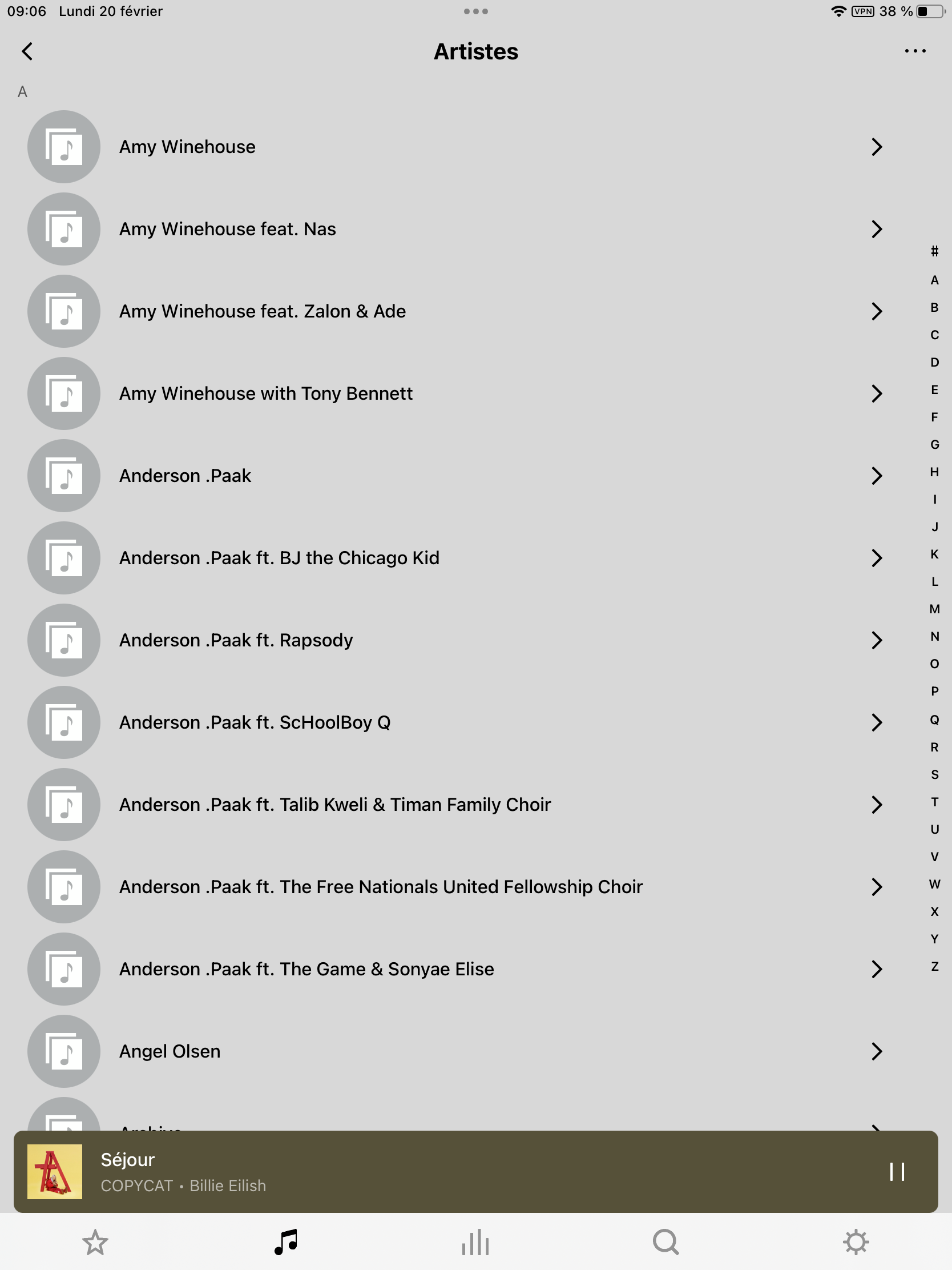
Hello,
I would like to know how to tag my local music to avoid a long list of featuring artist. I just need to see the “Album artist” not every collaboration… (See file attached).
Thank for your help!
Anthony.
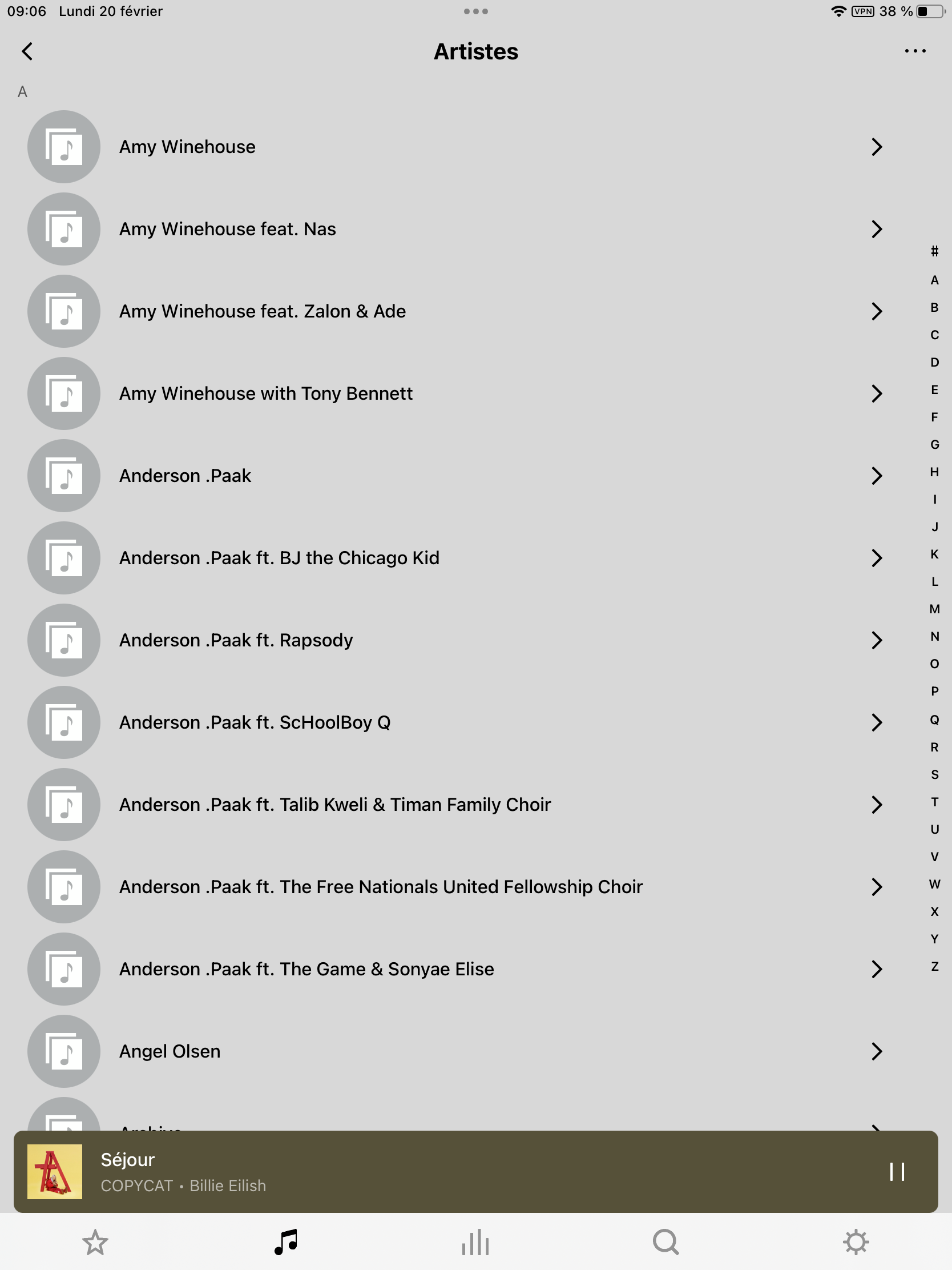
Best answer by buzz
Have you checked your metadata (tags)? Does the Artist field contain only a single artist?
Enter your E-mail address. We'll send you an e-mail with instructions to reset your password.