After entering about half of the albums I want into a playlist, it will not allow any more albums. Recieve a message “unable to add …..to ….playlist. These are albums on my computer.
How many albums have you put into the list?
There’s a limit to a playlist size - and I think Sonos will need to use the track names rather than the album name in the playlist.
I personally find that straightforward UNC paths direct to each of the chosen local music library tracks, as a single ‘one-line’ entry, seems to work best for each .m3u playlist.
Here are a couple of ‘example’ entries (as seen in a text editor) to hopefully demonstrate what I mean, but clearly your own network path will be different:
\\192.168.0.1\MyNAS\MyLibraryShares\Music\Genesis\Trespass\The Knife.flac
\\192.168.0.1\MyNAS\MyLibraryShares\Music\Genesis\Trespass\Stagnation.flac
I also chose to strip out everything else from the playlist file, including these ‘directive extensions’…
- #EXTM3U - file header
- #EXTINF: - track information/title
Note: Some .m3u playlist files may contain other types of ‘extensions’, which can all be removed. See this link :
https://en.wikipedia.org/wiki/M3U
The extensions are not required for Sonos use, so I find removing ALL work best for speed of loading the playlist.
In addition to the format stated above, the netbios name of the host NAS/PC also works well in place of the LAN IP address. Example:
\\MyWindowsPC\MyNAS\MyLibraryShares\Music\Genesis\Trespass\The Knife.flac
I have gone onto convert all my playlists to the above format and have just opted to place them in a separate folder within the local library, but they can be stored anywhere in the library that you’re indexing when using the UNC path for each track.
Using the above method I was able to get a 25,000+ playlist load to a Sonos player queue in a matter of a few seconds, well within the 15 second timeout period.
Anyhow, I hope that assists.
After entering about half of the albums I want into a playlist, it will not allow any more albums. Recieve a message “unable to add …..to ….playlist. These are albums on my computer.
What kind of playlist? A Sonos Playlist? iTunes? Imported (M3U, PLS) playlist?
Which specific action triggers the “unable to add” message?
If there is a limit to the size of a Sonos playlist, what would it be. I find no reference to that in Sonos information.
Probably, might vary on S1 and S2 too but both likely will have the 15 second limit.
Ken’s suggestions are probably your best bet.
If there is a limit to the size of a Sonos playlist, what would it be. I find no reference to that in Sonos information.
I can’t recall if there is a size limit on Sonos playlists. The largest one I can find on my system is 3200 items (on an S2 system), no issues with that.
I reckon if the NAS, or computer, local music library is wired to the LAN with a gigabit connection you could get around 75,000+ tracks loaded in less than 15 seconds - I am able to get 25,500+ tracks loaded from my local library in less than 5 seconds as seen here (tested a few minutes ago)…
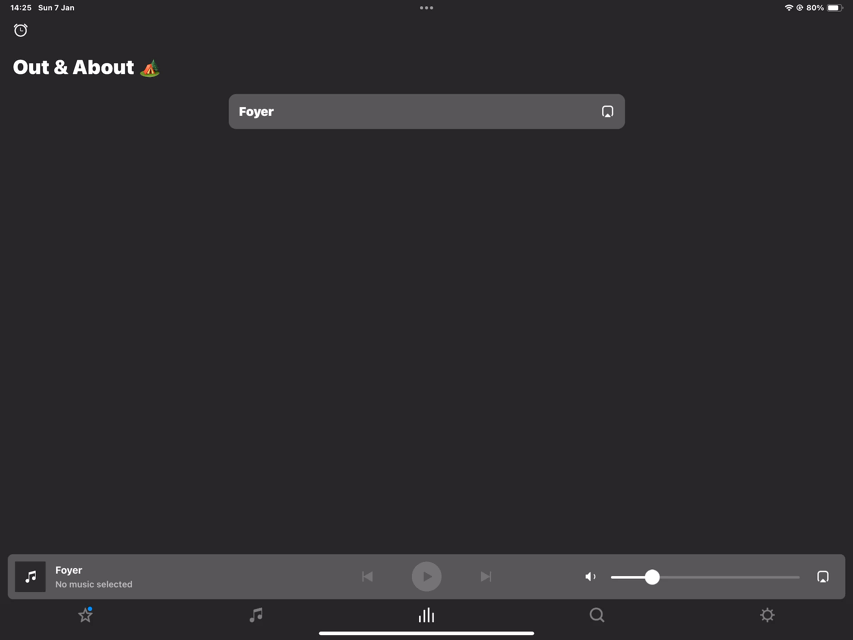
If someone can get 75,000 tracks loaded to a Sonos room queue, at just 3 minutes per track, then that’s over 156 days of music playback (at 24 hours per day)… or if playing just for 8 hours per day, then it will take 15+ months to listen to every track. Who really needs that sort of playlist?
Although I made the ‘All-NAS-library’ 25k+ playlist, just to see if it would work, I can’t see me ever sitting down to listen to it from start to finish, particularly as most tracks are far longer than 3 minutes. Normally my own playlists are no more than one, or two, hundred tracks. I find that’s plenty to be going on with.
Enter your E-mail address. We'll send you an e-mail with instructions to reset your password.
