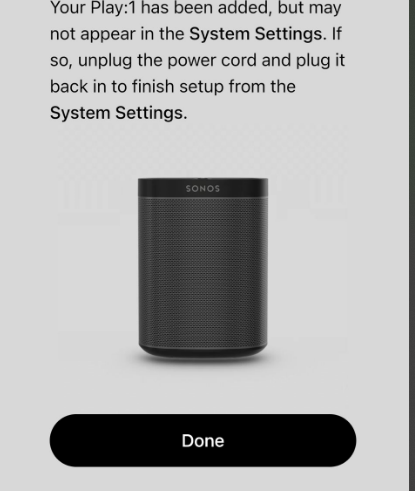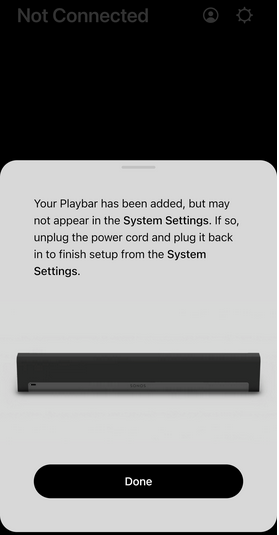Hi Sonos Team,
Since the recent app update, I’ve encountered several critical issues:
1. *All my products (Playbar, Sub, Sonos 1 x2) have disappeared from the app.*
2. *I performed a factory reset on each device to reconnect them, but they are not reconnecting.*
3. *The Playbar shows an error indicating it's connected but doesn't appear in the app.* I’ve attached a screenshot of this error and followed the suggested steps without success.
4. *The Sonos 1 speakers get the same error message as the Playbar.*
5. *The Playbar does show up on my WiFi network.*
Everything was working perfectly before the update without any issues. Please advise on how to resolve these problems as soon as possible.