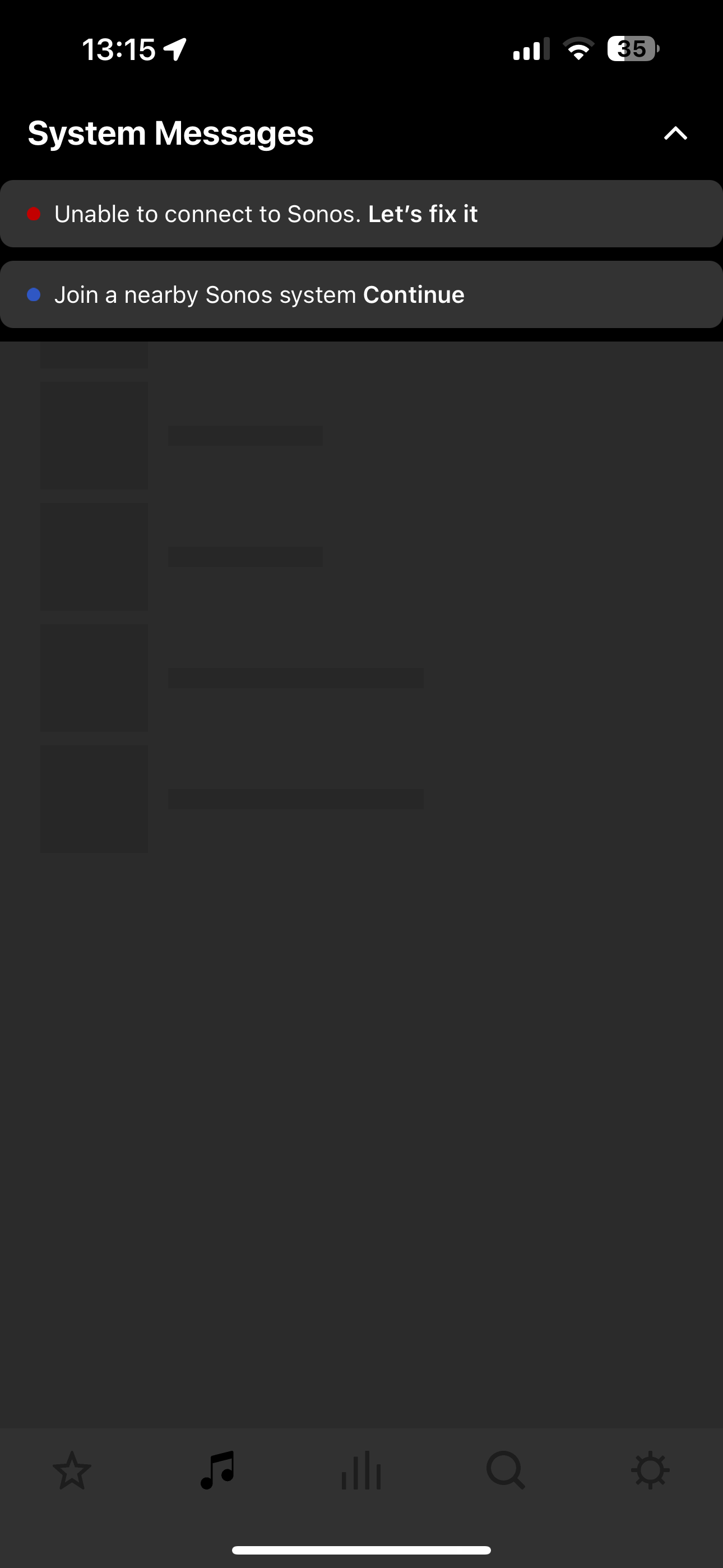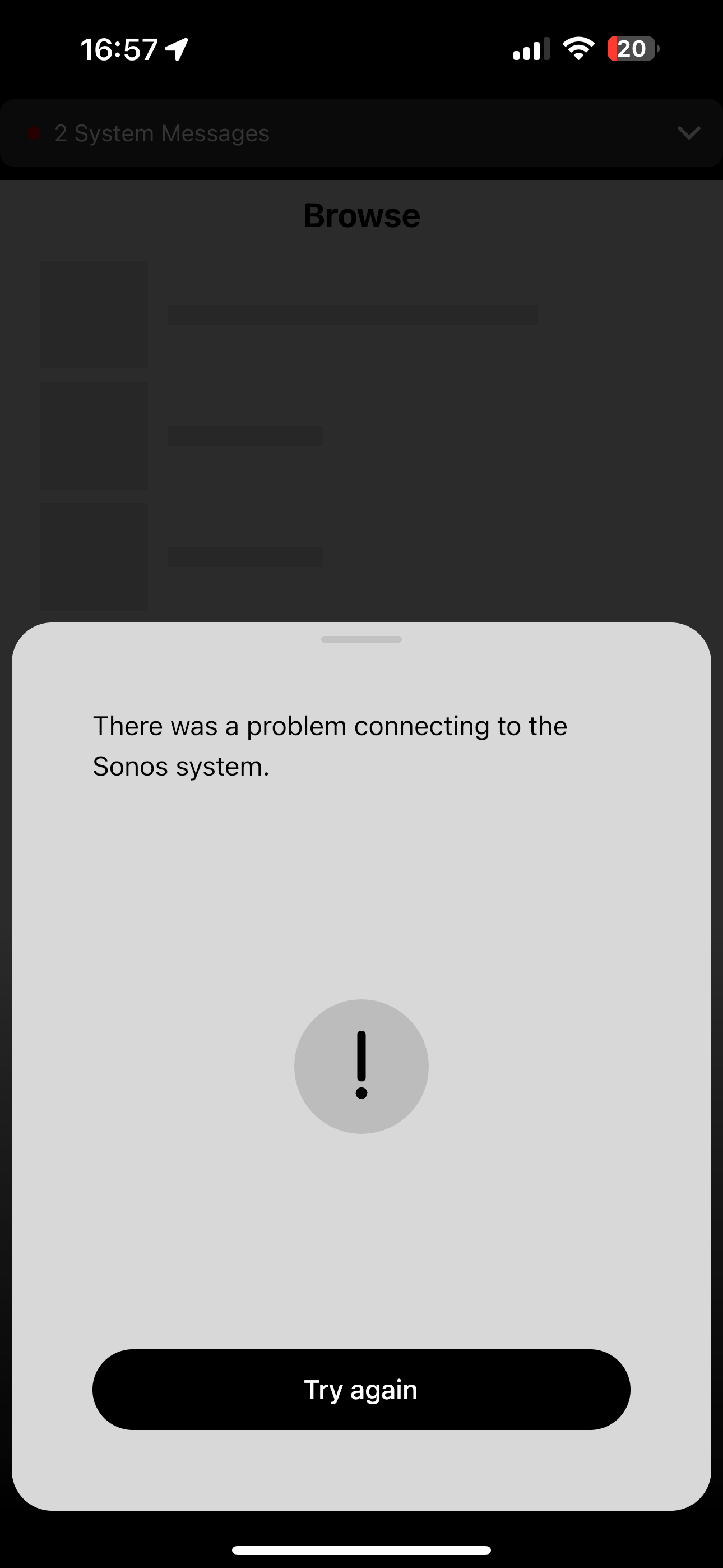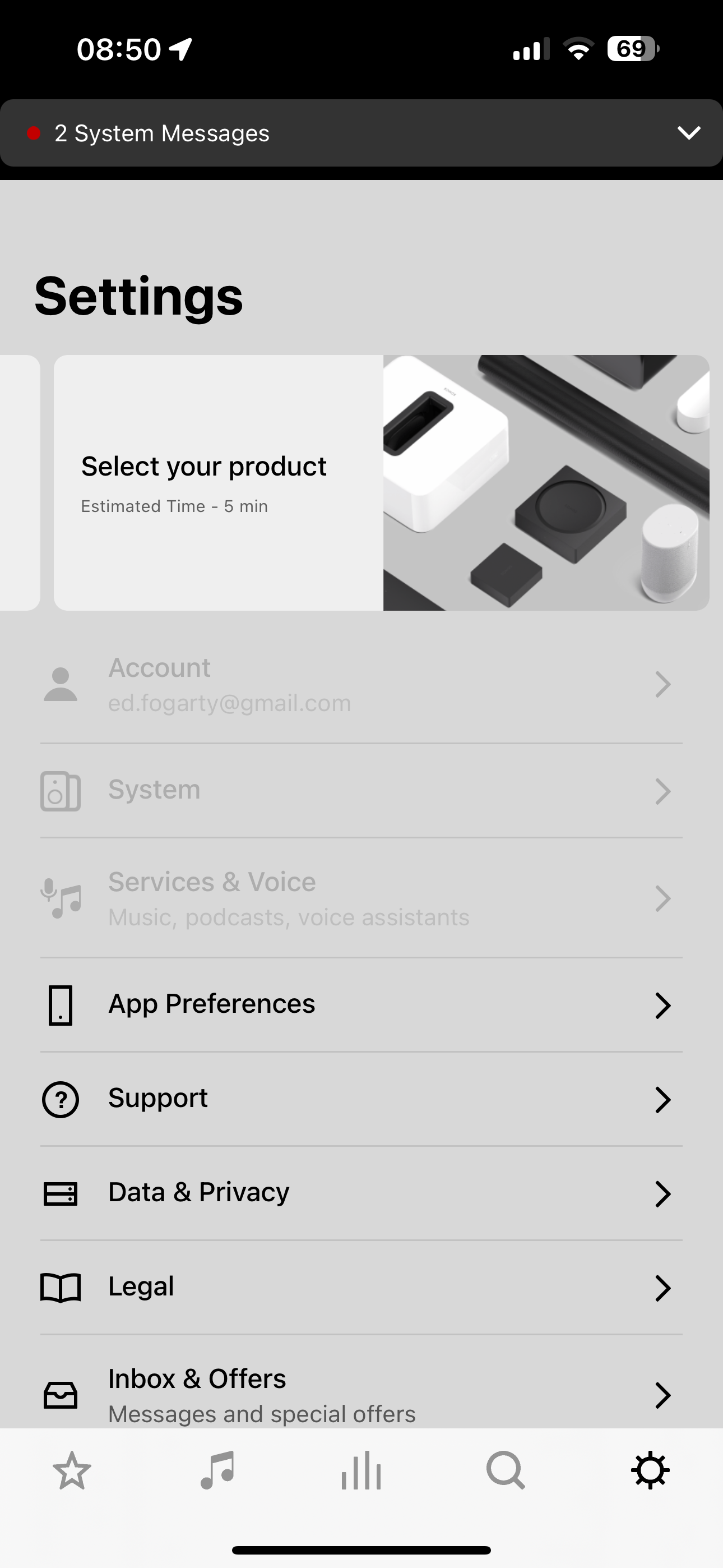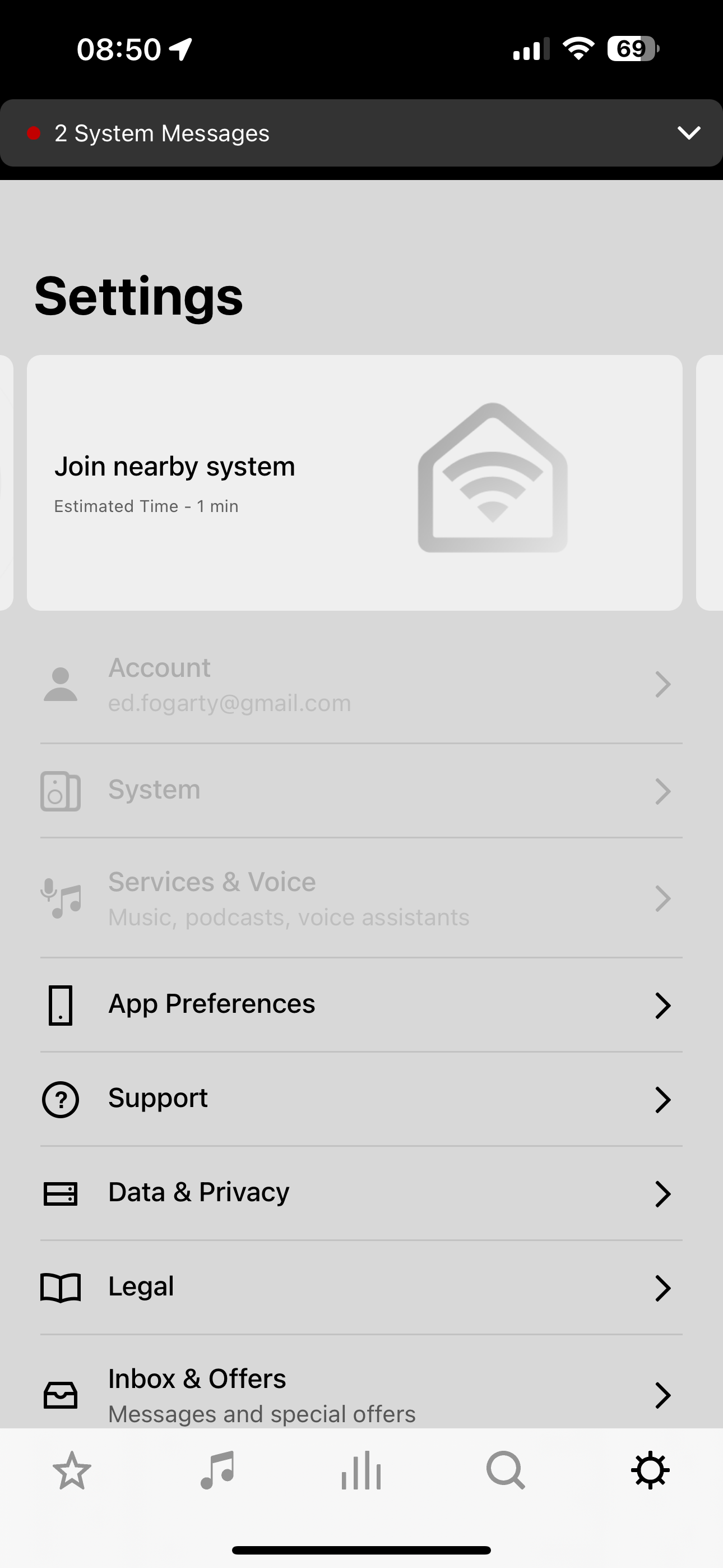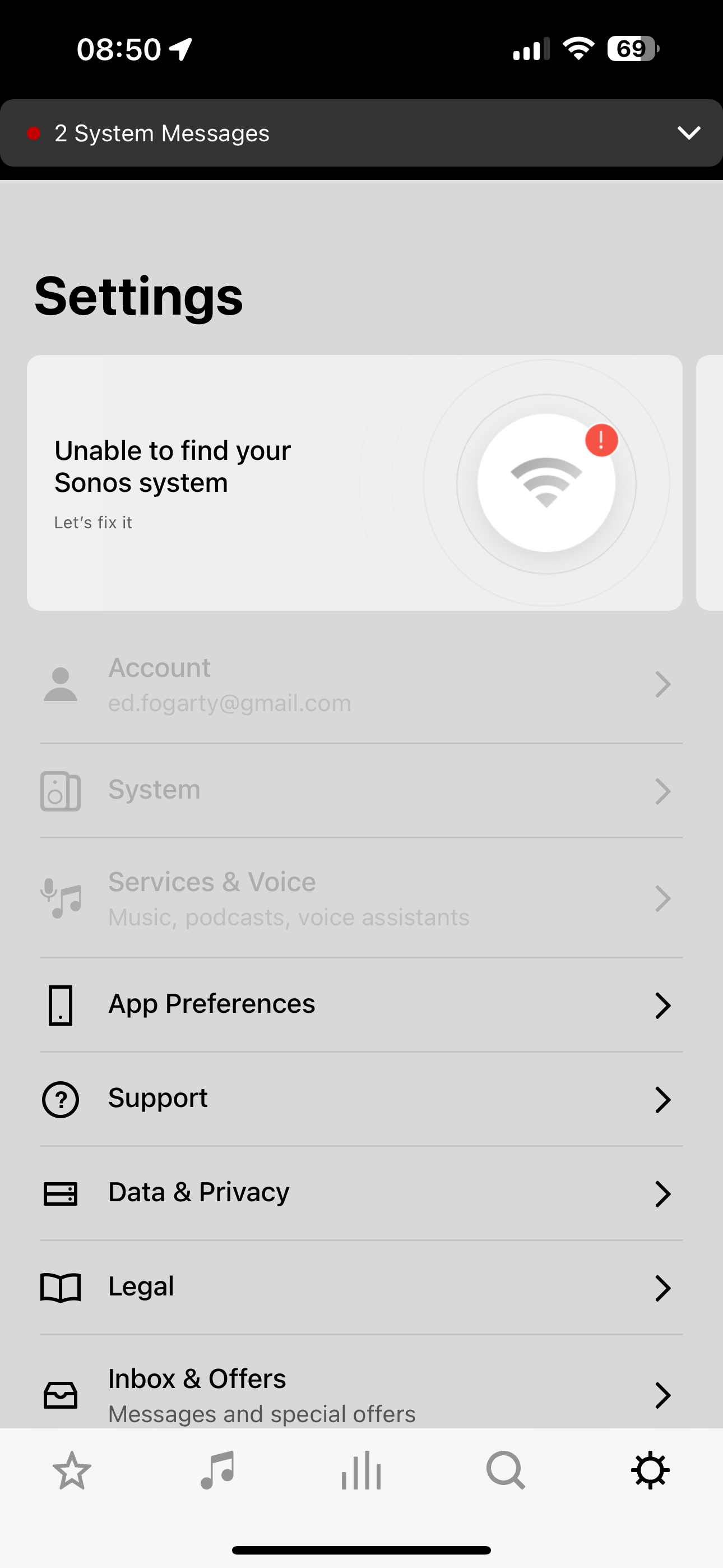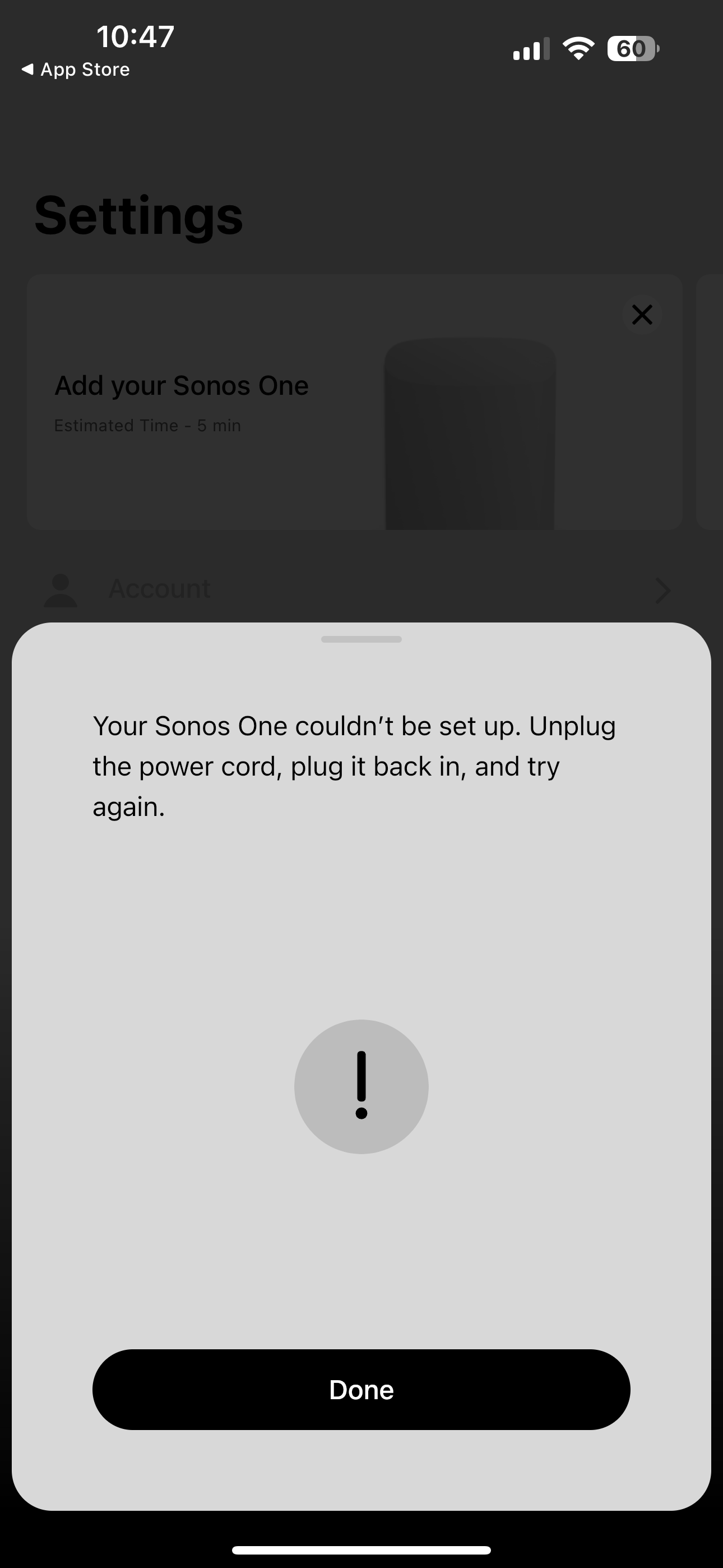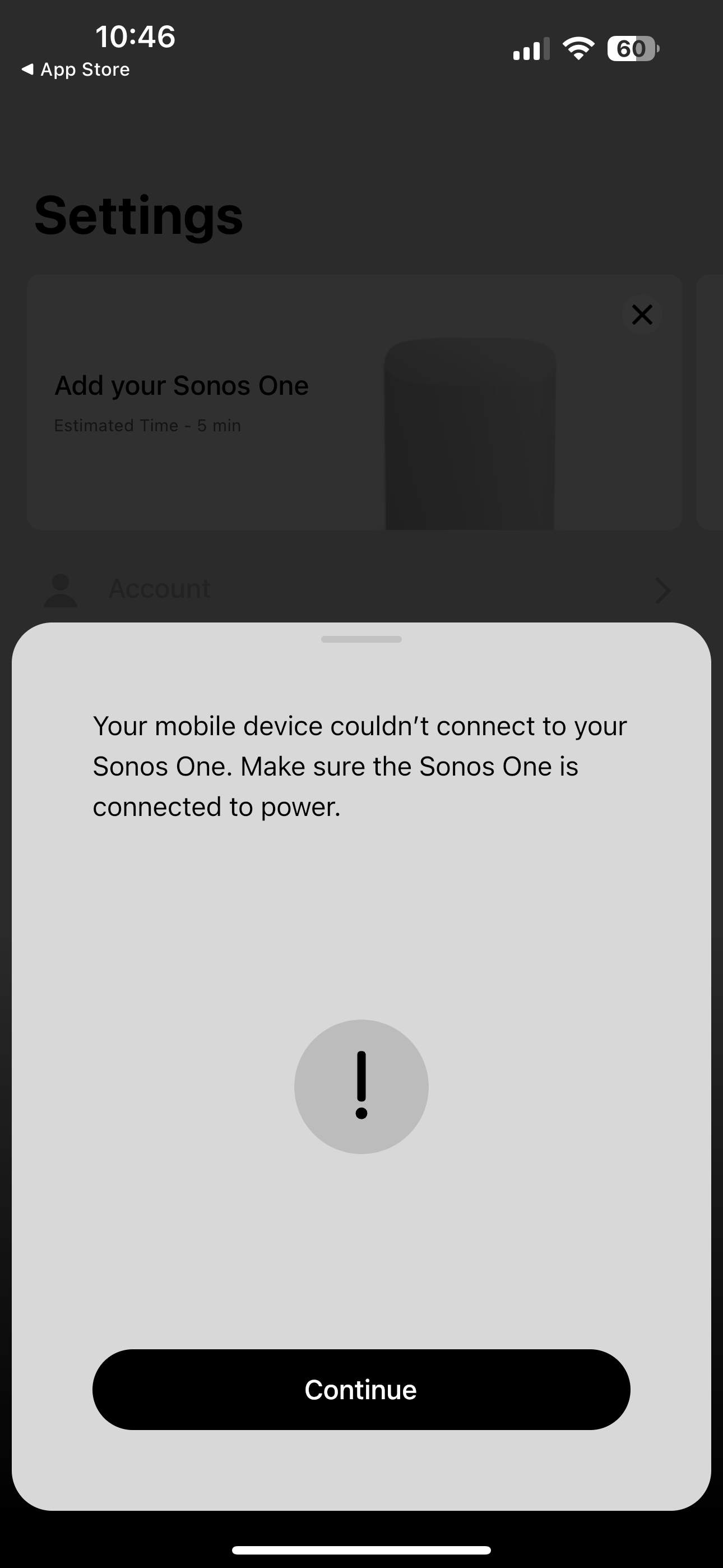Hi,
Hoping some wise folk can help out before I completely lose my mind!
For no apparent reason (same wifi, no changes etc), my Sonos system stopped connecting on my iPhone. For a period it was still working on my wife’s Pixel.
But after trying to unplug & reset the router and add the components again it then stopped working on hers too.
I have since tried multiple times to add the system again. When I attempt, it asks me to add each speaker individually. Beginning with a One, it plays the pairing chime, green and white light flashes and then goes to “connecting…..” where ultimately I get a “please try again later” message.
Here’s my gear:
- 2x Sonos One SL
- Sonos Beam (the beam still works through the TV and we can airplay through the Spotify app)
- Sonos Port (which has been unplugged/out of action a while as I moved my turntable)
- Sonos Move
- Sonos Roam
I have Sky WiFi with the standard router, here’s the spec (ripped from somewhere else on the net)
Sky Broadband Hub specifications
- Wi-Fi: Dual-band Wi-Fi radios, 2.4GHz and 5GHz, 4x4, MU-MIMO, Wi-Fi 5 (802.11 a/n/ac), ADSL2+ and VDSL2
- Dual-Band Wi-Fi: Yes
- Tri-band Wi-Fi: No
- Ethernet: 4x Gbps LAN ports
- Extras: Smart channel selection, smart scan, firewall
Does anyone have any suggestions to get us back on line? I’m not super technical but happy to follow some instructions!
Thanks all,
Ed