When things first started going wrong I was hopeful it would soon be fixed. But here we are months later and it still does not work. I’ve been using Sonos since 2006.
I have two surround systems which I used with Apple TVs. I’ve managed to sell my other speakers but occasionally I like to listen to music without the TV … and it’s simply too frustrating now.
The Sonos app works, and is just a remote control for the system anyway. Your problems are almost certainly nothing t do with the app, but caused by something to do with your particular Sonos installation or network. You need to give us much more info if you want help on here, or call Sonos Support. If you wait for something generic to be “fixed” so that your issue goes away, then you will wait foreverr.
The Sonos mobile App is working here. If it’s just not working for you, and you have installed the latest software and firmware, then you perhaps are best to speak to Sonos customer support. Here is the link to contact them:
https://support.sonos.com/s/contact
It was all working perfectly until the app changed. It also works flawlessly with Sonophone. The problem is the app.
It was all working perfectly until the app changed. It also works flawlessly with Sonophone. The problem is the app.
As mentioned, if the App is not working for you, and you have installed the latest software and firmware updates, then it maybe best to speak to Sonos customer support…
https://support.sonos.com/s/contact
I appreciate what you’re saying. I have contacted them and there is nothing they can do. The problem is not the equipment or my network. The problem is how the app now connects to Apple Music. It is as slow as wading through treacle. Every time I open the app it spends time downloading artwork etc. so I am initially presented with a series of grey squares that take time to download. This artwork rarely changes on the Home Screen. It should be cached to speed things up. I paid for a third party app and clearly this app caches artwork as it instantly appears. However, I’d rather have the official app working.
I’ve been using Sonos for many years. In the early days there was a dedicated device for accessing music. However, this was in the days before streaming services. Everything was working flawlessly until this new app was released. I told my wife and others not to worry - they’ll quickly fix it. But that hasn’t happened. It’s so frustrating that they ruined a perfectly good setup.
I appreciate what you’re saying. I have contacted them and there is nothing they can do. The problem is not the equipment or my network. The problem is how the app now connects to Apple Music. It is as slow as wading through treacle. Every time I open the app it spends time downloading artwork etc. so I am initially presented with a series of grey squares that take time to download. This artwork rarely changes on the Home Screen. It should be cached to speed things up. I paid for a third party app and clearly this app caches artwork as it instantly appears. However, I’d rather have the official app working.
I’ve been using Sonos for many years. In the early days there was a dedicated device for accessing music. However, this was in the days before streaming services. Everything was working flawlessly until this new app was released. I told my wife and others not to worry - they’ll quickly fix it. But that hasn’t happened. It’s so frustrating that they ruined a perfectly good setup.
Is music playing ok?
I appreciate what you’re saying. I have contacted them and there is nothing they can do. The problem is not the equipment or my network. The problem is how the app now connects to Apple Music. It is as slow as wading through treacle. Every time I open the app it spends time downloading artwork etc. so I am initially presented with a series of grey squares that take time to download. This artwork rarely changes on the Home Screen. It should be cached to speed things up. I paid for a third party app and clearly this app caches artwork as it instantly appears. However, I’d rather have the official app working.
I’ve been using Sonos for many years. In the early days there was a dedicated device for accessing music. However, this was in the days before streaming services. Everything was working flawlessly until this new app was released. I told my wife and others not to worry - they’ll quickly fix it. But that hasn’t happened. It’s so frustrating that they ruined a perfectly good setup.
So this is what I see with the Apple Music service in the new Sonos App when opening the App from a fully closed state (I’m using an iPad here, but have an iPhone controller that works okay too) - the below was recorded a few moments ago.
Is that (or something similar) what you are seeing, or are you seeing issues when viewing/playing from the in-built AM service?
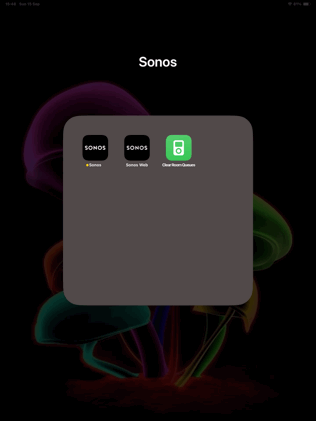
This is what I see on an iPhone controller - again its launching the App from a fully closed state and playing the same playlist from Apple Music….

When things first started going wrong I was hopeful it would soon be fixed. But here we are months later and it still does not work. I’ve been using Sonos since 2006.
I have two surround systems which I used with Apple TVs. I’ve managed to sell my other speakers but occasionally I like to listen to music without the TV … and it’s simply too frustrating now.
Today after coming back from a Client I found that my app doesn’t recognise my system yet Alexa and Spotify do. Imagine the Phone calls…….. CR100’s again
Thanks for posting those.
Yours is perhaps a little faster to load than mine, but basically this is what I see. Grey squares where album covers should be until they slowly resolve. The Apple Music app itself loads album art instantly. Third party apps such as the amazing Marvis do too. Why can the Sonos App not do so?
There is also significant latency starting, stopping and skipping to the next track in playlists. When you press play on the Phil Collins album above, I count about 7 to 10 seconds for it start. That’s just not acceptable to me. I do not see this latency on the Mac Sonos App either. When I pressed play on my CD player back in the 80’s the music started right away. It should be like that … and before the new app it was.
Today - after the app update - I did a little experiment. To change from one Apple Music track to another is taking about 20 seconds (loading playlist and pressing play) on the official Sonos app. On SonoPhone playlists load instantly. Process takes about 8 seconds.
Reply
Enter your E-mail address. We'll send you an e-mail with instructions to reset your password.
