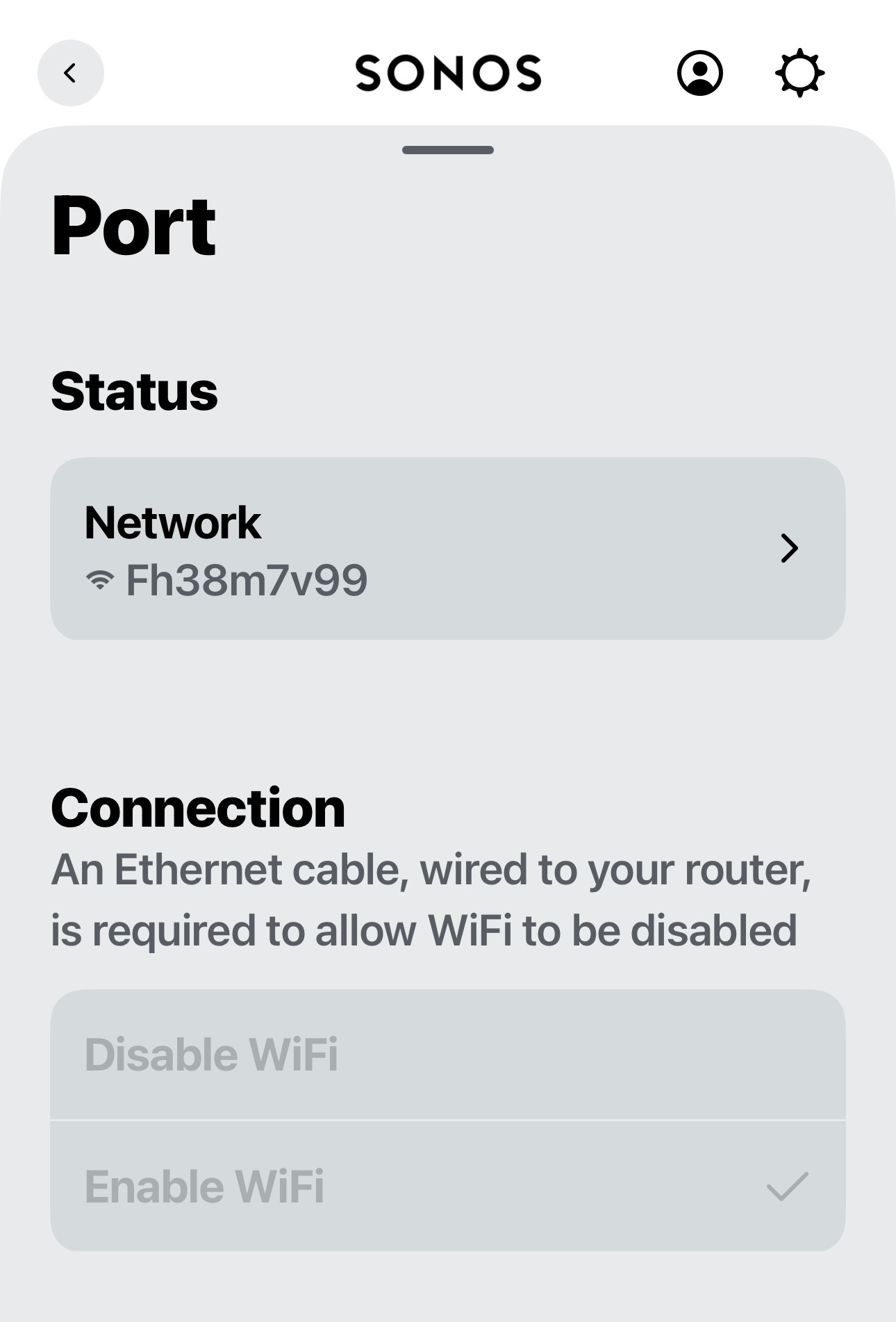---------------------------------
Connect:Amp: Desk
Serial Number:
Sonos OS: S2
Version: 16.4.4 (build 81158210)
Hardware Version: 1.17.3.1-1.1
Series ID: C100
IP Address: 192.168.0.30
WM: 0
OTP: 1.1.1(1-17-3-2.1)
---------------------------------
Sonos Five: Kitchen
Serial Number:
Sonos OS: S2
Version: 16.4.4 (build 81158210)
Hardware Version: 1.30.1.9-1.1
Series ID: D102
IP Address: 192.168.0.34
WM: 0
---------------------------------
Connect:Amp: Library
Serial Number:
Sonos OS: S2
Version: 16.4.4 (build 81158210)
Hardware Version: 1.17.3.1-1.1
Series ID: C100
IP Address: 192.168.0.29
WM: 0
OTP: 1.1.1(1-17-3-2.1)
---------------------------------
Connect:Amp: Living Room
Serial Number:
Sonos OS: S2
Version: 16.4.4 (build 81158210)
Hardware Version: 1.17.3.1-1.1
Series ID: C100
IP Address: 192.168.0.41
WM: 0
OTP: 1.1.1(1-17-3-2.1)
---------------------------------
Connect:Amp: Master Bedroom
Serial Number:
Sonos OS: S2
Version: 16.4.4 (build 81158210)
Hardware Version: 1.17.3.1-1.1
Series ID: C100
IP Address: 192.168.0.27
WM: 0
OTP: 1.1.1(1-17-3-2.1)
---------------------------------
Play:5: Office
Serial Number:
Sonos OS: S2
Version: 16.4.4 (build 81158210)
Hardware Version: 1.13.1.7-1.1
Series ID: C100
IP Address: 192.168.0.42
WM: 0